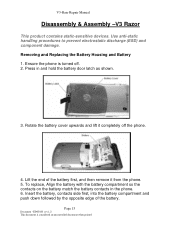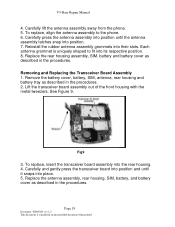Motorola RAZR V3 Support Question
Find answers below for this question about Motorola RAZR V3 - Cell Phone 5 MB.Need a Motorola RAZR V3 manual? We have 2 online manuals for this item!
Question posted by juankjw on September 12th, 2014
How To Hack At&t Razr V3 Flip Phone
Current Answers
Answer #1: Posted by MotoAgents on October 13th, 2014 11:52 AM
I'm sorry, but we do not have information on how to hack the phone, If you find information somewhere else you can do it, just remember that this may cause several damage to the device.
If you want to Hack your phone because you want to unlock it to use it with another carrier you should contact the original carrier and request the subsity code from them.
Regards!
Marge
Motorola Mobility
MotoAgents
Related Motorola RAZR V3 Manual Pages
Similar Questions
I am trying to add new contacts to my WX416 Motorola flip phone. Can I put both a cell number and a ...
How can I check my accounts (banking etc) using the Motorola WX416 flip phone browser application? I...