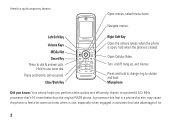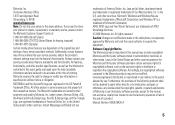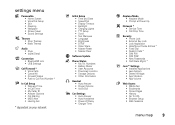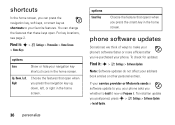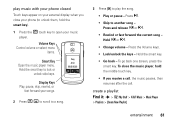Motorola RAZR2V9x Support Question
Find answers below for this question about Motorola RAZR2V9x - MOTORAZR2 V9x Cell Phone 8 GB.Need a Motorola RAZR2V9x manual? We have 1 online manual for this item!
Question posted by rjambulingam on August 21st, 2012
How To Open The At&t Lock In Motorola Razr2v9x?
The person who posted this question about this Motorola product did not include a detailed explanation. Please use the "Request More Information" button to the right if more details would help you to answer this question.
Current Answers
Related Motorola RAZR2V9x Manual Pages
Similar Questions
How To Open Battery Cover Of Motorola V195 Cell Phone
(Posted by acefub 9 years ago)
How To Close Open Programs On A Motorola Electrify Cell Phone
(Posted by jabroRI 10 years ago)
Are Used Motorola W418g Straight Talk Cell Phones Locked Or Unusable?
I want to sell my used Motorola w418g straight talk cell phone with battery, no sim card, and wall c...
I want to sell my used Motorola w418g straight talk cell phone with battery, no sim card, and wall c...
(Posted by hansmumm1000 10 years ago)
Recovering Contacts From Phone With Number (810) 650-2246
(Posted by dlamay24 12 years ago)