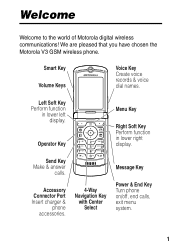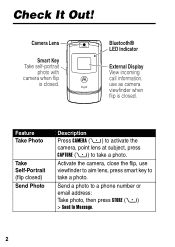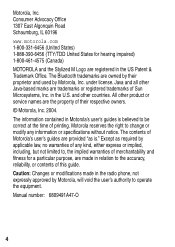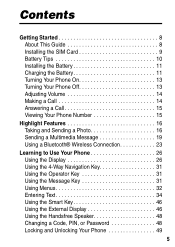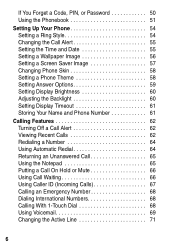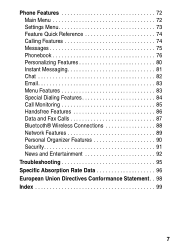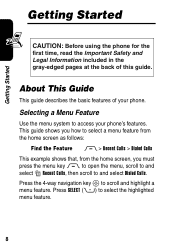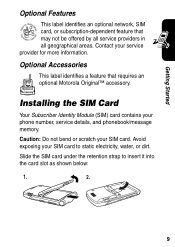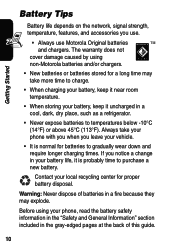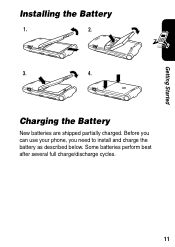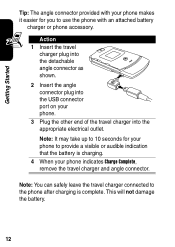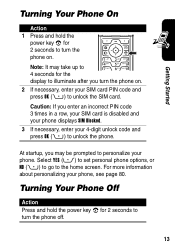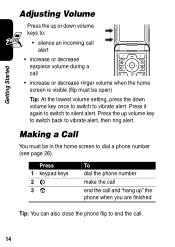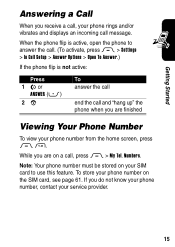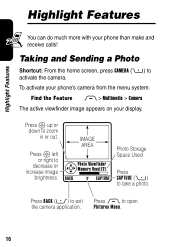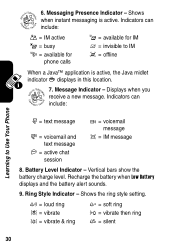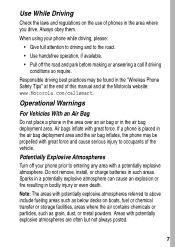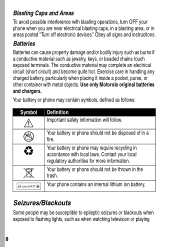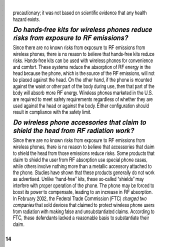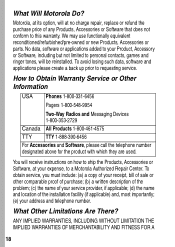Motorola RAZR 2 Support Question
Find answers below for this question about Motorola RAZR 2 - Cell Phone - GSM.Need a Motorola RAZR 2 manual? We have 1 online manual for this item!
Question posted by zebstro on May 21st, 2014
Phone Shuts Off When Charging Droid Razr M
The person who posted this question about this Motorola product did not include a detailed explanation. Please use the "Request More Information" button to the right if more details would help you to answer this question.
Current Answers
Related Motorola RAZR 2 Manual Pages
Similar Questions
How To Install Motorola Razr V9 Phone Full Housing?
(Posted by maVojdza 10 years ago)
Can You Change The Way To Answer Your Droid Razr Maxx Phone
(Posted by tucurt 10 years ago)
Why Cant I Hang Up My Razr Phone
(Posted by Anonymous-115105 10 years ago)
Droid Razr M Freezing Or Shutting Down
Brand new and it freezes 4 times per day.
Brand new and it freezes 4 times per day.
(Posted by Spdyummy 11 years ago)