Motorola RAZR 2 Support Question
Find answers below for this question about Motorola RAZR 2 - Cell Phone - GSM.Need a Motorola RAZR 2 manual? We have 1 online manual for this item!
Question posted by Spdyummy on September 25th, 2012
Droid Razr M Freezing Or Shutting Down
Brand new and it freezes 4 times per day.
Current Answers
There are currently no answers that have been posted for this question.
Be the first to post an answer! Remember that you can earn up to 1,100 points for every answer you submit. The better the quality of your answer, the better chance it has to be accepted.
Be the first to post an answer! Remember that you can earn up to 1,100 points for every answer you submit. The better the quality of your answer, the better chance it has to be accepted.
Related Motorola RAZR 2 Manual Pages
User Manual - Page 3
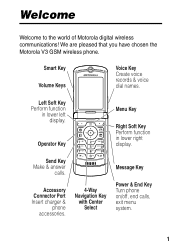
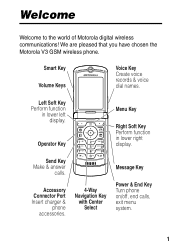
... Perform function
in lower right display. We are pleased that you have chosen the Motorola V3 GSM wireless phone.
Accessory Connector Port Insert charger &
phone accessories.
4-Way Navigation Key
with Center Select
Message Key
Power & End Key Turn phone on/off, end calls, exit menu system.
1 Welcome
Welcome to the world of Motorola digital...
User Manual - Page 4
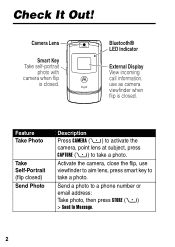
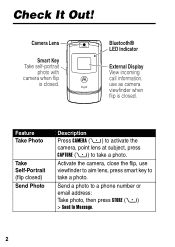
...-Portrait (flip closed . Check It Out! Bluetooth® LED Indicator
External Display View incoming call information, use viewfinder to aim lens, press smart key to a phone number or email address: Take photo, then press STORE (+) > Send In Message.
2 Activate the camera, close the flip, use as camera viewfinder when flip is...
User Manual - Page 6
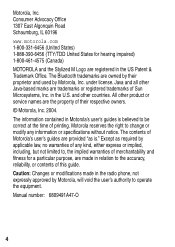
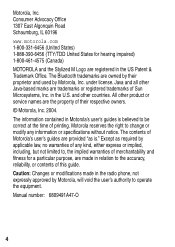
... Logo are trademarks or registered trademarks of any information or specifications without notice. Caution: Changes or modifications made in the radio phone, not expressly approved by their respective owners. © Motorola, Inc. 2004. under license. Java and all other countries... United States for a particular purpose, are made in relation to be correct at the time of this guide.
User Manual - Page 7
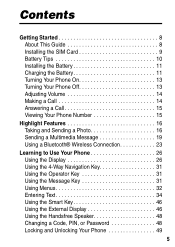
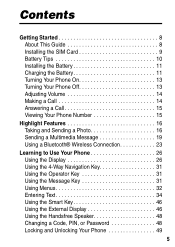
... 15
Highlight Features 16 Taking and Sending a Photo 16 Sending a Multimedia Message 19 Using a Bluetooth® Wireless Connection 23
Learning to Use Your Phone 26 Using the Display 26 Using the 4-Way Navigation Key 31 Using the Operator Key 31 Using the Message Key 31 Using Menus 32 Entering ...
User Manual - Page 8
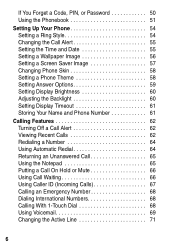
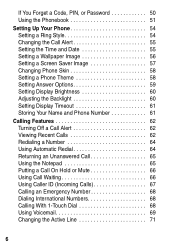
..., PIN, or Password 50 Using the Phonebook 51
Setting Up Your Phone 54 Setting a Ring Style 54 Changing the Call Alert 55 Setting the Time and Date 55 Setting a Wallpaper Image 56 Setting a Screen Saver Image 57 Changing Phone Skin 58 Setting a Phone Theme 58 Setting Answer Options 59 Setting Display Brightness 60 Adjusting...
User Manual - Page 9
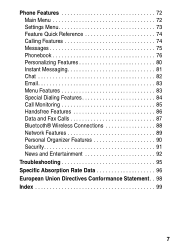
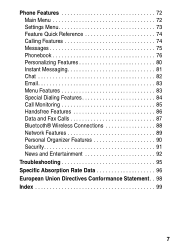
Phone Features 72 Main Menu 72 Settings Menu 73 Feature Quick Reference 74 Calling Features 74 Messages 75 Phonebook 76 Personalizing Features 80 Instant Messaging 81 ...
User Manual - Page 10
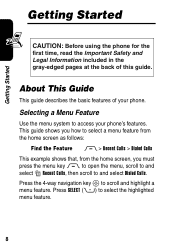
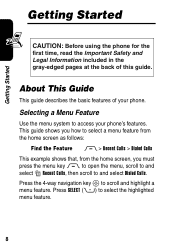
... menu, scroll to and select s Recent Calls, then scroll to select the highlighted menu feature.
8 Getting Started
Getting Started
CAUTION: Before using the phone for the first time, read the Important Safety and Legal Information included in the
gray-edged pages at the back of this guide.
032259o
About This Guide
This...
User Manual - Page 11
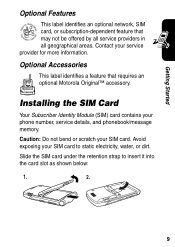
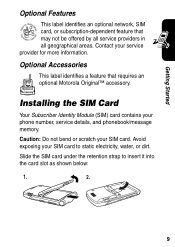
... in all geographical areas.
Installing the SIM Card
Your Subscriber Identity Module (SIM) card contains your SIM card. Caution: Do not bend or scratch your phone number, service details, and phonebook/message memory. Avoid exposing your service provider for more information. Contact your SIM card to insert it into the card...
User Manual - Page 12
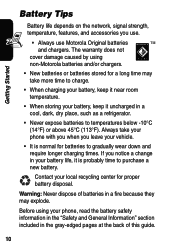
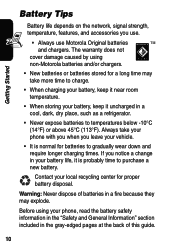
...(113°F). Before using non-Motorola batteries and/or chargers.
• New batteries or batteries stored for a long time may explode. Always take more time to charge.
• When charging your battery, keep it near room ... and General Information" section included in a fire because they may take your phone with you when you use.
• Always use Motorola Original batteries and chargers...
User Manual - Page 13
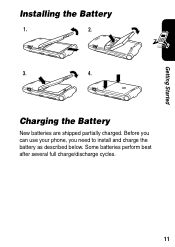
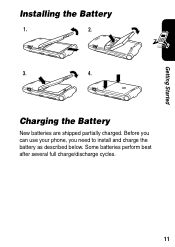
Getting Started
Installing the Battery
1.
2.
3.
4. Before you can use your phone, you need to install and charge the battery as described below. Charging the Battery
New batteries are shipped partially charged. Some batteries perform best after several full charge/discharge cycles.
11
User Manual - Page 14
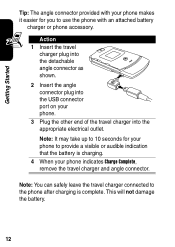
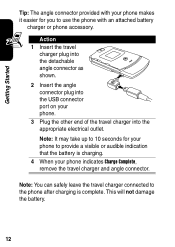
... the other end of the travel charger into the USB connector port on your phone indicates Charge Complete, remove the travel charger connected to use the phone with an attached battery
charger or phone accessory. This will not damage the battery.
12 Action 1 Insert the travel
charger plug into the detachable angle connector...
User Manual - Page 15
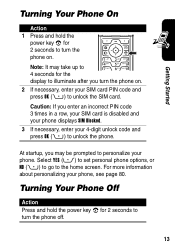
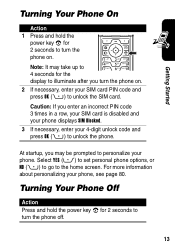
..., or NO (+) to go to unlock the phone. Caution: If you enter an incorrect PIN code 3 times in a row, your SIM card is disabled and your phone displays SIM Blocked. 3 If necessary, enter your SIM card PIN code and press OK (+) to turn the phone on . 2 If necessary, enter your 4-digit unlock code and...
User Manual - Page 16
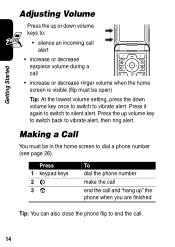
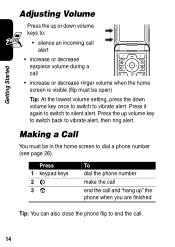
...must be in the home screen to vibrate alert.
Press 1 keypad keys 2N 3O
To dial the phone number make the call end the call and "hang up volume key to switch back to end the ... increase or decrease earpiece volume during a call .
14 Press the up " the phone when you are finished
Tip: You can also close the phone flip to vibrate alert, then ring alert. Press it again to switch to silent ...
User Manual - Page 17
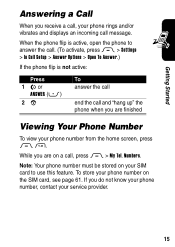
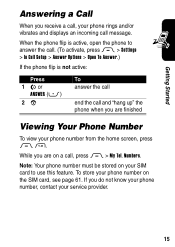
...
When you receive a call, your SIM card to answer the call. (To activate, press M > Settings > In Call Setup > Answer Options > Open To Answer.)
If the phone flip is not active:
Press 1 N or
ANSWER (-)
2O
To answer the call
end the call and "hang up" the...
User Manual - Page 18
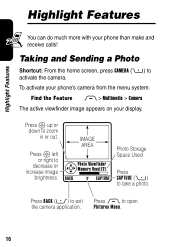
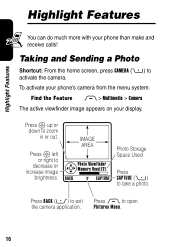
...%
BACK
CAPTURE
Photo Storage Space Used
Press CAPTURE (+) to
decrease or increase image
brightness. To activate your phone's camera from the menu system:
Find the Feature M > Multimedia > Camera The active viewfinder image appears on your phone than make and receive calls! Taking and Sending a Photo
Shortcut: From the home screen, press CAMERA...
User Manual - Page 20
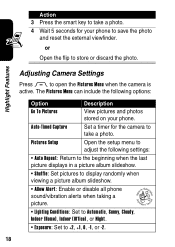
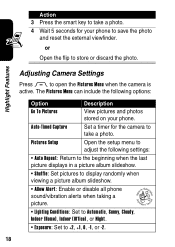
... store or discard the photo.
Auto-Timed Capture
Set a timer for the camera to take a photo. 4 Wait 5 seconds for your phone. Pictures Setup
Open the setup menu... to display randomly when viewing a picture album slideshow.
• Allow Alert: Enable or disable all phone
sound/vibration alerts when taking a
032380o
picture.
• Lighting Conditions: Set to Automatic, Sunny, Cloudy...
User Manual - Page 21
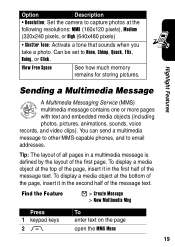
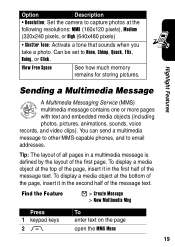
...insert it in the first half of the first page. You can send a multimedia message to other MMS-capable phones, and to None, Chimp, Quack, Flix, Boing, or Click. To display a media object at the ...multimedia message is defined by the layout of the message text. Find the Feature
E > Create Message > New Multimedia Msg
Press 1 keypad keys 2M
To enter text on the page open the MMS Menu
19
Tip:...
User Manual - Page 23


... 2 and 3 to add additional phonebook entries to enter one or more phone numbers or email addresses.
Or highlight [One Time Entry] to the list.
Highlight Features
When you finish composing the multimedia ...keypad keys
select Subject enter the subject
21 select [One Time Entry] or [New Phonebook Entry] store the numbers/addresses scroll to a Send To option:
Highlight an existing phonebook...
User Manual - Page 25
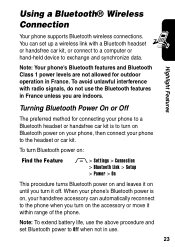
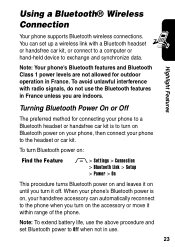
... and synchronize data. Turning Bluetooth Power On or Off
The preferred method for outdoor operation in France unless you turn it within range of the phone.
To avoid unlawful interference with a Bluetooth headset or handsfree car kit, or connect to a computer or hand-held device to Off when not in use...
User Manual - Page 44
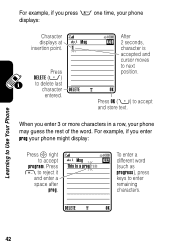
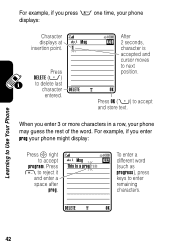
... (+) to reject it
and enter a
space after
prog. When you enter prog your phone might display:
Press S right to accept
program.
After 449 2 seconds,
character is ...you enter 3 or more characters in a row, your phone displays:
Character displays at insertion point.
Learning to Use Your Phone
For example, if you press 8 one time, your phone may guess the rest of the word. Press * to...
Similar Questions
Phone Shuts Off When Charging Droid Razr M
(Posted by zebstro 9 years ago)
Why Cant I Hang Up My Razr Phone
(Posted by Anonymous-115105 10 years ago)
Sending Audio Clip To E-mail
How do I send a recording of my voice on my cell phone to an e-mail through my phone? or is that pos...
How do I send a recording of my voice on my cell phone to an e-mail through my phone? or is that pos...
(Posted by tiamane67 11 years ago)
Turning Off Texting From Wx416 Cell Phone
how do i turn off the texting capability on my cell phone
how do i turn off the texting capability on my cell phone
(Posted by cleephilbrick 11 years ago)

