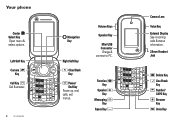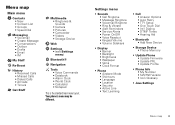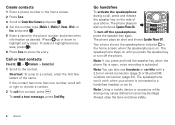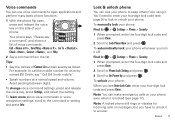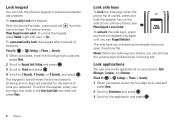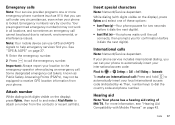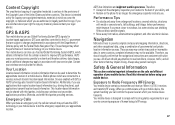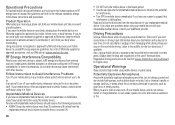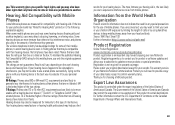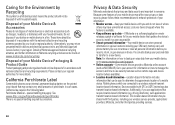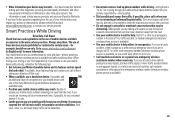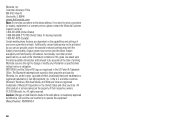Motorola RAMBLER Support Question
Find answers below for this question about Motorola RAMBLER.Need a Motorola RAMBLER manual? We have 2 online manuals for this item!
Question posted by routlaw75 on January 20th, 2012
How Do I Unlock This Phone
The person who posted this question about this Motorola product did not include a detailed explanation. Please use the "Request More Information" button to the right if more details would help you to answer this question.
Current Answers
Related Motorola RAMBLER Manual Pages
Similar Questions
Www.motorola.com/mymotog. Code To Unlock Phone To Use With Prepaid
(Posted by rubygrinder 9 years ago)
How Do I Unlock My Motorola Rambler I Forgot The Code
(Posted by cardenaseric00 11 years ago)
Unlock Phone
I used this phone a long time ago and forgot the code so I need to know how to unlock thsi phone.
I used this phone a long time ago and forgot the code so I need to know how to unlock thsi phone.
(Posted by asmjc 12 years ago)
Motorola Rambler Phone Not Working
I bought a Motorola Rambler from boostmobile and also paid for one month for my girlfriend.The deale...
I bought a Motorola Rambler from boostmobile and also paid for one month for my girlfriend.The deale...
(Posted by mavman36542 12 years ago)