Motorola RAMBLER Support Question
Find answers below for this question about Motorola RAMBLER.Need a Motorola RAMBLER manual? We have 2 online manuals for this item!
Question posted by cardenaseric00 on September 4th, 2012
How Do I Unlock My Motorola Rambler I Forgot The Code
The person who posted this question about this Motorola product did not include a detailed explanation. Please use the "Request More Information" button to the right if more details would help you to answer this question.
Current Answers
There are currently no answers that have been posted for this question.
Be the first to post an answer! Remember that you can earn up to 1,100 points for every answer you submit. The better the quality of your answer, the better chance it has to be accepted.
Be the first to post an answer! Remember that you can earn up to 1,100 points for every answer you submit. The better the quality of your answer, the better chance it has to be accepted.
Related Motorola RAMBLER Manual Pages
Motorola warranty terms and conditions - Page 1


... operate via Family Radio Service or General Mobile Radio Service, Motorola-branded or certified accessories sold for use with these Products ("Accessories") and Motorola software contained on CD-ROMs or other...perspiration, sand, dirt or the like, extreme heat, or food; (c) use of Non-Motorola branded or certified Products, Accessories, Software or other acts which are covered by this written...
Motorola warranty terms and conditions - Page 2


... (c) mismatched board serial
numbers;
No warranty is Covered?
Motorola, at www.motorola.com/servicemyphone
Phone support 1-800-331-6456
iDEN phone support 1-800-453-0920 (Boost, Southern LINC, Nextel ...that show evidence of any hardware or software applications provided by someone other than Motorola, or its option, will be corrected.
ƒ Software NOT Embodied in ...
User Guide - Page 3


...right features, including rich imaging and multimedia. It's an affordable phone with personal pictures (see page 19). Your text message conversations look like IM exchanges (...easy (see page 12). My Phone, My Way. Caution: Before assembling, charging or using your phone for purchasing the MOTOROLA RAMBLERTM wireless phone! Impressive Inside and Out. Contents
Your phone 2 Menu map 3 Get ...
User Guide - Page 8
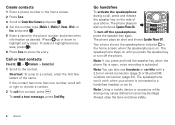
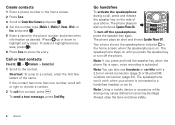
... the speakerphone indicator in the home screen. 2 Press Save. 3 Scroll to Create New Contact and press . 4 Set the number type (Mobile 1, Mobile 2, Home, Work, or
Fax) and press . 5 Enter a name for the phone number, and enter other
information as desired. (Press up or down to store the entry.
Note: You can also use...
User Guide - Page 9
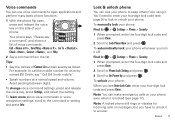
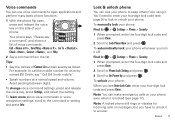
... a command from using it : > Settings > Phone > Security
1 When prompted, enter the four-digit lock code and press Done.
2 Scroll to Phone Lock Setting and press . 3 Scroll to On Power Up and press .
For example, to call the mobile number for incoming calls or messages, but you have to unlock it to answer. Note: You can...
User Guide - Page 10
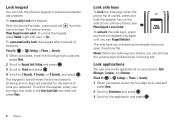
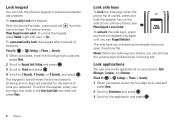
... hold the speaker key on your four-digit lock code in the Enter Lock Code text field and press Done.
To automatically lock the keypad after a period of your phone until you see Phone Keypad is showing and no keys are unlocked automatically when you see Keypad Unlocked.
12:42 pm Tue 10/04/11
The...
User Guide - Page 11


... code, you forget your security code, contact your service provider.
Lock code & security code
Your phone's four-digit lock code is available for use on your phone. 3 When prompted to confirm the deletion, scroll to Yes and press . If your phone:
Find it : > Settings > Storage Device > Phone Memory > Phone Memory Usage
To delete pictures, videos, and/or sound files from mobile phone...
User Guide - Page 13


... Select a direction, then choose the feature you want to call ringtones Find it : > Settings > Phone > Shortcuts > Show Shortcuts > Show or Hide Note: You can press up or down to ...
To unlock the keypad, press Unlock (right soft key) > Yes.
Set call , press again.
take photos
Press . turn speakerphone Press the speaker key
on...
User Guide - Page 17


... pressing .
4 When prompted, enter the four-digit lock code (see Call Failed, press or RETRY.
When the call connects, your phone shows Call Failed, Number Busy.
Reset phone settings
Reset default settings for all options. Find it: > Settings > Phone > Security
1 When prompted, enter the four-digit lock code (see page 9) and press Done.
2 Scroll to...
User Guide - Page 19
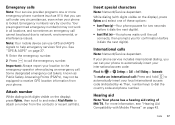
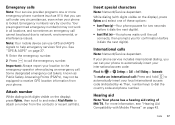
... more information, see "Hearing Aid Compatibility with digits visible on the display), press Options and select one of M4/T4. Note: Your mobile device can set your phone to automatically insert your local international access code (indicated by country. Your pre-programmed emergency number(s) may not be placed due to dial the country...
User Guide - Page 36


...motorola.com/repairs, where you can also contact the Motorola Customer Support Center at 1-800-331-6456 (United States), 1-888-390-6456 (TTY/TDD United States for hearing impaired), or 1-800-461-4575 (Canada). Note: Using a mobile...back on, and make sure your phone's Bluetooth power is on the device when it is near the phone.
To manually disconnect your phone from a number of customer care ...
User Guide - Page 37


...; Don't allow the battery to the phone caused by your battery. • Don't let the phone or battery come in many retail or service provider locations. If metal objects, such as water immersion, rain, dust, high and low temperatures, shock, or other hazard. Dropping these conditions. Motorola mobile devices are taken. If you always...
User Guide - Page 38


...SAR are conducted using procedures accepted by the FCC and by Industry Canada with the mobile device transmitting at its highest certified power level in all cases, products are not fully... While there may include copyrighted Motorola and third-party software stored in measurements. Specific Absorption Rate (IEEE)
SAR (IEEE)
Your model wireless phone meets the governmental requirements for ...
User Guide - Page 39
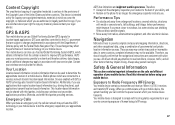
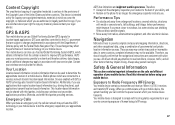
...mobile device. Performance Tips
• Go outside and away from underground locations, covered vehicles, structures with your wireless service provider, applications providers, Motorola, and other third parties providing services. Navigation
Motorola... incomplete data. GPS uses satellites controlled by the U.S. Mobile phones which your legal advisor. This location-based information may ...
User Guide - Page 40
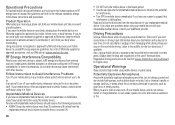
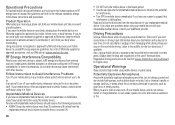
.... If you would a landline phone.
Product Operation When placing or receiving a phone call if you have an implantable medical device, such as grain dust, or metal powders. Read and follow these products. Driving Precautions
Using a mobile device while driving may be found at : www.motorola.com. In some circumstances, your mobile device may cause your...
User Guide - Page 43
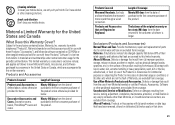
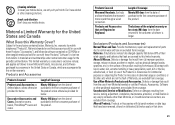
...food; (c) use alcohol or other acts which are excluded from misuse; (b) contact with these Products ("Software") to new Motorola Products, Accessories, and Software purchased by someone other than Motorola, or its mobile telephones ("Products"), Motorola-branded or certified accessories sold for below . Decorative covers, bezels, PhoneWrap™ covers and cases.
Periodic maintenance...
User Guide - Page 45
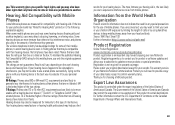
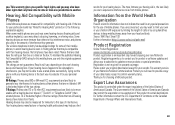
...Hearing Aid Compatibility with their mobile phones, to assist hearing device users in finding phones that are measured for this mobile phone, use of this interference noise, and phones also vary in them.) Hearing devices may want to be compatible with Mobile
Phones
Some Motorola HearingAidCompatibility phones are not labeled. Trying out the phone with a hearing device's telecoil...
User Guide - Page 46
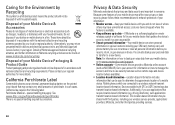
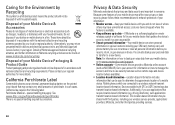
...) with your wireless service provider, applications providers, Motorola, and other third parties providing services. These items should be disposed of in accordance with the national collection and recycling schemes operated by your SIM card, memory card, and phone memory. California Perchlorate Label
Some mobile PerchlorateLabel phones use an internal, permanent backup battery on the...
User Guide - Page 47
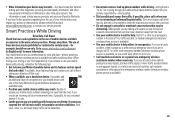
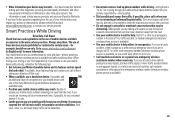
... car is used to www.motorola.com/callsmart
(in English only) for more information. Dial 911 or other local emergency number (wherever wireless phone service is available).
45 Always obey them. Jotting down vehicle posing no serious hazard, a broken traffic signal, a minor traffic accident where no one of mobile devices and their
accessories...
User Guide - Page 48
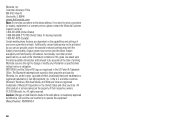
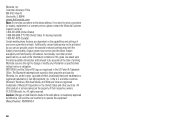
... 60048 www.hellomoto.com Note: Do not ship your phone to return your phone for hearing impaired) 1-800-461-4575 (Canada) Certain mobile phone features are dependent on the capabilities and settings of Sun Microsystems, Inc. All other countries. MOTOROLA and the Stylized M Logo are owned by Motorola, Inc. The Bluetooth trademarks are registered in the...
Similar Questions
How To Unlock A Motorola Boost Mobile Phone Model Wx430
(Posted by dedand 10 years ago)
How Do You Unlock The Keypad Of Mobile Phone Motorola C115
(Posted by Anonymous-113521 10 years ago)
How To Rest Motorola Wx400 Rambler?
how to rest Motorola WX400 Rambler?
how to rest Motorola WX400 Rambler?
(Posted by aslit 12 years ago)
Motorola Rambler Phone Not Working
I bought a Motorola Rambler from boostmobile and also paid for one month for my girlfriend.The deale...
I bought a Motorola Rambler from boostmobile and also paid for one month for my girlfriend.The deale...
(Posted by mavman36542 12 years ago)

