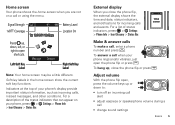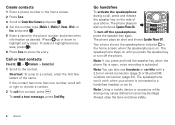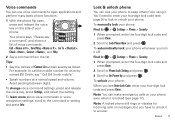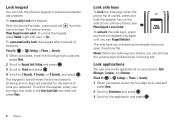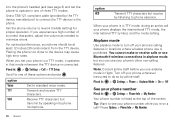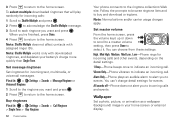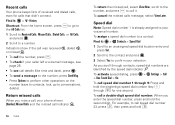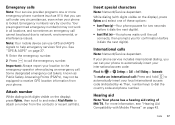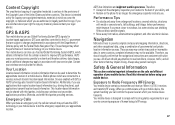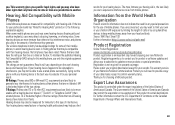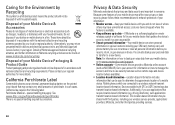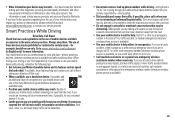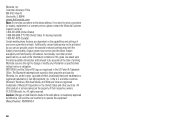Motorola RAMBLER Support Question
Find answers below for this question about Motorola RAMBLER.Need a Motorola RAMBLER manual? We have 2 online manuals for this item!
Question posted by Spanishfroot2933 on December 17th, 2012
The Flip Screen Broke Off,. Still Worksworks
My Rsmbler came seperated ftom the screen. The phone still turns on. im jist inable to see what im doing. i need to retrieve my contacts amd pictures. i want to be able to transfer info on memory card. i need to know what buttoms to push because i only have the key pad of the phone. i hope i can be walked through the steps.
Current Answers
Related Motorola RAMBLER Manual Pages
Similar Questions
Does Motorola Hold The Copy Right For The Mobile Phone
I would just like to know if Motorola holds the copyright or patant for the mobile phone. Since the...
I would just like to know if Motorola holds the copyright or patant for the mobile phone. Since the...
(Posted by acotton5 11 years ago)
How To Rest Motorola Wx400 Rambler?
how to rest Motorola WX400 Rambler?
how to rest Motorola WX400 Rambler?
(Posted by aslit 12 years ago)
Rambler Is Suck On Reboot In To Know How To Get It Off
(Posted by Anonymous-34867 12 years ago)
Motorola Rambler Phone Not Working
I bought a Motorola Rambler from boostmobile and also paid for one month for my girlfriend.The deale...
I bought a Motorola Rambler from boostmobile and also paid for one month for my girlfriend.The deale...
(Posted by mavman36542 12 years ago)