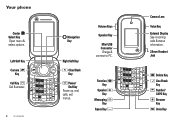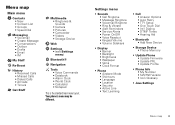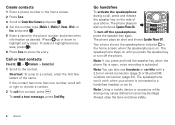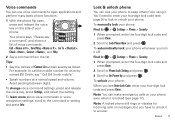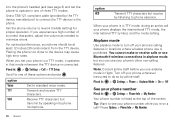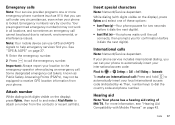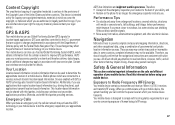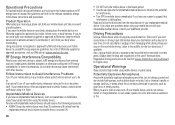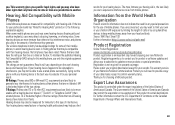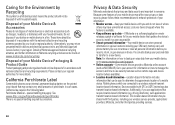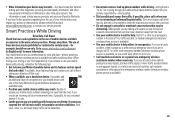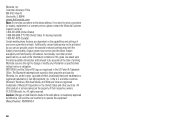Motorola RAMBLER Support Question
Find answers below for this question about Motorola RAMBLER.Need a Motorola RAMBLER manual? We have 2 online manuals for this item!
Question posted by mdacur on December 18th, 2011
Disconnect Voice Command
how can i get rid of that annoying voice command that comes on all the time. it is the most annoying thing i have ever seen
Current Answers
Related Motorola RAMBLER Manual Pages
Similar Questions
How Can I Disconnect Voice Mail. Phone Calls Go Direct To Voice Mail. No Ring T
I would like to disconnect the instant voice mail. Calls go directly to voice mail with no ring tone...
I would like to disconnect the instant voice mail. Calls go directly to voice mail with no ring tone...
(Posted by paniolo4 9 years ago)
How Do I Unlock My Motorola Rambler I Forgot The Code
(Posted by cardenaseric00 11 years ago)
Does Motorola Hold The Copy Right For The Mobile Phone
I would just like to know if Motorola holds the copyright or patant for the mobile phone. Since the...
I would just like to know if Motorola holds the copyright or patant for the mobile phone. Since the...
(Posted by acotton5 11 years ago)
How To Rest Motorola Wx400 Rambler?
how to rest Motorola WX400 Rambler?
how to rest Motorola WX400 Rambler?
(Posted by aslit 12 years ago)
Motorola Rambler Phone Not Working
I bought a Motorola Rambler from boostmobile and also paid for one month for my girlfriend.The deale...
I bought a Motorola Rambler from boostmobile and also paid for one month for my girlfriend.The deale...
(Posted by mavman36542 12 years ago)