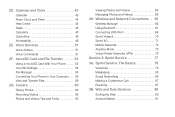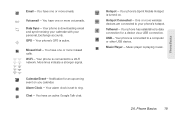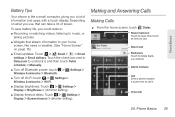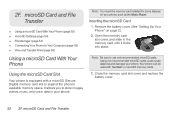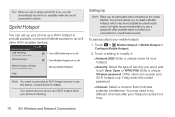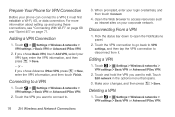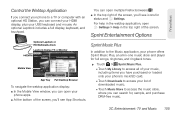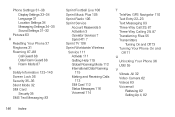Motorola PHOTON 4G Support Question
Find answers below for this question about Motorola PHOTON 4G.Need a Motorola PHOTON 4G manual? We have 5 online manuals for this item!
Question posted by SteKRZYS on September 19th, 2014
How Do You Save Music On A Sprint Photon Phone To Asc Card?
The person who posted this question about this Motorola product did not include a detailed explanation. Please use the "Request More Information" button to the right if more details would help you to answer this question.
Requests for more information
Request from MotoAgents on October 2nd, 2014 8:35 AM
Hi SteKRZYS
Hi SteKRZYS
I'm sorry but what do you mean by Asc Card?
Regards
Current Answers
Answer #1: Posted by MotoAgents on October 3rd, 2014 7:33 AM
Hi SteKRZYS
If you still need assistance with your device please contact us.
Regards
Marge
Motorola Mobility
MotoAgents
Related Motorola PHOTON 4G Manual Pages
Similar Questions
What Is The Passcode When Im Setting Up My Sprint Photon
(Posted by mipirat 9 years ago)
Where Are Downloaded Applications Saved In Motorola Photon 4g
(Posted by shypson 10 years ago)
How To Save Text Messages To The Sd Card On A Motorola W418g Phone
(Posted by Petermattm 10 years ago)
How Do You Move Music Over To Your Sd Card On The Moterola Electryfy M?
I am running out of storage on my phone but I have plenty of storage on my SD card to I was wonderin...
I am running out of storage on my phone but I have plenty of storage on my SD card to I was wonderin...
(Posted by gunnersgirl22 10 years ago)