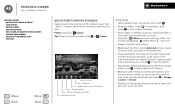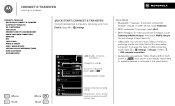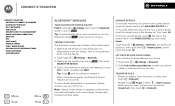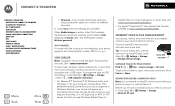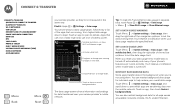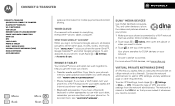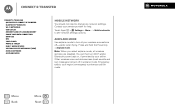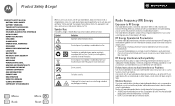Motorola ELECTRIFY M Support Question
Find answers below for this question about Motorola ELECTRIFY M.Need a Motorola ELECTRIFY M manual? We have 2 online manuals for this item!
Question posted by gunnersgirl22 on June 16th, 2013
How Do You Move Music Over To Your Sd Card On The Moterola Electryfy M?
I am running out of storage on my phone but I have plenty of storage on my SD card to I was wondering how to move music or already existing pictures over
Current Answers
Answer #1: Posted by motohelper on June 17th, 2013 2:35 AM
There are 2 ways to do it. You can use the phone itself or your computer..
To move files between internal and external storage:
- Touch Apps
- Scroll to and touch "Files" to open the file manager
- Touch Device storage
- Scroll to the folder or file location to your desired file
- Touch and hold the file, then choose Copy or Move
- Press the back key and touch the SD card
- Scroll to the folder or file location where you want to place your desired file
- Touch Paste here
- Your document has been placed into your other storage location
For using the computer you go to this link : http://bit.ly/YWuVtr
Hope this helps!
https://forums.motorola.com/pages/home
Related Motorola ELECTRIFY M Manual Pages
Similar Questions
Where Can Yout Put A Sd Card At In A Boost Mobile Phone Motorola Theory
(Posted by tossfaiz 10 years ago)
Sd Card Problems
My Motorola electrify m will not recognize an SD card. I tried 2 different cards and neither one is ...
My Motorola electrify m will not recognize an SD card. I tried 2 different cards and neither one is ...
(Posted by btrflyzrfree 10 years ago)
How To Move Apps To Sd Card On Motorola Electrify M
(Posted by chrJayNic 10 years ago)
Sim&sd Card Info.
I have 2 Motorola electrify M's. One of them is broken so to be able to pull contacts and data by pu...
I have 2 Motorola electrify M's. One of them is broken so to be able to pull contacts and data by pu...
(Posted by amyjw26 10 years ago)
Does Motorola Hold The Copy Right For The Mobile Phone
I would just like to know if Motorola holds the copyright or patant for the mobile phone. Since the...
I would just like to know if Motorola holds the copyright or patant for the mobile phone. Since the...
(Posted by acotton5 11 years ago)