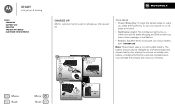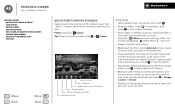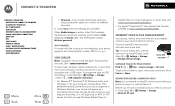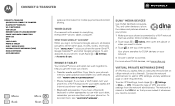Motorola ELECTRIFY M Support Question
Find answers below for this question about Motorola ELECTRIFY M.Need a Motorola ELECTRIFY M manual? We have 2 online manuals for this item!
Question posted by amyjw26 on July 6th, 2013
Sim&sd Card Info.
I have 2 Motorola electrify M's. One of them is broken so to be able to pull contacts and data by putting that sim/SD in working phone?
Current Answers
Answer #1: Posted by TommyKervz on July 6th, 2013 10:16 PM
Greetings - Try the following
Download and install the PC Suite on the page linked to below to your computer > connect the broken phone to your computer using its USB cable > and then try to synchronise your desired data to the computer (contacts, massages, photos...) - After this you can then connect the other phone and the synchronise the data from the computer to it. The PC Suite is a trial version but it may work just fine - here
http://motorola-pc-suite.soft112.com/
Download and install the PC Suite on the page linked to below to your computer > connect the broken phone to your computer using its USB cable > and then try to synchronise your desired data to the computer (contacts, massages, photos...) - After this you can then connect the other phone and the synchronise the data from the computer to it. The PC Suite is a trial version but it may work just fine - here
http://motorola-pc-suite.soft112.com/
Related Motorola ELECTRIFY M Manual Pages
Similar Questions
How To Transfer Photos To An Sd Card From A Motorola Electrify
(Posted by Jonadonn 9 years ago)
How To Insert A Micro Sd Card In A Motorola Electrify Phone
(Posted by BristBalc 9 years ago)
How Do You Use Audio On Sd Card As Ringtone On Motorola Electrify M
(Posted by Doki 10 years ago)
Sd Card Problems
My Motorola electrify m will not recognize an SD card. I tried 2 different cards and neither one is ...
My Motorola electrify m will not recognize an SD card. I tried 2 different cards and neither one is ...
(Posted by btrflyzrfree 10 years ago)
How Do You Move Music Over To Your Sd Card On The Moterola Electryfy M?
I am running out of storage on my phone but I have plenty of storage on my SD card to I was wonderin...
I am running out of storage on my phone but I have plenty of storage on my SD card to I was wonderin...
(Posted by gunnersgirl22 10 years ago)