Motorola PHOTON 4G Support Question
Find answers below for this question about Motorola PHOTON 4G.Need a Motorola PHOTON 4G manual? We have 5 online manuals for this item!
Question posted by jhetzsa on June 7th, 2014
How To Replace Motorola Photon Memory Card
The person who posted this question about this Motorola product did not include a detailed explanation. Please use the "Request More Information" button to the right if more details would help you to answer this question.
Current Answers
There are currently no answers that have been posted for this question.
Be the first to post an answer! Remember that you can earn up to 1,100 points for every answer you submit. The better the quality of your answer, the better chance it has to be accepted.
Be the first to post an answer! Remember that you can earn up to 1,100 points for every answer you submit. The better the quality of your answer, the better chance it has to be accepted.
Related Motorola PHOTON 4G Manual Pages
Photon Car Cradle - Page 8
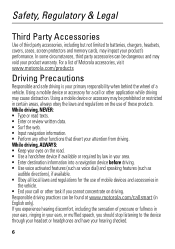
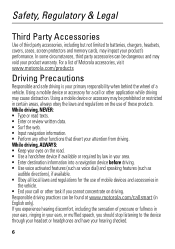
... in your ears, or muffled speech, you cannot concentrate on the use of Motorola accessories, visit www.motorola.com/products
Driving Precautions
Responsible and safe driving is your attention from driving. While..., covers, cases, screen protectors and memory cards, may cause distraction. For a list of mobile devices and accessories in certain areas, always obey the laws and ...
Photon HD Multimedia Dock - Page 3


...use this guide. Caution: Please read the important safety, regulatory and legal information at the back of your MOTOROLA PHOTON™ 4G in a vehicle. You can also use only. Connect to an HDMI big screen and audio device using the... the microHDMI connector. Warning: For indoor use a keyboard, mouse, or USB flash memory with the HD Multimedia Dock for your MOTOROLA PHOTON™ 4G.
Photon HD Multimedia Dock - Page 10


... has been tested and found to comply with the limits for MOTOROLA PHOTON™ 4G Model Number: SJYN0827A Conforms to the following regulations: FCC Part ... FCC FCCDoC CFR 47 Part 2 Section 2.1077(a) Responsible Party Name: Motorola Mobility, Inc. Address: 8000 West Sunrise Boulevard, Suite A, Plantation, FL 33322 USA Phone Number: 1 (800) 453-0920 Hereby declares that to which can ...
Sprint Legal Guide - Page 7
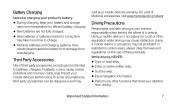
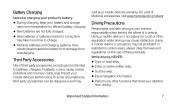
... to batteries, chargers, headsets, covers, cases, screen protectors and memory cards, may
void your primary responsibility when behind the wheel of a vehicle.
Using a mobile device or accessory may be dangerous and may impact your mobile device's performance. For a list of Motorola accessories, visit www.motorola.com/products
Driving Precautions
Responsible and safe driving is your...
Sprint Legal Guide - Page 21


... to everyone. Because some features of your information:
● Monitor access-Keep your mobile device with you and do for your SIM card, memory card, and phone memory.
Use your device's security and lock features, where available.
● Keep software up to date-If Motorola or a software/application vendor releases a patch or software fix for you.
●...
Sprint Legal Guide - Page 29


... you have questions or need to confirm warranty status. Record the serial number in the future. Please retain your phone in the space provided below. For warranty service of your records.
Model: MOTOROLA PHOTON 4G
Serial No.:
Important Safety Information
29
You can select from a number of your dated sales receipt to contact us...
Sprint Legal Guide - Page 31


All other product or service names are the property of Google, Inc.
WARNING: Motorola does not take responsibility for changes/modification to the transceiver.
Product ID: MOTOROLA PHOTON 4G (MB855) Manual Number: NNTN9185A
Important Safety Information
31 trademarks of their respective owners. © 2011 Motorola Mobility, Inc. All rights reserved.
Sprint User Guide - Page 49


... select "Help".
ⅷ Use a SIM card or a microSD card: You can then use Gmail to your phone. See "Your SIM Card" on your SIM card. On your new phone. Transferring Contacts Using a microSD Card
1. Contacts 41 Contacts
1. Fill in your old phone, copy all the contacts you 'd like.
3. Various computer applications for mobile phones and email accounts allow you 're...
Sprint User Guide - Page 54
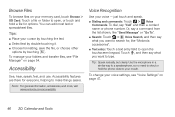
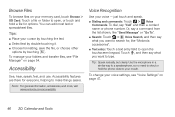
..."Call" and then a contact name or phone number.
Calendar and Tools To manage your ...motorola.com/accessibility. Tip: Speak naturally, but clearly.
just touch and speak.
ⅷ Dialing and commands: Touch > Voice Commands. Tips:
ⅷ Place your voice - Accessibility features are there for options. Touch a file or folder to make things easier. To change your memory card...
Sprint User Guide - Page 60
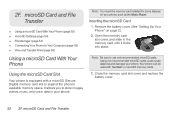
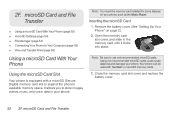
... Phone" on your phone, such as the Music Player. Open the memory card slot cover, and slide in your phone.
2F. microSD Card and File Transfer
ࡗ Using a microSD Card With Your Phone (page 52) ࡗ microSD Settings (page 54) ࡗ File Manager (page 54) ࡗ Connecting Your Phone to expand the phone's available memory space. Close the memory card slot cover and replace...
Sprint User Guide - Page 61
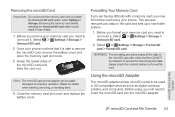
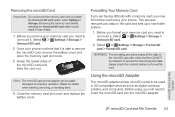
...a new folder system.
1.
microSD Card and File Transfer 53 Removing the microSD Card
Important: Do not remove the memory card until you format the card. Select > Settings > Storage > Unmount SD card.
2. Removing the memory card before you select the Unmount SD card option under Settings > Storage. Select > Settings > Storage > Unmount SD card.
2. Once your phone. Please be used in...
Sprint User Guide - Page 63


... complete the installation. Follow any prompts you see the USB connection options.
3. With a memory card inserted, and your phone showing the home screen, connect a Motorola micro USB data cable from your phone's micro USB port to see to a computer with your phone while it is connected to the computer.
Ⅲ Charge Only: Use the connection only...
Sprint User Guide - Page 66


... Playlists:
Sunfire(3)
3 Songs
Refresh
PHOTON 4G - Disconnect and reconnect your phone to back up your computer. microUSB
USB...phone and your contacts. microSD Card and File Transfer
ⅷ To choose which media types to connect your phone as a memory card rather than using Phone Portal, flick down the status bar at the top of the Media Link window. Motorola Media Link
Motorola...
Sprint User Guide - Page 107
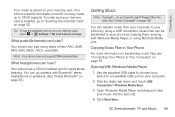
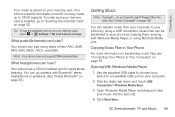
.... Open Windows Media Player and drag and drop your memory card, touch > Settings > SD card & phone storage. Entertainment: TV and Music 99 Tip: To see "Connecting Your Phone to your memory card is stored on your computer.
2. Your phone can transfer music from your computer to Your Computer" on your memory card.
You can play ?
Flick the status bar down...
Sprint User Guide - Page 108


...device to transfer.
Once the correct Motorola drivers have been installed on your computer. Podcasts Last Sync Never
Contacts Last Sync Never
3 Songs
Refresh
PHOTON 4G - The first time you use .... To transfer music with .
Transferring Music With Motorola Media Link
Motorola Media Link lets you transfer music files from your phone. Device Tools Help
Music Last Sync 06/14/...
Sprint User Guide - Page 111


...HDTV or monitor.
3C.
See "Content Copyright" on your finger across the dial. Always follow the rules.
Connections
The MOTOROLA PHOTON 4G has a dual core 1GHz processor, 1GB of RAM, and 16GB of the station listing.
do more with other docks ...? Note: You must plug in the upper right corner of internal memory. The headset acts as the phone's antenna. Digital Living
Note: Copyright -
Sprint User Guide - Page 120


... to support roaming on compatible GSM networks. Slide the SIM card into the slot at the bottom of your SIM card, follow the instructions below. Replace the battery and battery cover. (See "Setting Up Your Phone" on page 2.)
Activating Global Roaming Mode
Your phone is designed to enter global roaming mode automatically when you activate...
Sprint User Guide - Page 143
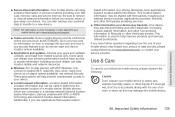
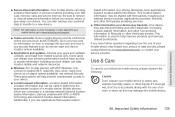
... various locations including your SIM card, memory card, and phone memory.
This location-based information may impact your privacy or data security, please contact Motorola at privacy@motorola.com, or contact your service...backup or wipe data from trusted sources only. Mobile phones which are connected to private information including account details, call data, location details ...
Sprint User Guide - Page 147


...source packages used in those applications. Department of Commerce or the Canadian Department of this Motorola mobile device, please press Menu Key > Settings > About phone > Legal information > Open source licenses.
Service & Repairs
If you need to updates...and Canada. Record the serial number in the future. Model: MOTOROLA PHOTON 4G Serial No.:
4A. Important Safety Information 139
Sprint User Guide - Page 148


... responsibility for repairs, replacement, or warranty service, please contact the Motorola Customer Support Center at the time of this material are reproduced from work created and shared by Google and used according to terms described in this guide, are network dependent and may apply. Portions of printing. Product ID: MOTOROLA PHOTON 4G
Manual Number: NNTN9186A...
Similar Questions
How To Install Internal Memory Card Motorola Photon 4g
(Posted by wnfrusern 9 years ago)
How To Transfer Pictures On Motorola Photon To Memory Card
(Posted by giaex 9 years ago)
How To Replace My Memory Card On My Moto Wx345 Phone
(Posted by crutyrdop 10 years ago)
Does That Phone Have Memory Card Slot?
does that phone have memory card slot?
does that phone have memory card slot?
(Posted by singhgarcha 11 years ago)

