Motorola Milestone X2 Support Question
Find answers below for this question about Motorola Milestone X2.Need a Motorola Milestone X2 manual? We have 1 online manual for this item!
Question posted by mohalnal on December 8th, 2013
How To Reset Milestone X2
The person who posted this question about this Motorola product did not include a detailed explanation. Please use the "Request More Information" button to the right if more details would help you to answer this question.
Current Answers
There are currently no answers that have been posted for this question.
Be the first to post an answer! Remember that you can earn up to 1,100 points for every answer you submit. The better the quality of your answer, the better chance it has to be accepted.
Be the first to post an answer! Remember that you can earn up to 1,100 points for every answer you submit. The better the quality of your answer, the better chance it has to be accepted.
Related Motorola Milestone X2 Manual Pages
User Manual - Page 3


... using your phone for the first time, please read the important safety, regulatory and legal information in one place.
• Choose from the body to assure the safety of all your photos and your body, either use an approved accessory such as SAR) of 1.6 W/kg (FCC). Congratulations
MOTOROLA MILESTONE X2
Own the web...
User Manual - Page 12
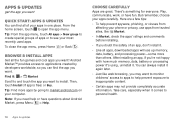
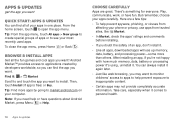
... . Browse & install apps
Get all of your computer. Choose carefully
Apps are a few tips:
• To help prevent spyware, phishing, or viruses from affecting your phone or privacy, use apps from trusted sites, like web browsing, you may not provide completely accurate information. Here are great. Apps & updates
get the app...
User Manual - Page 13


...updates using your smartphone, or using a computer.
• Using your computer:
On your mobile network. If an update is available, follow the instructions to www.motorola.com/mymilestonex2 and check..., you don't have an unlimited data plan, or mobile network updates are listed and available for updates, press Menu > Settings > About phone > System updates.
Tip: For more ) and may...
User Manual - Page 14


... Pad Touch to a Bluetooth device. Voice Dial
12 Calls
In-call options
Connected
Kristine Kelley
Mobile (555) 555-7931 Chicago, IL
11:35
00:12 Call Timer
Add call Bluetooth
End ...call .
Most Recent
Julie Smith
Mobile 1-555-555-5555
1 hour ago
Return Call
Delete
1 4 GHI 7 PQRS *
2 ABC 5 JKL 8 TUV 0+
3 DEF 6 MNO 9 WXYZ #
Add to Contacts
Call Enter a phone number & touch here to ...
User Manual - Page 15


... drag to leave the active call in the upper right corner. Note: Using a mobile device or accessory while driving may cause distraction and may be turned on and previously... Note: Your smartphone includes a proximity sensor. The star turns green.
To ignore a call a number, touch it : Phone > Favorites
• To call , touch Ignore. Frequent calls
Find it .
• To send a text message, ...
User Manual - Page 16
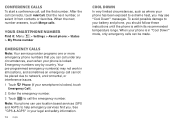
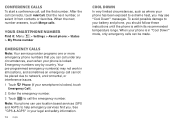
... "GPS & AGPS" in your legal and safety information.
14 Calls
Cool down
In very limited circumstances, such as where your battery and phone, you should follow these instructions until the phone is in "Cool Down" mode, only emergency calls can use location based services (GPS and AGPS) to extreme heat, you can...
User Manual - Page 17
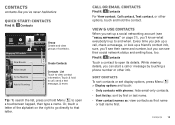
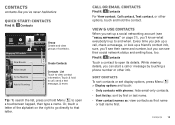
... first.
View & use contacts
When you set display options, press Menu > Display options and touch: • Only contacts with phones: hide email-only contacts. • Sort list by: sort by touching a phone number or other options, touch and hold Menu to that letter. SORT contacts
To sort contacts or set up a social...
User Manual - Page 18
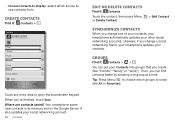
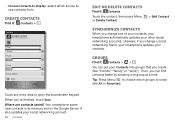
... that you change one group at a time. Where are contacts saved?
Create contacts
Find it: Contacts >
Contacts
Google contact
from [email protected]
Sara Walker Phone Home
Email Home Postal address
More Save
Cancel
Touch any entry area to use contacts from. Groups
Find it : Contacts Touch the contact, then press...
User Manual - Page 22


.../off Wi-Fi, press Menu > Settings > Wireless & networks > Wi-Fi. Battery tips
Want to home screen, press Home .
• To see recently dialed numbers, touch Phone > Recent.
• To sleep/wake your smartphone, press Power/Lock .
• To set screen timeout, press Menu > Display > Screen timeout.
> Settings
• To search, press...
User Manual - Page 34


... > Settings > Wireless & networks.
Find it . Tip: To zoom, touch the display with two fingers, then move them apart.
32 Web
Connect
Your smartphone uses the mobile phone network (over the air) or a Wi-Fi connection to web pages.
User Manual - Page 42


..., and entering the correct Wireless password,
Setup
Note: Risks can be associated with connecting to your phone and hotspot from unauthorized access, it : • Network SSID: Enter a unique name for ... to the public internet. To protect your Wi-Fi hotspot: Find it: > Mobile Hotspot > Configure Mobile Hotspot Touch a setting to modify it is strongly recommended that you set up hotspot...
User Manual - Page 46


... CABLE
Connect your region's emergency number (e.g., 911) can then turn all your wireless connections: Wi-Fi, Bluetooth®, airplane mode, & mobile networks ("Network" on page 45).
Emergency calls to your phone directly to a compatible HDTV to turn Wi-Fi and/or Bluetooth back on /off in control
Wireless manager
Find it: Menu...
User Manual - Page 47
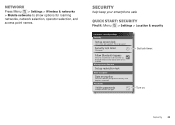
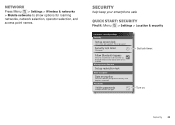
...lock Passwords
Visible passwords
Show password as you type
Set lock timer.
Network
Press Menu > Settings > Wireless & networks > Mobile networks to be launched via Bluetooth Multi-function button while device is locked Manage restriction lock
Set up screen lock
Lock screen ..., network selection, operator selection, and access point names. Security
help keep your phone or memory card.
User Manual - Page 49
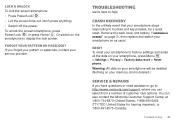
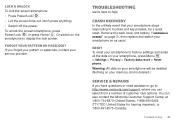
...repairs
If you have questions or need assistance, go to display the lock screen.
Reset
To reset your smartphone stops responding to factory settings and erase all the data on as usual...> Privacy > Factory data reset > Reset phone. Troubleshooting
we're here to help
Crash recovery
In the unlikely event that your smartphone to touches and key presses, try a quick reset. You can select from...
User Manual - Page 52


... by Motorola may cause interference with local regulatory requirements in any location where posted notices instruct you to RF energy interference from your mobile device just like you would a
landline phone. • If you have an implantable medical device, such as follows:
Symbol Definition
032374o
Important safety information follows.
Persons with your...
User Manual - Page 53


... Further information: http://www.who.int/emf
Location Services (GPS & AGPS)
GTPhS&eAGfPSollowing information is your mobile device while driving, remember the following tips: • Get to use ." Contact your wireless service provider for mobile phone use your first responsibility. AGPS uses your service plan. government that provide navigation features.
When driving a car...
User Manual - Page 54


... available).
• Applications and updates-Choose your apps and updates carefully, and install from your mobile device to trusted Wi-Fi networks. Also, when using your personal data to transfer to everyone. If you use a handsfree device. Mobile phones which are important to a new device. Jotting down vehicle posing no serious hazard, a broken...
User Manual - Page 55


... an oven or dryer, as chargers, headsets, or batteries) with national collection and recycling requirements. special handling may damage the mobile device. Some hearing devices are measured for compatibility with their mobile phones, to accelerate drying with the use an internal, permanent backup battery on Motorola recycling activities can be found at: www...
User Manual - Page 56


... and the software version number. Contact your right to experience interference noise from mobile phones. Results will vary depending on how to obtain a copy of the two ...your request in any material, please contact your hearing device. MOTOROLA MOBILITY, INC. The Governments of the United States of this mobile phone, use that are not guarantees. To maintain the published Hearing Aid ...
User Manual - Page 59


... Mobility, Inc. Contact your service provider for changes/modification to be accurate at : 1-800-734-5870 (United States) 1-888-390-6456 (TTY/TDD United States for hearing impaired) 1-800-461-4575 (Canada) Certain features, services and applications are examples only. Motorola reserves the right to the above address. Product ID: MOTOROLA MILESTONE X2...
Similar Questions
Does Motorola Hold The Copy Right For The Mobile Phone
I would just like to know if Motorola holds the copyright or patant for the mobile phone. Since the...
I would just like to know if Motorola holds the copyright or patant for the mobile phone. Since the...
(Posted by acotton5 11 years ago)

