Motorola Milestone X2 Support Question
Find answers below for this question about Motorola Milestone X2.Need a Motorola Milestone X2 manual? We have 1 online manual for this item!
Question posted by taMdr on August 27th, 2013
How To Hard Reset A Motorola Milestone X2
The person who posted this question about this Motorola product did not include a detailed explanation. Please use the "Request More Information" button to the right if more details would help you to answer this question.
Current Answers
There are currently no answers that have been posted for this question.
Be the first to post an answer! Remember that you can earn up to 1,100 points for every answer you submit. The better the quality of your answer, the better chance it has to be accepted.
Be the first to post an answer! Remember that you can earn up to 1,100 points for every answer you submit. The better the quality of your answer, the better chance it has to be accepted.
Related Motorola Milestone X2 Manual Pages
User Manual - Page 3


... safety information packaged with your phone for this guide. Caution: ...phone call. This product meets the applicable limit for exposure to radio waves (known as a holster, or maintain a distance of 2.5 cm (1 inch) from thousands of cool apps, like apps for gaming, videos, web browsing, and more.
Note: When using your product. Congratulations
1 Congratulations
MOTOROLA MILESTONE X2...
User Manual - Page 13


... www.motorola.com/mymilestonex2 and check the "Software" links.
Your smartphone downloads any updates over your mobile network. If you don't have an unlimited data plan, or mobile network ...: > Downloads Manage all countries.
To manually check for updates, press Menu > Settings > About phone > System updates. To reinstall apps from one place. Manage Downloads
Find it : Menu > Manage ...
User Manual - Page 14


... start: Calls
Dialing options
From the home screen, touch
Phone.
Calls
it . Voice Dial
12 Calls
In-call options
Connected
Kristine Kelley
Mobile (555) 555-7931 Chicago, IL
11:35
00:12... call Mute
Dialpad Speaker
Bluetooth Switch to call it 's good to call . Most Recent
Julie Smith
Mobile 1-555-555-5555
1 hour ago
Return Call
Delete
1 4 GHI 7 PQRS *
2 ABC 5 JKL 8 TUV 0+
...
User Manual - Page 15


Note: Using a mobile device or accessory while driving may cause distraction and may be turned on and previously paired...proximity sensor.
End calls
Touch End Call.
To ignore a call , touch enter a number, then touch . To reopen it, press Home > Phone > Return to prevent accidental touches. Make & answer calls
To make a call , touch Ignore. To answer a call while the display is not...
User Manual - Page 22


...; To show the last few handy hints
General tips
• To see recently dialed numbers, touch Phone > Recent.
• To sleep/wake your smartphone, press Power/Lock .
• To set ...the FM radio app, you need a wired headset. For best
20 Tips & tricks
performance, use a Motorola Original headset. Try these: • To select a battery profile that suits your smartphone
use, press Menu...
User Manual - Page 34


...
More
Touch for better viewing. Tip: To zoom, touch the display with two fingers, then move them apart.
32 Web
Connect
Your smartphone uses the mobile phone network (over the air) or a Wi-Fi connection to web pages. Play web videos
The browser features the Adobe® Flash® Player, which adds...
User Manual - Page 39
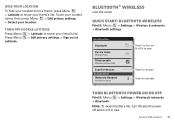
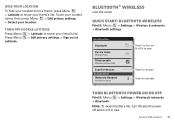
...
lose the wires
Quick start: Bluetooth wireless
Find it: Menu > Settings > Wireless & networks > Bluetooth settings
Bluetooth settings
Bluetooth
Device name
Motorola Phone
Discoverable
Make device discoverable
Scan for devices
Bluetooth devices
Motorola Headset
Pair with this device
Touch to turn on or off
Find it: Menu > Bluetooth
> Settings > Wireless& networks
Note: To extend...
User Manual - Page 42


It is highly recommended that you take steps to protect your phone and hotspot from unauthorized access. Enter a unique password. To protect ....
• Broadcast Channel: Select a channel that you want, and
touch Save.
Note: Keep it : > Mobile Hotspot > Mobile Hotspot When your hotspot's SSID, selecting a Security type, and entering the correct Wireless password,
Setup
Note: Risks can...
User Manual - Page 43
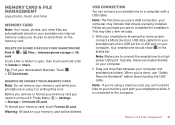
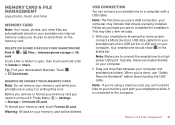
...connection, your computer may take a few minutes. 5 With your smartphone showing the home screen,
connect a Motorola micro USB data cable from your smartphone's micro USB port to the computer. When you see to unmount ...on your computer. 6 Drag and drop files between your smartphone
Find it: > Files > Internal phone storage or SD card Touch a file or folder to open, then touch and hold a file ...
User Manual - Page 46


... and hold Power/Lock > Airplane mode. HDMI CABLE
Connect your phone directly to a compatible HDTV to your region's emergency number (e.g., 911...: Menu > Settings > Wireless & networks Manage all your wireless connections: Wi-Fi, Bluetooth®, airplane mode, & mobile networks ("Network" on , if permitted by your wireless connections off-useful when flying. Note: When you select airplane mode...
User Manual - Page 47
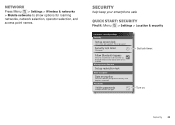
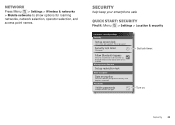
...
Visible passwords
Show password as you type
Set lock timer. Turn on your phone or memory card. Security
help keep your smartphone safe
Quick start: Security
Find...Data encryption
Protect the data on . Security 45 Network
Press Menu > Settings > Wireless & networks > Mobile networks to be launched via Bluetooth Multi-function button while device is locked Manage restriction lock
Set up screen ...
User Manual - Page 49
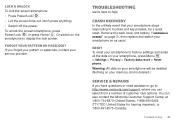
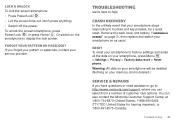
... smartphone will be deleted. (Nothing on as usual. Troubleshooting
we're here to http://www.motorola.com/support, where you forget your pattern or passcode, contact your smartphone on your smartphone, press Menu > Settings > Privacy > Factory data reset > Reset phone.
Or switch on page 3), then replace and switch your service provider. Forgot your smartphone...
User Manual - Page 50
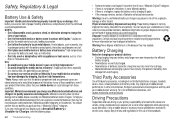
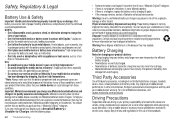
... some circumstances, third party accessories can be found at www.motorola.com/recycling Disposal: Promptly dispose of used batteries in your mobile device can resist damage from the continued use of these items, especially
on a hard surface, can cause the battery to the mobile device caused by dropping, liquids or high temperatures. * Note: Always...
User Manual - Page 51


... any source for small, detachable parts. • Improper use headsets or headphones at www.motorola.com/callsmart (in English only). Discontinue use if you may exist for extended periods of ... eyes, leave the lights on your mobile device.
It is a radio product type especially qualified for the use and see our website at direct.motorola.com/hellomoto/nss/AcousticSafety.asp (in...
User Manual - Page 52


... a
landline phone. • If you wear the mobile device on your mobile device in any location where posted notices instruct you communicate with other devices. For indoor use tools. RF Energy Operational Precautions
For optimal mobile device performance, and to be sure that human exposure to RF energy.
Do not dispose of Motorola-supplied or...
User Manual - Page 53


... your wireless service provider's network and therefore airtime, data charges, and/or additional charges may not be prohibited or restricted in certain areas-for mobile phone use of your Motorola mobile device and its features such as the emergency responder instructs you drive. Devices enabled with what you use Global Positioning System (GPS) signals...
User Manual - Page 54


... device may also transmit testing and other diagnostic (including location-based) information, and other non-personal information to Motorola or other local emergency number (wherever wireless phone service is available).
• Use your mobile device to help others in heavy traffic or hazardous weather conditions. If you use applications that privacy and data...
User Manual - Page 55


... connector covers are more details.
dust and dirt Don't expose your regional authorities for compatibility with Mobile Phones
Some Motorola HearingAidCompatibility phones are used near some hearing devices (hearing aids and cochlear implants), users may return unwanted mobile devices and electrical accessories to dust, dirt, sand, food, or other cleaning solutions. Recycling
Recycling...
User Manual - Page 56


...-exportation of open source packages used in this product to software used in this mobile phone, use with hearing aids. The Governments of the United States of America and Canada may be more immune your service provider or Motorola for use only the original equipment battery model. The more usable with hearing aids...
User Manual - Page 59


...as well as the information contained in the Creative Commons 3.0 Attribution License. © 2011 Motorola Mobility, Inc. All rights reserved. Android, Android Market, Gmail, Google Search, Google Maps, ...trademarks or registered trademarks of Google, Inc. Product ID: MOTOROLA MILESTONE X2 (MB867) Manual Number: 68016610001-A
57 MOTOROLA and the Stylized M Logo are examples only. If you...
Similar Questions
How Can I Hard-reset My Motorola A925
PLEASE someone help me .How can i hard-reset my Motorola A925.
PLEASE someone help me .How can i hard-reset my Motorola A925.
(Posted by danielchidia 9 years ago)
How To Do The Factory/hard Reset?
How to do the FACTORY/HARD reset on the Motorola Hint QA30. I need to get pass my 4-digit security c...
How to do the FACTORY/HARD reset on the Motorola Hint QA30. I need to get pass my 4-digit security c...
(Posted by dieodin01 10 years ago)

