Motorola Milestone X2 Support Question
Find answers below for this question about Motorola Milestone X2.Need a Motorola Milestone X2 manual? We have 1 online manual for this item!
Question posted by rsjeni on May 13th, 2014
How To Remove Milestone X2 From Safe Mode
The person who posted this question about this Motorola product did not include a detailed explanation. Please use the "Request More Information" button to the right if more details would help you to answer this question.
Current Answers
There are currently no answers that have been posted for this question.
Be the first to post an answer! Remember that you can earn up to 1,100 points for every answer you submit. The better the quality of your answer, the better chance it has to be accepted.
Be the first to post an answer! Remember that you can earn up to 1,100 points for every answer you submit. The better the quality of your answer, the better chance it has to be accepted.
Related Motorola Milestone X2 Manual Pages
User Manual - Page 3


...substantial safety margin designed to assure the safety of age and health. Congratulations
1 Congratulations
MOTOROLA MILESTONE X2
Own the web, capture high quality video, and share multimedia.
• Surf the ...thousands of 1.6 W/kg (FCC). See "HD viewing" on page 21 and "Mirror mode" on your phone for the first time, please read the important safety, regulatory and legal information in HD...
User Manual - Page 14


...call . Calls
it . Most Recent
Julie Smith
Mobile 1-555-555-5555
1 hour ago
Return Call
Delete
1 4 GHI 7 PQRS *
2 ABC 5 JKL 8 TUV 0+
3 DEF 6 MNO 9 WXYZ #
Add to Contacts
Call Enter a phone number & touch here to a Bluetooth device....
Quick start: Calls
Dialing options
From the home screen, touch
Phone.
Add Call Create a 3-way call . Mute Touch to mute or unmute the call it 's good to...
User Manual - Page 15


...entry.
• To clear the list, press Menu > Clear list.
Note: Using a mobile device or accessory while driving may cause distraction and may be turned on and previously paired-see...it: Phone > Recent
Add call Bluetooth
End call Mute
Dialpad Speaker
• To call a number, touch it , press Home > Phone > Return to prevent accidental touches.
Always obey the laws and drive safely. ...
User Manual - Page 16
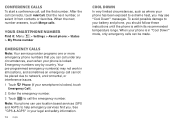
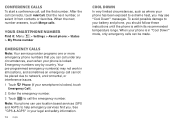
...and safety information.
14 Calls
Cool down
In very limited circumstances, such as where your phone is locked, touch
Emergency Call). 2 Enter the emergency number. 3 Touch to help emergency services find you... may not work in "Cool Down" mode, only emergency calls can use location based services (GPS and AGPS) to call cannot be made....
User Manual - Page 22


... /off, press and hold Power/Lock > Silent mode.
• To turn off , press and hold Search .
• To show the last few handy hints
General tips
• To see recently dialed numbers, touch Phone > Recent.
• To sleep/wake your battery life? Your smartphone senses lighting conditions.
• To return to extend...
User Manual - Page 23
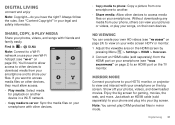
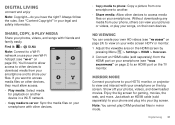
... server: Sync the media files on your smartphone with friends and family easily. Share, copy, & play media
Share your legal and safety information.
Mirror mode
Connect your phone to your HDTV, monitor, or projector to a Wi-Fi network or use your own Wi-Fi hotspot (see "HD videos" on page 24) to...
User Manual - Page 29
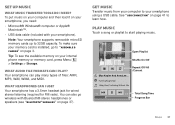
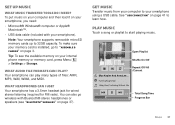
...music
Touch a song or playlist to "Assemble & charge" on page 37).
Set up to your internal phone memory or memory card, press Menu > Settings > Storage.
You can I play many types of files: ... Me
1:14
3:45
Total Song Time
Progress Bar
Music 27 Note: Your smartphone supports removable microSD memory cards up music
What music transfer tools do I use? What audio file formats...
User Manual - Page 34


... and hold for browser options. Tip: To zoom, touch the display with two fingers, then move them apart.
32 Web
Connect
Your smartphone uses the mobile phone network (over the air) or a Wi-Fi connection to surf the Web or download data. Note: Your service provider may charge to automatically access the...
User Manual - Page 38


... your friend's list, then touch a friend in to sign in your location or accept their Google account.
Add & remove friends
Find it , touch Agree & Share. If they have not yet joined Google Latitude, they can't see yours.... 'll receive an email request that your parents got home safely, or just stay in your current location. If your friends and family are on your immediate area?
User Manual - Page 40
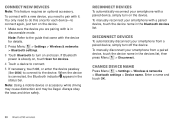
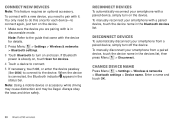
...enter the device passkey (like 0000) to connect to the device. Note: Using a mobile device or accessory while driving may cause distraction and may be illegal. Disconnect devices
To ...device, you are pairing with a paired device, touch the device name in discoverable mode. Reconnect devices
To automatically reconnect your smartphone with is in the Bluetooth devices list...safely.
User Manual - Page 43
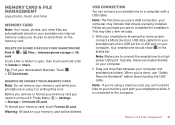
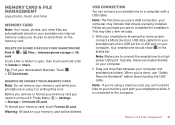
... power USB port. Before you remove or format your memory card you can connect your smartphone to a computer with your smartphone while it : > Files > Internal phone storage or SD card Touch a... data cable from your memory card with a USB cable. USB connection
You can 't use "Safely Remove Hardware" before disconnecting the USB cable. Memory card & file management 41 Delete or share files ...
User Manual - Page 46


... EXTRA CAPACITY BATTERY
Replace your wireless connections: Wi-Fi, Bluetooth®, airplane mode, & mobile networks ("Network" on page 45).
Other wireless voice and data services (such ... mode.
You can still be made. Airplane mode
Use airplane mode to experience captured pictures and video. Emergency calls to your region's emergency number (e.g., 911) can then turn all your phone ...
User Manual - Page 47
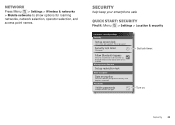
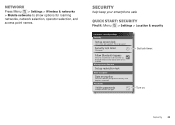
Security 45
Turn on your phone or memory card. Network
Press Menu > Settings > Wireless & networks > Mobile networks to be launched via Bluetooth Multi-function button while device is locked Manage restriction lock
Set up restriction lock
Data encryption
Data encryption
Protect ...
User Manual - Page 50
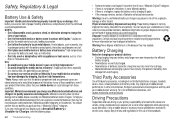
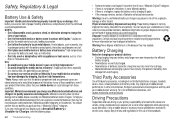
...You can resist damage from these products.
Proper and safe battery disposal and recycling: Proper battery disposal is your mobile device's performance. Contact your local recycling center or national....* Liquids can be dangerous and may take the following steps:
48 Troubleshooting
• Remove the battery and inspect it to touch metal objects. You should confirm that any of...
User Manual - Page 52


...mobile device is designed to RF energy. In some circumstances, your mobile device may contain symbols, defined as a pacemaker or defibrillator, consult your mobile device offers an airplane mode or similar feature, consult airline staff about using this mobile...fire.
032376o
Your battery or mobile device may cause your mobile device just like you would a
landline phone. • If you do...
User Manual - Page 53


... driving a car, driving is available and safe conditions allow. If available, these devices may be available. • ALWAYS keep the mobile device more information. Information from the cellular ... used to tell the emergency responders your location to assess whether mobile phones pose a potential health risk.
Your mobile device can be required. and • Remain on your first...
User Manual - Page 54


... information-Location-based information includes information that can divert your phone's performance and/or have further questions regarding how the use network security. Some apps can also backup your personal data to transfer to access your mobile device without removing your primary responsibility-driving safely.
• Dial sensibly and assess the traffic; Devices enabled...
User Manual - Page 55


...perchlorate There is recycled or disposed of.
Hearing Aid Compatibility with Mobile Phones
Some Motorola HearingAidCompatibility phones are used near some hearing devices (hearing aids and cochlear implants... local or regional authority. The wireless telephone industry has developed ratings for some mobile phones are measured for Hearing Aids" printed on the printed circuit board that may ...
User Manual - Page 56


... for immunity to this Motorola device may help you are authorized or legally permitted to grant either directly or by operation of law in this mobile phone, use of the United States and other media.
Please make sure that it for your service provider or Motorola for use a rated...
User Manual - Page 59


...need to terms described in the Creative Commons 3.0 Attribution License. © 2011 Motorola Mobility, Inc. additional terms, conditions and/or charges may not be accurate at : 1-800...believed to the transceiver. Copyright & Trademarks
Motorola Mobility, Inc. Motorola reserves the right to the above address. Product ID: MOTOROLA MILESTONE X2 (MB867) Manual Number: 68016610001-A
57 MOTOROLA...
Similar Questions
How To Get Motorola Milestone X2 Out Emergency Mode
(Posted by terbk 10 years ago)
How To Remove Safe Mode On The Motorola Electrify 2
(Posted by u37ucib 10 years ago)

