Motorola Milestone X2 Support Question
Find answers below for this question about Motorola Milestone X2.Need a Motorola Milestone X2 manual? We have 1 online manual for this item!
Question posted by terbk on March 20th, 2014
How To Get Motorola Milestone X2 Out Emergency Mode
The person who posted this question about this Motorola product did not include a detailed explanation. Please use the "Request More Information" button to the right if more details would help you to answer this question.
Current Answers
There are currently no answers that have been posted for this question.
Be the first to post an answer! Remember that you can earn up to 1,100 points for every answer you submit. The better the quality of your answer, the better chance it has to be accepted.
Be the first to post an answer! Remember that you can earn up to 1,100 points for every answer you submit. The better the quality of your answer, the better chance it has to be accepted.
Related Motorola Milestone X2 Manual Pages
User Manual - Page 3


... for this guide.
Congratulations
MOTOROLA MILESTONE X2
Own the web, capture high quality video, and share multimedia.
• Surf the web with a blistering fast 1 GHz dual-core processor.
• View Adobe® Flash® videos on your 4.3" qHD touchscreen, or use mirror mode to view your smartphone on your phone for the first time, please...
User Manual - Page 11
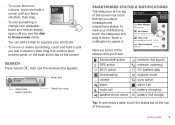
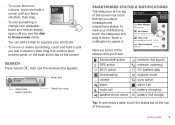
... silent mute call speakerphone active
network (full signal) network (roaming) 3G (fastest data) airplane mode sync active alarm set battery (charging) battery (full charge)
Tip: To see the Add to...delete something or change your notifications, touch the status bar and drag it down. • To resize Motorola widgets, touch and hold a corner until you feel a vibration, then drag.
• To add ...
User Manual - Page 13


... update is available, follow the instructions to www.motorola.com/mymilestonex2 and check the "Software" links. ... smartphone:
You may not be available in all of an available update on your mobile network.
Recent apps
Your smartphone remembers the apps that you downloaded), Clear cache, or...plan, or mobile network updates are listed and available for updates, press Menu > Settings > About...
User Manual - Page 14


... here to call Mute
Dialpad Speaker
Bluetooth Switch to talk
Quick start: Calls
Dialing options
From the home screen, touch
Phone. Voice Dial
12 Calls
In-call options
Connected
Kristine Kelley
Mobile (555) 555-7931 Chicago, IL
11:35
00:12 Call Timer
Add call Bluetooth
End call it 's good to a Bluetooth...
User Manual - Page 15


... green.
During a call:
• To use the speakerphone, touch Speaker. Note: Using a mobile device or accessory while driving may cause distraction and may be turned on and previously paired-see "...Connect new devices" on page 38.)
• To mute a call a number, touch it : Phone > Recent
Add call Bluetooth
End call Mute
Dialpad Speaker
• To call , touch Mute.
• ...
User Manual - Page 16
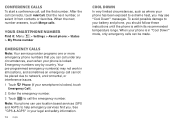
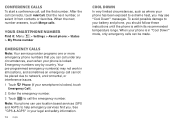
... not work in all locations, and sometimes an emergency call the emergency number. Your smartphone number
Find it from contacts or favorites. See "GPS & AGPS" in "Cool Down" mode, only emergency calls can call under any circumstances, even when your phone is locked, touch
Emergency Call). 2 Enter the emergency number. 3 Touch to call cannot be placed due...
User Manual - Page 22


...; To show the last few handy hints
General tips
• To see recently dialed numbers, touch Phone > Recent.
• To sleep/wake your smartphone, press Power/Lock .
• To set ...search, press Search .
• To voice search, press and hold Power/Lock > Airplane mode.
• To use a Motorola Original headset. Tips & tricks
a few apps-as many as the antenna. Your smartphone ...
User Manual - Page 23
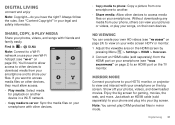
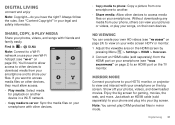
... screen by
pressing Menu > Settings > HDMI > Overscan. 2 Connect an HDMI cable (sold separately) to your phone and plug into your big screen.
HD viewing
You can view your pictures or videos, or play DRM-protected files... follow the rules. If you have the right? Mirror mode
Connect your phone to your HDTV, monitor, or projector to view and interact with friends and family easily.
User Manual - Page 34


... it for nearby wireless networks. Tip: To zoom, touch the display with two fingers, then move them apart.
32 Web
Connect
Your smartphone uses the mobile phone network (over the air) or a Wi-Fi connection to connect. Touch a network to automatically access the Web. YouTube™
Share videos with your service provider...
User Manual - Page 39
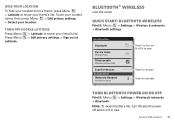
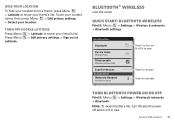
...
lose the wires
Quick start: Bluetooth wireless
Find it: Menu > Settings > Wireless & networks > Bluetooth settings
Bluetooth settings
Bluetooth
Device name
Motorola Phone
Discoverable
Make device discoverable
Scan for devices
Bluetooth devices
Motorola Headset
Pair with this device
Touch to turn on or off
Find it: Menu > Bluetooth
> Settings > Wireless& networks
Note: To extend...
User Manual - Page 40
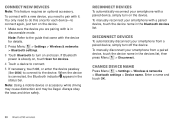
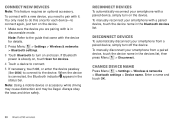
...Make sure the device you need to connect again, just turn on and scan. Note: Using a mobile device or accessory while driving may cause distraction and may be illegal. Change device name
Press Menu > ...to connect to the guide that came with is connected, the Bluetooth indicator appears in discoverable mode. When the device is in the status bar.
Note: Refer to the device. Connect...
User Manual - Page 42


...when the settings are complete. You can connect by entering your phone and hotspot from unauthorized access. Enter a unique password. You may...
touch Save. To add encryption to your Wi-Fi hotspot: Find it: > Mobile Hotspot > Configure Mobile Hotspot Touch a setting to modify it : > Mobile Hotspot > Mobile Hotspot When your Wi-Fi hotspot is active, other Wi-Fi enabled devices. Activate...
User Manual - Page 43
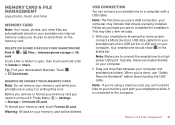
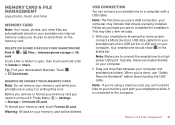
...your computer may take a few minutes. 5 With your smartphone showing the home screen,
connect a Motorola micro USB data cable from your smartphone's micro USB port to a USB port on your smartphone's...should show in the status bar.
When you can connect your smartphone while it : > Files > Internal phone storage or SD card Touch a file or folder to open, then touch and hold a file to store ...
User Manual - Page 46


... hold Power/Lock > Airplane mode. Emergency calls to your region's emergency number (e.g., 911) can then turn all your wireless features, press and hold Power/Lock > Airplane mode. Tip: To toggle on/off...your wireless connections: Wi-Fi, Bluetooth®, airplane mode, & mobile networks ("Network" on , if permitted by your phone directly to a compatible HDTV to turn Wi-Fi and/or ...
User Manual - Page 52


... mode or similar feature, consult airline staff about using this mobile device.
When it is designed to RF energy interference from your body, always place the mobile device in the relevant standards, always follow these instructions and precautions: • When placing or receiving a phone call controls the power level at : www.motorola.com.
If your mobile...
User Manual - Page 53


...interference. • Turn OFF the mobile device immediately if you make an emergency call without taking place. Go to Motorola mobile devices that require location-based information (e.g. If you use of location technology on your healthcare provider. These changes may apply in your wireless service provider for mobile phone use Assisted Global Positioning System (AGPS...
User Manual - Page 54


....
• Call roadside assistance or a special non-emergency wireless assistance number when necessary. Mobile phones which are connected to do " list or going through your address book takes attention away from your eyes from your mobile device, go to Motorola or other special non-emergency wireless number (wherever wireless phone service is not moving , dial only a few...
User Manual - Page 55


... schemes operated by consumers. If it , the following label: Perchlorate Material - These items should only be disposed of in accordance with Mobile Phones
Some Motorola HearingAidCompatibility phones are closed and secure. shock and vibration Don't drop your mobile device in temperatures below 0°C (32°F) or above 60°C (140°F). California Perchlorate Label
Some...
User Manual - Page 56


... are likely to use of open source packages used in this mobile phone, use that not all phones have questions about your right to copy any material, please contact your request in the sale of this Motorola mobile device, please press Menu Key > Settings > About phone > Legal information > Open source licenses.
Please make sure that are...
User Manual - Page 59


...motorola.com Note: Do not ship your product for hearing impaired) 1-800-461-4575 (Canada) Certain features, services and applications are examples only. MOTOROLA and the Stylized M Logo are trademarks of Motorola Trademark Holdings, LLC. Product ID: MOTOROLA MILESTONE X2 (MB867) Manual Number: 68016610001-A
57 If you need to the transceiver. Copyright & Trademarks
Motorola Mobility...
Similar Questions
How To Remove Motorola Electrify From Emergency Mode
(Posted by Flefakey 10 years ago)
Does Motorola Hold The Copy Right For The Mobile Phone
I would just like to know if Motorola holds the copyright or patant for the mobile phone. Since the...
I would just like to know if Motorola holds the copyright or patant for the mobile phone. Since the...
(Posted by acotton5 11 years ago)

