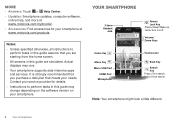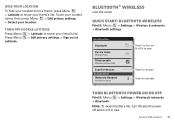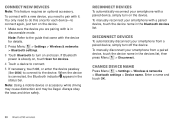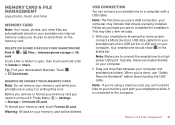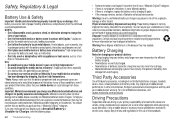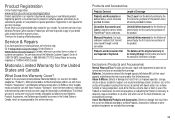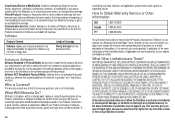Motorola Milestone X2 Support Question
Find answers below for this question about Motorola Milestone X2.Need a Motorola Milestone X2 manual? We have 1 online manual for this item!
Question posted by charlFradiA on May 18th, 2014
Where Can I Purchase Motorola Milestone X2 User Manual
The person who posted this question about this Motorola product did not include a detailed explanation. Please use the "Request More Information" button to the right if more details would help you to answer this question.
Current Answers
Related Motorola Milestone X2 Manual Pages
Similar Questions
How Do I Get Caller I'd To Show On Incoming Calls On A Milestone X2
Caller Id does not show up on incoming calls
Caller Id does not show up on incoming calls
(Posted by Jay1092 11 years ago)
I Need A Users Manual For Cell Phone W418g
How do I get a users manual for cell phone W418G?
How do I get a users manual for cell phone W418G?
(Posted by throgers 11 years ago)
Motorola Milestone X2 Will Not Charge,
removed battery 3 times, upon start up shows gray battery with a question mark in it.
removed battery 3 times, upon start up shows gray battery with a question mark in it.
(Posted by boettchie32002 12 years ago)
How Do I Get A Users Manual For A W175g Motorola Cell Phone
(Posted by kittykat3 13 years ago)