Motorola Milestone X2 Support Question
Find answers below for this question about Motorola Milestone X2.Need a Motorola Milestone X2 manual? We have 1 online manual for this item!
Question posted by boettchie32002 on April 27th, 2012
Motorola Milestone X2 Will Not Charge,
removed battery 3 times, upon start up shows gray battery with a question mark in it.
Current Answers
There are currently no answers that have been posted for this question.
Be the first to post an answer! Remember that you can earn up to 1,100 points for every answer you submit. The better the quality of your answer, the better chance it has to be accepted.
Be the first to post an answer! Remember that you can earn up to 1,100 points for every answer you submit. The better the quality of your answer, the better chance it has to be accepted.
Related Motorola Milestone X2 Manual Pages
User Manual - Page 3


Congratulations
MOTOROLA MILESTONE X2
Own the web, capture high quality video, and share multimedia.
• Surf the web with SAR requirements.
Congratulations
1
The limits and guidelines include a substantial safety margin designed to gather all persons, regardless of cool apps, like apps for downloading your friends' online albums in this device are not making a phone call...
User Manual - Page 11
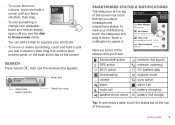
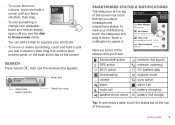
...3G (fastest data) airplane mode sync active alarm set battery (charging) battery (full charge)
Tip: To see the Add to Home screen ...menu.
8 THU JUL
3pm Budget Meeting
You can add a folder to organize your shortcuts.
• To move or delete something or change your notifications, touch the status bar and drag it .
• To resize Motorola...
User Manual - Page 13


...quite large (25MB or more app settings like storage and battery use, check out Menu > Settings > Applications. To ...touch Uninstall (for updates, press Menu > Settings > About phone > System updates. Your smartphone downloads any updates over your downloads...motorola.com/mymilestonex2 and check the "Software" links.
Tip: For more ) and may get an automatic notification of your mobile...
User Manual - Page 15


... and hold the smartphone to your ear, the display lights up again.
Note: Using a mobile device or accessory while driving may cause distraction and may be turned on and previously paired-see...touch . Calls 13
Make & answer calls
To make a call , touch Ignore. Recent calls
Find it: Phone > Recent
Add call Bluetooth
End call Mute
Dialpad Speaker
• To call , touch Mute.
• To...
User Manual - Page 22


...Motorola Original headset. Indoor reception may vary.
Try these: • To select a battery profile that suits your smartphone
use, press Menu > Settings > Battery & data manager > Battery... mode. • To turn off automatic applications sync, press Menu > Settings > Battery... touch Phone > ...
User Manual - Page 29
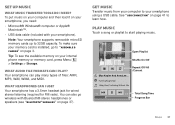
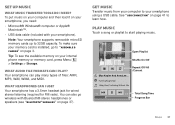
...removable...load it on your internal phone memory or memory card, ...start playing music.
What headphones can also go to "Assemble & charge..." on page 37). Your smartphone has a 3.5mm headset jack for wired stereo listening (required for FM radio).
Get music
Transfer music from your computer to learn how. Running Roughshod Libby Went Trailriding Without Me
1:14
3:45
Total Song Time...
User Manual - Page 34


...Your smartphone uses the mobile phone network (over the air) or a Wi-Fi connection to surf the Web or download data. Note: Your service provider may charge to automatically access the ... Wi-Fi to turn it : > YouTube Note: If you can't connect, contact your smartphone
Quick start: Browser
http://www.
To Browse or Upload videos, press Menu . New window
Bookmarks
Windows
Refresh
Forward
More...
User Manual - Page 39
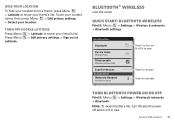
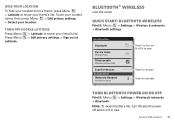
... > Bluetooth settings
Bluetooth settings
Bluetooth
Device name
Motorola Phone
Discoverable
Make device discoverable
Scan for devices
Bluetooth devices
Motorola Headset
Pair with this device
Touch to turn on or off
Find it: Menu > Bluetooth
> Settings > Wireless& networks
Note: To extend battery life, turn Bluetooth power off & to show your location.
Touch to connect. Touch to...
User Manual - Page 47
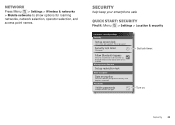
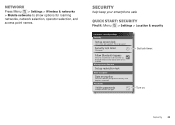
Turn on your phone or memory card. Requires screen lock Passwords
Visible passwords
Show password as you type
Set lock timer. Security
help keep your smartphone safe
Quick start: Security
Find it: Menu > Settings > Location & security
Location & security settings Security
Set up restriction lock
Data encryption
Data encryption
Protect the data on .
Security 45...
User Manual - Page 49
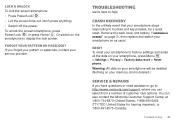
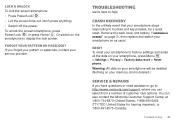
... > Privacy > Factory data reset > Reset phone. Forgot your service provider. If you can also contact the Motorola Customer Support Center at 1-800-734-5870 ...questions or need assistance, go to display the lock screen. Or switch on as usual. Remove the back cover and battery ("Assemble & charge" on page 3), then replace and switch your smartphone on the smartphone to http://www.motorola...
User Manual - Page 50
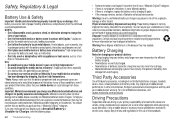
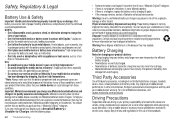
...: Use of a non-Motorola battery or charger may take the following steps:
48 Troubleshooting
• Remove the battery and inspect it to any connector covers are not fully charged. • New batteries or batteries stored for more time to avoid injury or damage. Additional information on proper disposal and recycling can
get into the mobile device's circuits, leading to...
User Manual - Page 51


...mobile device, and do not touch or attempt to flashing lights, such as pressing keys or entering finger-written characters, you .
To protect your hearing checked. Repetitive Motion
When you repetitively perform actions such as when playing videos or games. If glass breaks, do not remove, install, or charge batteries...at direct.motorola.com/hellomoto..., loss of time may be affected...
User Manual - Page 52


...battery or mobile device in a fire.
032376o
Your battery or mobile device may cause your body, always place the mobile device in any location where posted notices instruct you wear the mobile device on your mobile device to do so by Motorola, keep the mobile device and its antenna at : www.motorola...mobile device just like you would a
landline phone. • If you to RF Energy
Your mobile...
User Manual - Page 53


...where you have any questions about using navigation features...mobile phone use of these features help you to place your call , the cellular network may be shared with the Department of mobile devices and their accessories in accordance with third parties, including your wireless service provider, applications providers, Motorola...airtime, data charges, and/or additional charges may not be...
User Manual - Page 54


...questions regarding how the use of convenience to your account for you see an auto accident, crime in various locations including your mobile...phone service is available). Because some features of your mobile device may impact your privacy or data security, please contact Motorola at an inconvenient time...to access your mobile device without removing your eyes from your mobile device, go ...
User Manual - Page 55


... Perchlorate Label
Some mobile PerchlorateLabel phones use an internal, permanent backup battery on the printed circuit board that the battery compartment and any Motorola Approved Service Center in temperatures below -10°C (14°F) or above 45°C (113°F). Hearing Aid Compatibility with Mobile Phones
Some Motorola HearingAidCompatibility phones are closed and secure...
User Manual - Page 56


... use that have questions about your right to copy any manner to this Motorola mobile device, please press Menu Key > Settings > About phone > Legal information > Open source licenses. MOTOROLA MOBILITY, INC.
For further information contact the U.S. However, there may send your personal needs. M4 is important to experience interference noise from mobile phones.
This device is...
User Manual - Page 57
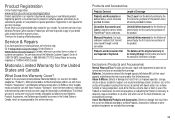
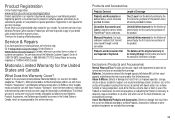
...& Misuse. Go to www.motorola.com/repair (United States) or www.motorola.com/support (Canada), where you have questions or need to provide a ...period(s) outlined below , Motorola Mobility, Inc. Decorative Accessories and Limited lifetime warranty for use with these Products ("Accessories"), and Motorola software contained on new products...batteries whose fully charged capacity falls below .
User Manual - Page 58
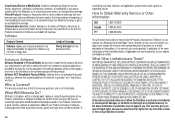
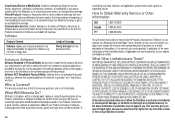
...WARRANTIES, EXPRESS OR IMPLIED.
Software that show evidence of an implied warranty, so the...ship the Products, Accessories or Software, at no charge repair, replace or refund the purchase price of...copy of your receipt, bill of sale or other than Motorola, or its option, will be reinstalled. Unauthorized Service or ...removed, altered or obliterated; (b) broken seals or that is Covered?
User Manual - Page 59


... YouTube are trademarks or registered trademarks of Google, Inc. Product ID: MOTOROLA MILESTONE X2 (MB867) Manual Number: 68016610001-A
57 Motorola reserves the right to the above address. Note: The images in this guide are examples only. Portions of printing. additional terms, conditions and/or charges may not be accurate at : 1-800-734-5870 (United States...
Similar Questions
How Long Should It Take A Brand New Motorola Milestone X2's Battery To Charge?
(Posted by jdpetNav 10 years ago)
Does Motorola Hold The Copy Right For The Mobile Phone
I would just like to know if Motorola holds the copyright or patant for the mobile phone. Since the...
I would just like to know if Motorola holds the copyright or patant for the mobile phone. Since the...
(Posted by acotton5 11 years ago)

