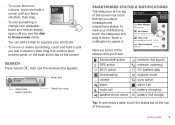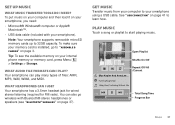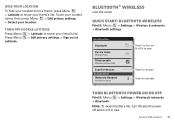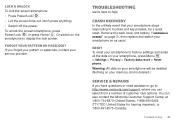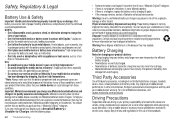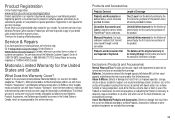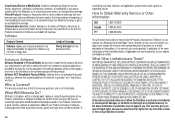Motorola Milestone X2 Support Question
Find answers below for this question about Motorola Milestone X2.Need a Motorola Milestone X2 manual? We have 1 online manual for this item!
Question posted by svenmHpec on February 22nd, 2014
Motorola Mb867 Milestone X2 Wont Charge
The person who posted this question about this Motorola product did not include a detailed explanation. Please use the "Request More Information" button to the right if more details would help you to answer this question.
Current Answers
Related Motorola Milestone X2 Manual Pages
Similar Questions
Milestone X2 Wont Charge When Plugged Into Computer
(Posted by goavemel 9 years ago)
Metropcs Motorola Ve440 Wont Charge Nor Will It Turn On
The Phone wont charge when plugged up nor will it turn on when it is plugged up. How do I fix this p...
The Phone wont charge when plugged up nor will it turn on when it is plugged up. How do I fix this p...
(Posted by TattooDude93 11 years ago)
Motorola Milestone X2 Will Not Charge,
removed battery 3 times, upon start up shows gray battery with a question mark in it.
removed battery 3 times, upon start up shows gray battery with a question mark in it.
(Posted by boettchie32002 12 years ago)