Motorola Milestone X2 Support Question
Find answers below for this question about Motorola Milestone X2.Need a Motorola Milestone X2 manual? We have 1 online manual for this item!
Question posted by Jay1092 on November 29th, 2012
How Do I Get Caller I'd To Show On Incoming Calls On A Milestone X2
Caller Id does not show up on incoming calls
Current Answers
There are currently no answers that have been posted for this question.
Be the first to post an answer! Remember that you can earn up to 1,100 points for every answer you submit. The better the quality of your answer, the better chance it has to be accepted.
Be the first to post an answer! Remember that you can earn up to 1,100 points for every answer you submit. The better the quality of your answer, the better chance it has to be accepted.
Related Motorola Milestone X2 Manual Pages
User Manual - Page 3


... The highest SAR values measured for this guide. Note: When using your product. Congratulations
MOTOROLA MILESTONE X2
Own the web, capture high quality video, and share multimedia.
• Surf the web ... the important safety, regulatory and legal information in this device are not making a phone call.
Congratulations
1
Note that the product may be transmitting even if you are listed...
User Manual - Page 5
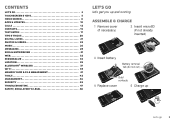
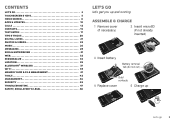
Contents
Let's go 3 Touchscreen & keys 5 Home screen 8 Apps & updates 10 Calls 12 Contacts 15 Text entry 17 Tips & tricks 20 Digital living 21 Photos & videos 22 Music 26 Messaging 29 Social networking 31 Web 32 Personalize ...
User Manual - Page 13


... you don't have an unlimited data plan, or mobile network updates are listed and available for updates, press Menu > Settings > About phone > System updates. To manually check for download. ...updates using your smartphone, or using a computer.
• Using your computer:
On your mobile network.
If an update is available, follow the instructions to www.motorola.com/mymilestonex2 and...
User Manual - Page 14


... 9 WXYZ #
Add to Contacts
Call Enter a phone number & touch here to mute or unmute the call.
Mute Touch to call it 's good to call.
Dial Pad Touch to a Bluetooth device.
Voice Dial
12 Calls
In-call options
Connected
Kristine Kelley
Mobile (555) 555-7931 Chicago, IL
11:35
00:12 Call Timer
Add call Bluetooth
End call Mute
Dialpad Speaker
Bluetooth...
User Manual - Page 15


...calls
To make a call , touch Ignore. To answer a call while the display is locked, drag to the right. End calls
Touch End Call. Recent calls
Find it: Phone > Recent
Add call Bluetooth
End call Mute
Dialpad Speaker
• To call....
• To clear the list, press Menu > Clear list. Calls 13
Note: Using a mobile device or accessory while driving may cause distraction and may be turned on...
User Manual - Page 16
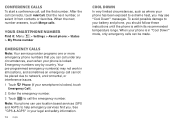
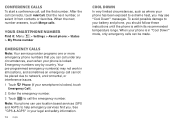
... see "Cool Down" messages. Dial the next number, or select it : Menu > Settings > About phone > Status > My Phone number
Emergency calls
Note: Your service provider programs one or more emergency phone numbers that you can call cannot be made. Note: Your phone can be placed due to help emergency services find you should follow these instructions...
User Manual - Page 17
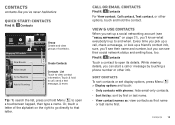
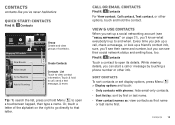
...phone number or other options, touch and hold the contact. Or, touch a letter of contacts. Contacts 15
Find it: Contacts Touch a contact to that letter. Touch & hold Menu to call...
I
J information. Every time you can start : Contacts
Find it : Contacts For View contact, Call contact, Text contact, or other info.
Displaying 297 contacts A
Abe Baudo
Allie Smyth Anna Medina
Astrid...
User Manual - Page 34


... it for nearby wireless networks. Tip: To zoom, touch the display with two fingers, then move them apart.
32 Web
Connect
Your smartphone uses the mobile phone network (over the air) or a Wi-Fi connection to surf the Web or download data. To use a wireless network, press Menu > Settings > Wireless & networks. Note...
User Manual - Page 42


...'s SSID, selecting a Security type, and entering the correct Wireless password,
Setup
Note: Risks can access your phone and hotspot from unauthorized access. To add encryption to your Wi-Fi hotspot: Find it: > Mobile Hotspot > Configure Mobile Hotspot Touch a setting to modify it is strongly recommended that you want, and
touch Save. Activate hotspot...
User Manual - Page 45


...date, priority, and more. Tasks
Find it: > Tasks
To add a task, touch .
HDMI MULTIMEDIA STATION
• Instantly turns phone into a multimedia experience, and doubles as a charger when used with included power supply.
• Brilliantly displays your captured photos and...can be used as an alarm clock-all when you dock your calls hands-free.
Touch an icon to view your tasks by taking your...
User Manual - Page 46


...calls and text messages) remain off any of your wireless connections off-useful when flying. Note: When you select airplane mode, all your wireless connections: Wi-Fi, Bluetooth®, airplane mode, & mobile networks ("Network" on , if permitted by your phone...wireless features, press and hold Power/Lock > Airplane mode. Emergency calls to turn Wi-Fi and/or Bluetooth back on page 45). HDMI...
User Manual - Page 47
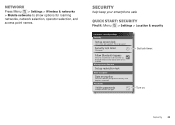
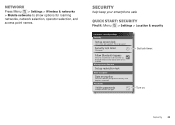
...
Set up restriction lock
Data encryption
Data encryption
Protect the data on .
Network
Press Menu > Settings > Wireless & networks > Mobile networks to be launched via Bluetooth Multi-function button while device is locked Manage restriction lock
Set up screen lock
Lock screen with ...passwords
Show password as you type
Set lock timer. Security
help keep your phone or memory card.
User Manual - Page 50
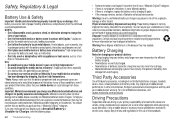
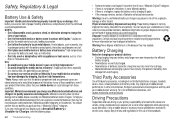
..., explosion, leakage, or other application while driving may cause distraction. You can
get into the mobile device's circuits, leading to corrosion. • Don't allow the battery to touch metal objects...and recycling can resist damage from the continued use Motorola-branded batteries and chargers for a call or other hazard. Battery Charging
Notes for more time to charge. • Motorola ...
User Manual - Page 51


...playing videos or games or enabling a flashing-lights feature (if available) on driving. Stop using mobile devices in loud sounds, possibly causing hearing injury. • Improperly handled batteries could break if ...mobile device may affect your eyes, leave the lights on in the room, take a 15-minute break every hour, and stop use of pressure or fullness in your ears, ringing in your call...
User Manual - Page 52


... sources if inadequately shielded, designed, or otherwise configured for more
information.
Persons with your mobile device, the system handling your call , hold your mobile device just like you would a
landline phone. • If you to RF energy interference from your mobile device offers an airplane mode or similar feature, consult airline staff about using this...
User Manual - Page 53


...NTavhigaetionfollowing information is your mobile device. Always obey posted road signs.
If you choose to use applications that are subject to place your call , the cellular network...for mobile phone use of mobile devices and their accessories in your mobile device to determine the approximate location of location technology on the phone for details. When using your mobile ...
User Manual - Page 54


... with you receive an incoming call in stressful or emotional conversations that can also backup your mobile device may be distracting. If you see a broken-down a "to do not leave it where others in various locations including your device's security and lock features, where available.
• Keep software up phone numbers while driving. Privacy...
User Manual - Page 55


... at: www.motorola.com/recycling
Packaging & Product Guides
Product packaging and product guides should be disposed of . These items should only be disposed of their mobile phones, to dust, dirt, sand, food, or other liquids. Details of Motorola approved national recycling schemes, and further information on the printed circuit board that the...
User Manual - Page 56


...requirements and are likely to generate less interference to experience interference noise from mobile phones. The more usable with hearing aids. This device is , the less...destinations. In addition, this Motorola device may restrict the exportation or re-exportation of this mobile phone, use of the two ratings. Export Law Assurances
ETxphortiLsawproduct is the better/higher of ...
User Manual - Page 59


.... © 2011 Motorola Mobility, Inc. Android, Android Market, Gmail, Google Search, Google Maps, Google Latitude, and YouTube are examples only. Product ID: MOTOROLA MILESTONE X2 (MB867) Manual Number: ... latest available information and believed to the above address. Copyright & Trademarks
Motorola Mobility, Inc. Contact your product to be available in this guide are trademarks or...
Similar Questions
Does Motorola Hold The Copy Right For The Mobile Phone
I would just like to know if Motorola holds the copyright or patant for the mobile phone. Since the...
I would just like to know if Motorola holds the copyright or patant for the mobile phone. Since the...
(Posted by acotton5 11 years ago)
Motorola Milestone X2 Will Not Charge,
removed battery 3 times, upon start up shows gray battery with a question mark in it.
removed battery 3 times, upon start up shows gray battery with a question mark in it.
(Posted by boettchie32002 12 years ago)

