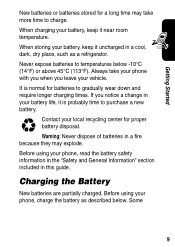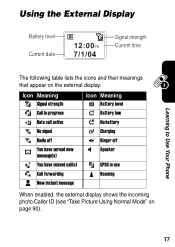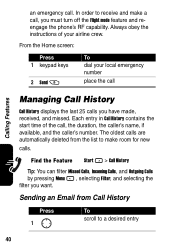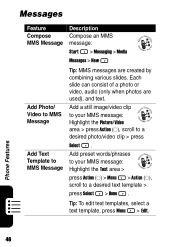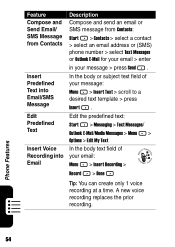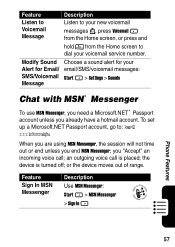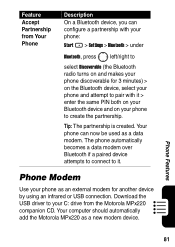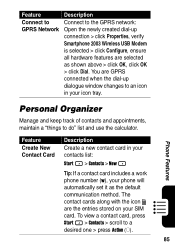Motorola MPx220 Support Question
Find answers below for this question about Motorola MPx220 - Smartphone - GSM.Need a Motorola MPx220 manual? We have 1 online manual for this item!
Question posted by jebaraj76 on August 20th, 2012
Hoe Can I Get New Motorola New Battery?
My motorola MPX220 model mobile battery was failiure, i want new battery, how can i get. Iam residing in india
Current Answers
Related Motorola MPx220 Manual Pages
Similar Questions
How Do You Download Music On A Motorola 418 Gsm Prepaid Phone
(Posted by greg3Sa 10 years ago)
Gsm And Phone Usage In Canada And Usa
Can motorola w375 cell phone be used in Canada and USA
Can motorola w375 cell phone be used in Canada and USA
(Posted by herediazilma 11 years ago)
Got A New Phone, Dont Know Model No, Want To Switch From Spanish Io English
just got a new motorola phone . Service is through verizon , i don't know the model number. Everythi...
just got a new motorola phone . Service is through verizon , i don't know the model number. Everythi...
(Posted by johjnsj 11 years ago)
Battery Cell Phone Vu/204 Model Phone
why is my new replacement factory battery does not last no where nere as long as the battery did whe...
why is my new replacement factory battery does not last no where nere as long as the battery did whe...
(Posted by tlleviner 13 years ago)