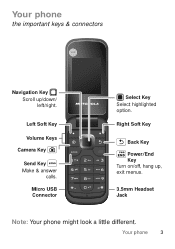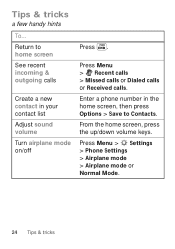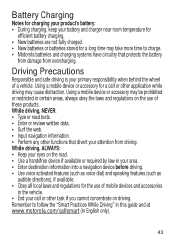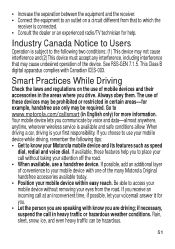Motorola MOTO W409g Support Question
Find answers below for this question about Motorola MOTO W409g.Need a Motorola MOTO W409g manual? We have 2 online manuals for this item!
Question posted by gurufra on May 1st, 2014
How To Setup Speed Dial On W409g
The person who posted this question about this Motorola product did not include a detailed explanation. Please use the "Request More Information" button to the right if more details would help you to answer this question.
Current Answers
Answer #1: Posted by waelsaidani1 on May 1st, 2014 10:43 AM
assign a speed dial key to a phonebook entry You can assign the keys 1 through 9 to phonebook entries. Then, when you press and hold a key, your phone calls the entry. Note: Your service provider might assign some keys, such as 1 for your voicemail number. Press s > n Phonebook and scroll to the phonebook entry. Then, press Options > Add to Speed Dial and pick a speed dial key. edit your speed dial keys s > n Phonebook, then press Options > Manage Contacts > Speed Dial choose a speed dial key list You can set speed dial to call the entries in your phone memory phonebook or your Fixed Dial list: s > w Settings > Initial Setup > Speed Dial > Phone Memory or Fixed Dial use the speed dial key for a phonebook entry To use a speed dial key that you assigned to a phonebook entry, just press and hold the key while in your home screen.
Related Motorola MOTO W409g Manual Pages
Similar Questions
How Do I Set Up My Speed Dial?
How do I set up speed dial for MOTO W409q?
How do I set up speed dial for MOTO W409q?
(Posted by sandyc529 11 years ago)