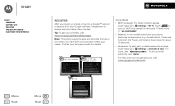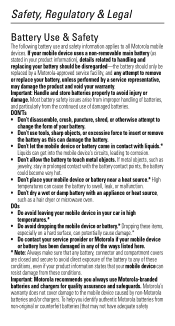Motorola ELECTRIFY M Support Question
Find answers below for this question about Motorola ELECTRIFY M.Need a Motorola ELECTRIFY M manual? We have 2 online manuals for this item!
Question posted by apuClou on June 22nd, 2014
How To Setup Speed Dial On Motorola Electrify M
Current Answers
Answer #1: Posted by waelsaidani1 on June 23rd, 2014 6:34 AM
-
Press the "Menu" key on the phone and select "Contacts."
-
Select "Speed Dial" and highlight an empty speed dial slot. Select "Assign.
- Locate and highlight the contact you want to save.
- Press the "Menu" key to select the contact.Press the "Menu" key on the phone, then select "Contacts."
- Highlight the speed dial slot you want to change, then select "Reassign."
- Locate the contact you want to save in the speed dial slot, then highlight the contact.
-
Press the "Menu" key to change the contact.
-
Answer #2: Posted by motohelper on June 23rd, 2014 8:02 AM
The previous speed dial options are no longer available in the Jelly Bean release, however you can still easily dial your favorite contacts with a single key press, by using Direct Dial.
To use Direct Dial:
1. Touch Apps
2. Touch Widgets, then press and hold Direct Dial and drag to a home panel
3. Select the desired contact from the Phonebook
4. Now with the shortcut on your home panel, simply press the contact to call.
Hope this helps.
https://forums.motorola.com/pages/home