Motorola MOTO W409g Support Question
Find answers below for this question about Motorola MOTO W409g.Need a Motorola MOTO W409g manual? We have 2 online manuals for this item!
Question posted by eldcy on April 22nd, 2014
How To Set Time And Date On Motorola W409g
The person who posted this question about this Motorola product did not include a detailed explanation. Please use the "Request More Information" button to the right if more details would help you to answer this question.
Current Answers
There are currently no answers that have been posted for this question.
Be the first to post an answer! Remember that you can earn up to 1,100 points for every answer you submit. The better the quality of your answer, the better chance it has to be accepted.
Be the first to post an answer! Remember that you can earn up to 1,100 points for every answer you submit. The better the quality of your answer, the better chance it has to be accepted.
Related Motorola MOTO W409g Manual Pages
Motorola warranty terms and conditions - Page 1


..., Accessories and Software purchased by the first consumer purchaser of Motorola, are excluded from the date returned to the consumer, whichever is longer. Subject to the exclusions contained below .
Defects or damage that operate via Family Radio Service or General Mobile Radio Service, Motorola-branded or certified accessories sold for use with these Products...
Motorola warranty terms and conditions - Page 2


...What Will Motorola Do? This warranty extends only to personal contacts, games and ringer tones, will at www.motorola.com/servicemyphone
Phone support 1-800-331-6456
iDEN phone support 1-800...Service or Modification. Defects or damages resulting from the date of any hardware or software applications provided by someone other than Motorola, or its option, will be corrected.
ƒ ...
Tracfone User Guide - Page 3


... product. Congratulations 1 We've crammed all the main features of your phone into this handy guide, and in a matter of minutes we'll... to your music. Congratulations
MOTO™ W409G
Your MOTO W409G phone is to use. Just open the
music player and select a playlist. • Web. Caution: Before assembling, charging, or using your phone for the first time, please read the important legal...
Tracfone User Guide - Page 27
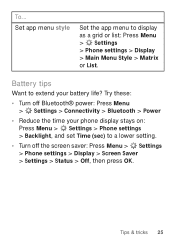
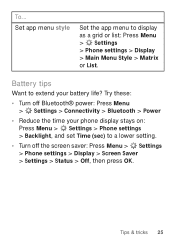
...8226; Turn off the screen saver: Press Menu > Settings > Phone settings > Display > Screen Saver > Settings > Status > Off, then press OK. Tips & tricks 25 Battery tips
Want to extend your phone display stays on: Press Menu > Settings > Phone settings > Backlight, and set Time (sec) to display as a grid or list: Press Menu > Settings > Phone settings > Display > Main Menu Style > Matrix or List...
Tracfone User Guide - Page 31
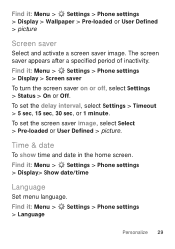
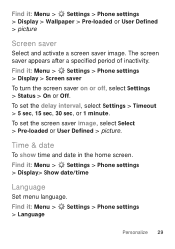
... after a specified period of inactivity.
Time & date
To show time and date in the home screen. Find it : Menu > > Language
Settings > Phone settings
Personalize 29 To set the screen saver image, select Select > Pre-loaded or User Defined > picture.
Find it : Menu > Settings > Phone settings > Display> Show date/time
Language
Set menu language.
To set the delay interval, select...
Tracfone User Guide - Page 32
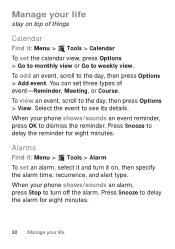
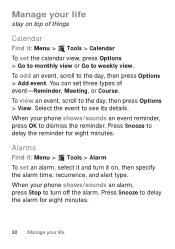
...Find it: Menu > Tools > Alarm To set an alarm, select it and turn off the alarm. To view an event, scroll to see its details. When your phone shows/sounds an alarm, press Stop to delay ...Press Snooze to weekly view.
Manage your life
stay on , then specify the alarm time, recurrence, and alert type. You can set the calendar view, press Options > Go to monthly view or Go to delay the ...
Tracfone User Guide - Page 33
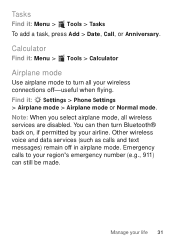
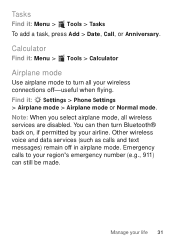
... it : Menu > Tools > Tasks To add a task, press Add > Date, Call, or Anniversary. Manage your region's emergency number (e.g., 911) can then ...flying. Tasks
Find it : Menu > Tools > Calculator
Airplane mode
Use airplane mode to your life 31 Find it: Settings > Phone Settings > Airplane mode > Airplane mode or Normal mode.
Emergency calls to turn Bluetooth® back on, if permitted by...
Tracfone User Guide - Page 35


... list.
Bluetooth® wireless 33 Disconnect devices
To automatically disconnect your phone with a paired device, select the device name in a safe, private environment. 4 If necessary, enter the device passkey (like 0000) to connect to www.motorola.com/Bluetoothsupport. Note: Using a mobile device or accessory while driving may cause distraction and may be illegal...
Tracfone User Guide - Page 45
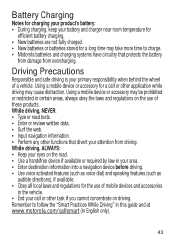
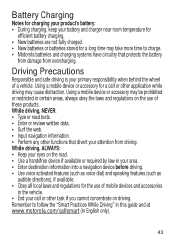
...from damage from driving. Remember to charge. • Motorola batteries and charging systems have circuitry that divert your attention from overcharging.
Using a mobile device or accessory for a call or other application ... stored for a long time may take more time to follow the "Smart Practices While Driving" in this guide and at www.motorola.com/callsmart (in English only).
43
Tracfone User Guide - Page 46
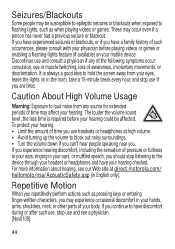
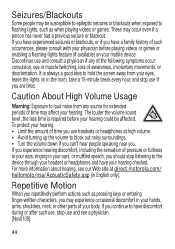
... use headsets or headphones at direct.motorola.com/ hellomoto/nss/AcousticSafety.asp (in your ears, or muffled speech, you experience hearing discomfort, including the sensation of your mobile device. The louder the volume sound level, the less time is always a good idea to flashing lights, such as pressing keys or entering finger-written...
Tracfone User Guide - Page 49


..., consult your body, always place the mobile device in a Motorola-supplied or approved clip, holder, holster,...mobile device in the breast pocket. • Use the ear opposite the implantable medical device to exceed RF energy exposure guidelines. • When placing or receiving a phone call, hold your mobile device just like you would a landline phone.
• If you wear the mobile...
Tracfone User Guide - Page 50


... provider. The tests are conducted using your mobile device with the mobile device transmitting at the ear is designed to...set by the FCC and by the Canadian regulatory authorities. Specific Absorption Rate (IEEE)
SAR (IEEE)
Your model wireless phone meets the governmental requirements for sale to radio waves. Before a mobile device is a radio transmitter and receiver. Your mobile...
Tracfone User Guide - Page 51


... mode (body-worn use ." To date, no adverse health effects have been performed over the last two decades to assess whether mobile phones pose a potential health risk. The SAR value for mobile phone use ) is 1.46 W/kg. Additional... this product. The SAR information includes the Motorola testing protocol, assessment procedure, and measurement uncertainty range for safe exposure.
Tracfone User Guide - Page 52


...: 600 N US Highway 45 Libertyville, IL 60048 USA Hereby declares that the product: Product Name: W409G, W418G, WX345 FCC ID: IHDP56LJ5 Conforms to the following regulations: FCC Part 15, subpart B, section...15 of Conformity
FCC DoC
Per FCC CFR 47 Part 2 Section 2.1077(a) Responsible Party Name: Motorola Mobility, Inc. See 47 CFR Sec. 15.19(3). These limits are designed to operate the equipment....
Tracfone User Guide - Page 53
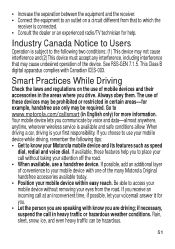
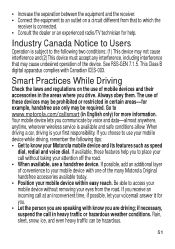
...your eyes from that may be hazardous.
51 if necessary, suspend the call at an inconvenient time, if possible, let your voicemail answer it for more information. Smart Practices While Driving
Check ... English only) for you. • Let the person you are speaking with know your Motorola mobile device and its features such as speed
dial, redial and voice dial.
When driving a ...
Tracfone User Guide - Page 54


... or going through your address book takes attention away from the road.
• Use your mobile device to call while moving or before pulling into traffic.
if possible, place calls when your... (wherever wireless phone service is not moving , dial only a few numbers, check the road and your car is available). • Do not take notes or look up to date-If Motorola or a software...
Tracfone User Guide - Page 55


...-Your device may be used to determine the approximate location of your mobile device may impact your privacy or data security, please contact Motorola at privacy@motorola.com, or contact your SIM card, memory card, and phone memory.
Go to your device. Mobile phones which are connected to use security features such as MOTOBLUR). Note: For...
Tracfone User Guide - Page 57


... that may detect a buzzing, humming, or whining noise. See www.dtsc.ca.gov/hazardouswaste/perchlorate There is recycled or disposed of. Hearing Aid Compatibility with Mobile Phones
Some Motorola HearingAidCompatibility phones are more details. These items should only be disposed of in a fire. special handling may return unwanted...
Tracfone User Guide - Page 58


... hearing devices. Furthermore, the purchase of Motorola products shall not be deemed to experience interference noise from mobile phones. The more usable with their box or a label on the box. The ratings are rated have the rating on the user's hearing device and hearing loss. M-Ratings: Phones rated M3 or M4 meet FCC requirements...
Tracfone User Guide - Page 64


All rights reserved. Product ID: MOTO W409G Manual Number: 68016156001-A
62 Copyright & Trademarks
Motorola Mobility, Inc. Contact your service provider for hearing impaired) 1-800-461-4575 (Canada) Certain features, services and applications are trademarks or registered trademarks of their respective owners. © 2010 Motorola Mobility, Inc. Consumer Advocacy Office 600 N US Hwy 45 ...
Similar Questions
Speaker On / Off Button On Motorola W4099g Flip Phone
When the speaker off button is pushed, I can't hear the other person. They can still hear me. Everyt...
When the speaker off button is pushed, I can't hear the other person. They can still hear me. Everyt...
(Posted by KEggenPhD 8 years ago)
How To See Exterior Time Display? Have Set Time & Date. Thanks.
(Posted by mimifisher 9 years ago)
How To Change Time On My W409g ?
Since the time change, my cell phone is one hour off. How do I change it ? Thanks ! Cannot find a wa...
Since the time change, my cell phone is one hour off. How do I change it ? Thanks ! Cannot find a wa...
(Posted by annmounce 11 years ago)

