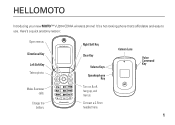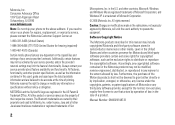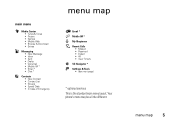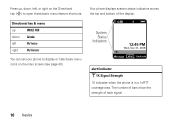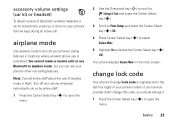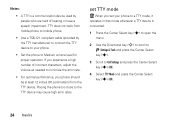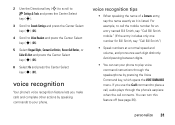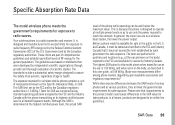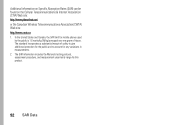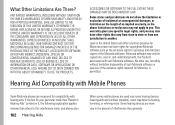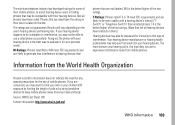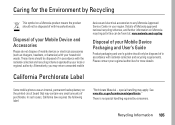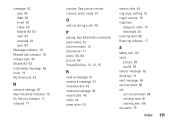Motorola MOTO VU204 Support Question
Find answers below for this question about Motorola MOTO VU204.Need a Motorola MOTO VU204 manual? We have 2 online manuals for this item!
Question posted by cmcbride01 on April 1st, 2012
Vibration Alert
is there a way to make the vibrate alert loader (vibrate harder)? I can not feel it in my pocket or on my waist.
Current Answers
Related Motorola MOTO VU204 Manual Pages
Similar Questions
Verizon Phone Model Vu204 Will Not Recharge
(Posted by Hanhen 9 years ago)
Does Motorola Hold The Copy Right For The Mobile Phone
I would just like to know if Motorola holds the copyright or patant for the mobile phone. Since the...
I would just like to know if Motorola holds the copyright or patant for the mobile phone. Since the...
(Posted by acotton5 11 years ago)
Transfer Music From I Tunes To My Cell Phone Moto Quantico
(Posted by Anonymous-34912 12 years ago)