Motorola MOTO VE440 Support Question
Find answers below for this question about Motorola MOTO VE440.Need a Motorola MOTO VE440 manual? We have 2 online manuals for this item!
Question posted by suebird27041 on September 29th, 2011
Incoming Calls
On incoming calls, my phone won't ring. It just shows in the screen, "quiet" or "ignore".
Current Answers
There are currently no answers that have been posted for this question.
Be the first to post an answer! Remember that you can earn up to 1,100 points for every answer you submit. The better the quality of your answer, the better chance it has to be accepted.
Be the first to post an answer! Remember that you can earn up to 1,100 points for every answer you submit. The better the quality of your answer, the better chance it has to be accepted.
Related Motorola MOTO VE440 Manual Pages
Motorola warranty terms and conditions - Page 2


...be uninterrupted or error free, or that show evidence of the software (e.g. Exclusions
ƒ...phone support 1-800-453-0920 (Boost, Southern LINC, Nextel customers)
Two-Way Radios and Messaging Devices 1-800-353-2729
Canada
All Products 1-800-461-4575 Initiate repair service here (English) or here (Français)
TTY
TTY 1-888-390-6456
Email support
For Accessories and Software, please call...
Getting Started Guide - Page 3
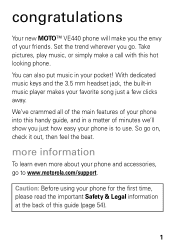
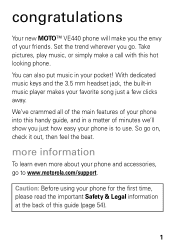
... time, please read the important Safety & Legal information at the back of minutes we'll show you just how easy your phone into this handy guide, and in a matter of this hot looking phone. congratulations
Your new MOTO™ VE440 phone will make a call with this guide (page 54).
1 Take pictures, play music, or simply make you the...
Getting Started Guide - Page 5
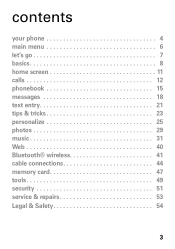
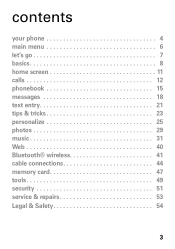
contents
your phone 4 main menu 6 let's go 7 basics 8 home screen 11 calls 12 phonebook 15 messages 18 text entry 21 tips & tricks 23 personalize 25 photos 29 music 31 Web 40 Bluetooth® wireless 41 cable connections 44 memory card 47 tools 49 security 51 service & repairs 53 Legal & Safety 54
3
Getting Started Guide - Page 6
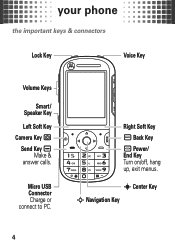
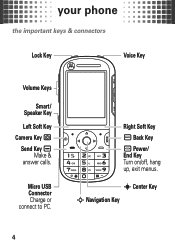
Micro USB Connector Charge or connect to PC. s Center Key
S Navigation Key
4 your phone
the yourphone important keys & connectors
Lock Key
Voice Key
Volume Keys
Smart/ Speaker Key
Left Soft Key Camera Key e
Send Key ¯ Make &
answer calls. Right Soft Key Ò Back Key -
Power/ End Key Turn on/off, hang up, exit menus.
Getting Started Guide - Page 8
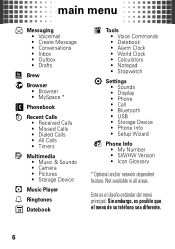
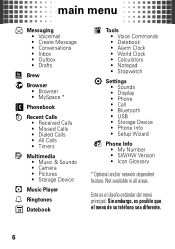
... • Alarm Clock • World Clock • Calculators • Notepad • Stopwatch
7 Settings
• Sounds • Display • Phone • Call • Bluetooth • USB • Storage Device • Phone Info • Setup Wizard
Phone Info • My Number • SW/HW Version • Icon Glossary
* Optional and/or network dependent feature. Este es...
Getting Started Guide - Page 10


... ¯.
During a call, you can press Mute, Spkr On, or press Options to select other in-call when your phone rings and/or vibrates, just
press ¯. for a few essentials
turn it on & off
Press and hold - make & answer calls
To make a call
To hang up . basics
here's basics a few
seconds or until the screen lights up , press...
Getting Started Guide - Page 11


... return to select the highlighted option.
If necessary, press -
store contacts 1 Enter a phone number in the home screen. 2 Press Save. 3 Set the number type (Mobile 1, Mobile 2, Home, Work, or
Fax), and press s.
4 Enter contact details, and press Save. (To enter text,
see page 21.)
9 Press the navigation key S up, down, left, ...
Getting Started Guide - Page 14


... shows q
and Speaker Phone On. Note: You can also use headsets or car kits with a 3.5 mm wired connection (page 5) or Bluetooth® wireless connection (page 41). go handsfree
To activate the speakerphone during a call, press and hold the smart/speaker key again. calls
it . redial a number
From the home screen, press ¯ to call it 's calls good...
Getting Started Guide - Page 16
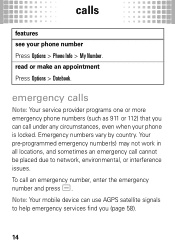
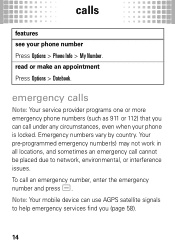
... emergency number, enter the emergency
number and press ¯.
Note: Your mobile device can call under any circumstances, even when your phone number Press Options > Phone Info > My Number. calls
features see your phone is locked.
read or make an appointment Press Options > Datebook. To call cannot be placed due to help emergency services find you (page...
Getting Started Guide - Page 27


... Find it: Menu > 7 Settings > Sounds > Call Ringtone > Home Calls or
Roaming Calls To set the master volume for all ringtones.
personalize
add personalize your phone's basic ring and volume
settings, press Menu > 7 Settings > Sounds > Easy Setup. easy setup
To quickly change your personal touch
ringtones
You can select ringtones for incoming calls and other events (such as...
Getting Started Guide - Page 28


..., set the phone to Vibrate Only, Alarm Only, or All Sounds Off.
26 buy ringtones
Find it : Menu > 7 Settings > Sounds > Message Ringtone or
Voicemail Ringtone
Scroll to the ringtone you want and press s. Note: Ringtones do not sound when the master volume is set to beep or vibrate for incoming calls, set message...
Getting Started Guide - Page 60
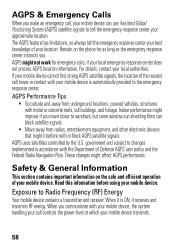
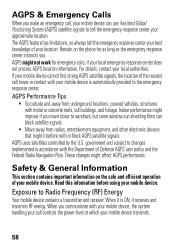
... device contains a transmitter and receiver. Indoor performance might improve if you .
Safety & General Information
This section SafetyInformation contains important information on the phone for emergency calls, if your mobile device. Exposure to the emergency response center. government and subject to tell the emergency response center your approximate location. Remain on the...
Getting Started Guide - Page 61
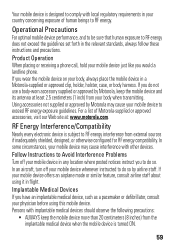
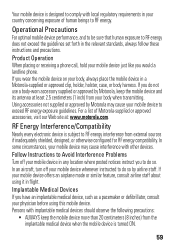
...defibrillator, consult your body, always place the mobile device in your body when transmitting.
If your mobile device just like you would a landline phone.
If you wear the mobile device on your physician before using it ... Operation When placing or receiving a phone call, hold your mobile device offers an airplane mode or similar feature, consult airline staff about using this...
Getting Started Guide - Page 62
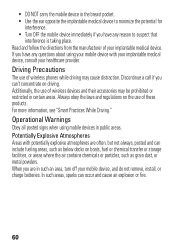
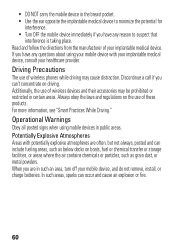
...these products. Discontinue a call if you can occur and cause an explosion or fire.
60 Read and follow the directions from the manufacturer of wireless phones while driving may be ...prohibited or restricted in certain areas. Additionally, the use of your healthcare provider.
• DO NOT carry the mobile device in the...
Getting Started Guide - Page 71


... be able to use only the original equipment battery model. When some mobile phones are used near some of their mobile phones, to assist hearing device users in the amount of the two ratings. Hearing Aid Compatibility with Mobile Phones
Some HearingAids Motorola phones are measured for compatibility with your hearing device is the best way to...
Getting Started Guide - Page 72
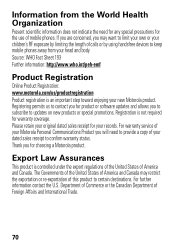
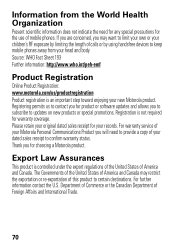
...receipt to confirm warranty status. If you are concerned, you to subscribe to keep mobile phones away from the World Health Organization
Present WHOInformation scientific information does not indicate the need... of your Motorola Personal Communications Product you for the use of calls or by limiting the length of mobile phones. The Governments of the United States of America and Canada may...
Getting Started Guide - Page 74
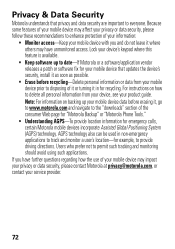
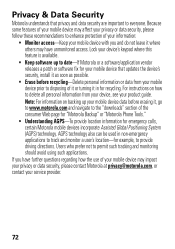
...8226; Keep software up your mobile device with you have unmonitored access.
AGPS technology also can be used in for emergency calls, certain Motorola mobile devices incorporate Assisted Global Positioning ... mobile device may affect your privacy or data security, please follow these recommendations to enhance protection of the consumer Web page for "Motorola Backup" or "Motorola Phone ...
Getting Started Guide - Page 75
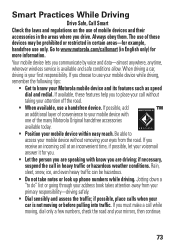
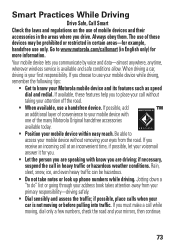
...Your mobile device lets you to your mobile device within easy reach. When driving a car, driving is your address book takes attention away from the road. If you receive an incoming call in ...notes or look up phone numbers while driving. Jotting down a "to www.motorola.com/callsmart (in certain areas-for more information. The use of convenience to place your call while moving or ...
Getting Started Guide - Page 76
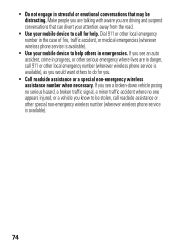
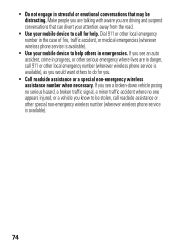
... no one appears injured, or a vehicle you .
• Call roadside assistance or a special non-emergency wireless assistance number when necessary. Make people you are talking with aware you are in the case of fire, traffic accident, or medical emergencies (wherever wireless phone service is available).
• Use your mobile device to be distracting.
Getting Started Guide - Page 77


... Motorola reserves the right to operate the equipment. If you need to return your phone for repairs, replacement, or warranty service, please contact the Motorola Customer Support Center ...-390-6456 (TTY/TDD United States for hearing impaired) 1-800-461-4575 (Canada) Certain mobile phone features are dependent on the capabilities and settings of their proprietor and used by Motorola, will ...
Similar Questions
Can I Set The Phone Up To Ring And Vibrate At The Same Time For An Incoming Call
(Posted by cheryltress 11 years ago)
Phone Is Not Ringing.. I Am Missing Incoming Calls.. Please Advise Asap!
(Posted by vwhiz 11 years ago)
Metropcs Motorola Ve440 Wont Charge Nor Will It Turn On
The Phone wont charge when plugged up nor will it turn on when it is plugged up. How do I fix this p...
The Phone wont charge when plugged up nor will it turn on when it is plugged up. How do I fix this p...
(Posted by TattooDude93 11 years ago)

