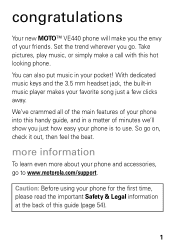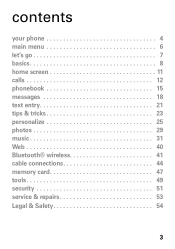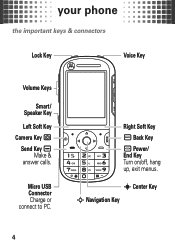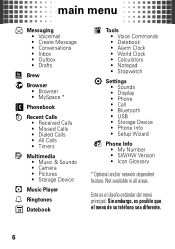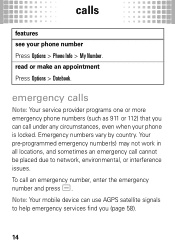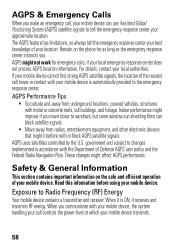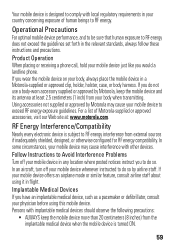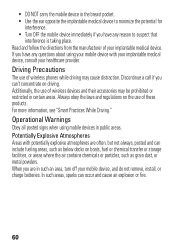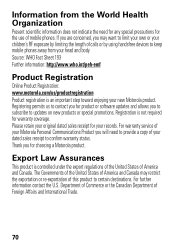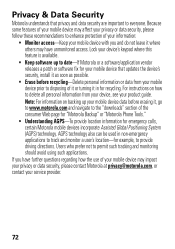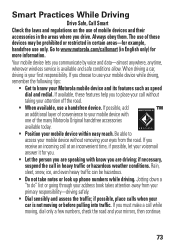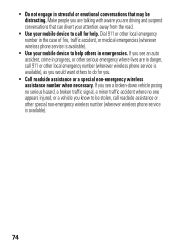Motorola MOTO VE440 Support Question
Find answers below for this question about Motorola MOTO VE440.Need a Motorola MOTO VE440 manual? We have 2 online manuals for this item!
Question posted by darlene7572 on July 6th, 2013
How To Block Certain Incoming Calls
The person who posted this question about this Motorola product did not include a detailed explanation. Please use the "Request More Information" button to the right if more details would help you to answer this question.
Current Answers
Answer #1: Posted by TommyKervz on July 6th, 2013 11:06 PM
Greetings - This is possible for Java based and smartphones (mainly through the use of third-part applications as cellphones hardly comes with this blocking feature). You can try contacting your carrier to check if they may be able to help somehow for your particular phone.
Related Motorola MOTO VE440 Manual Pages
Similar Questions
What Does The Blue Arrow Mean On An Incoming Call
(Posted by Anonymous-145036 9 years ago)
How Do I Block An Incoming Call On A Motorola Wx416 Phone
(Posted by gumLsno 10 years ago)
How Do I Setup Voice Mail On This Phone
I cannot setup voice mail. What should I do.
I cannot setup voice mail. What should I do.
(Posted by Favre909 11 years ago)
Metropcs Motorola Ve440 Wont Charge Nor Will It Turn On
The Phone wont charge when plugged up nor will it turn on when it is plugged up. How do I fix this p...
The Phone wont charge when plugged up nor will it turn on when it is plugged up. How do I fix this p...
(Posted by TattooDude93 11 years ago)
Incoming Calls
On incoming calls, my phone won't ring. It just shows in the screen, "quiet" or "ignore".
On incoming calls, my phone won't ring. It just shows in the screen, "quiet" or "ignore".
(Posted by suebird27041 12 years ago)