Motorola MOTOROLA XPRT Support Question
Find answers below for this question about Motorola MOTOROLA XPRT.Need a Motorola MOTOROLA XPRT manual? We have 4 online manuals for this item!
Question posted by onxpras on May 4th, 2014
Sprint Motorola Mb612 Where Is Text Messages Stored
The person who posted this question about this Motorola product did not include a detailed explanation. Please use the "Request More Information" button to the right if more details would help you to answer this question.
Current Answers
There are currently no answers that have been posted for this question.
Be the first to post an answer! Remember that you can earn up to 1,100 points for every answer you submit. The better the quality of your answer, the better chance it has to be accepted.
Be the first to post an answer! Remember that you can earn up to 1,100 points for every answer you submit. The better the quality of your answer, the better chance it has to be accepted.
Related Motorola MOTOROLA XPRT Manual Pages
Legal Guide - Page 3


... for essential communication (e.g., medical emergencies). To prevent any mobile phone for details. To prevent possible interference with your phone safely and efficiently, always follow any aircraft. DON'Ts
● Don't disassemble, crush, puncture, shred, or otherwise
attempt to change the form of your phone, only Sprint-authorized personnel should never rely solely upon any risk...
Legal Guide - Page 9


...guidelines use ." The SAR limit for exposure to assess whether mobile phones pose a potential health risk. Tests for SAR are conducted ...mobile devices is a radio transmitter and receiver.
Source: WHO Fact Sheet 193
Further information: http://www.who .int/emf (World Health Organization) or www.motorola.com/rfhealth (Motorola Mobility, Inc.). Specific Absorption Rate (IEEE)
YOUR MOBILE...
Legal Guide - Page 13
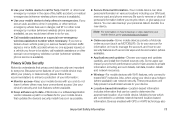
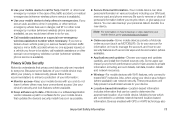
... your phone's performance and/or have unmonitored access. You can store personal information in danger, call 911 or other local emergency number in emergencies. Go to your account for information on how to backup or wipe data from your mobile device, go to www.motorola.com/support.
● Online accounts-Some mobile devices provide a Motorola online...
Legal Guide - Page 15


...), users may be disposed of . California Perchlorate Label
Some mobile phones use with hearing aids. Recycling
Mobile Devices & Accessories Please do not dispose of the wireless technologies that the battery compartment and any Motorola Approved Service Center in the amount of their hearing devices. This phone has been tested and rated for this interference noise...
Legal Guide - Page 16


..., or patent applications of Motorola or any manner to the extent allowed by operation of law in this
16
Important Safety Information different features of this phone thoroughly and in different locations, using your hearing aid or cochlear implant, to determine if you are to experience interference noise from mobile phones.
Laws in the...
Legal Guide - Page 33
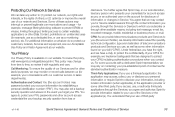
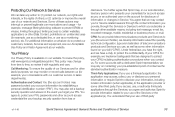
...to protect your PIN, passwords and other available means, including text message, email, fax, recorded message, mobile, residential or business phone, or mail. Third-Party Applications: If you use a...optimize or improve the overall use , or disclose your personal information or require Sprint to disclose your information, including location information (when applicable), to protect our customers...
Legal Guide - Page 37


...less than $1,000 from us , or by text message on your Device. THAT IS, TO EITHER ...message on your Device or any other phone number you've provided us ; However, we will provide you notice through one or more from filing your behalf. In addition, this Agreement is governed solely by the laws of the state encompassing the billing address of the Device, without regard to
v.1-1-10
Sprint...
User Guide - Page 14
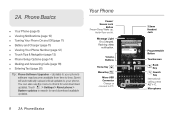
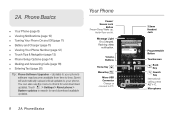
... or connect to check for and download available updates. Phone Basics 2A.
Hold=Turn on/off. Message Light On=Charged. You can also use the menu to PC.
3.5mm Headset Jack
11:35
See all your apps. Touch the Launcher icon.
1 of 6
Browser Text Messa
Market
Voicemail
Programmable Button
Touchscreen
Back Key
Search...
User Guide - Page 19


...
, and then drag your phone.
Flick
To scroll through a list or move slowly, drag across the touchscreen (drag quickly and release). Touch
To choose an icon or option, touch it from scrolling.
2A. Contacts: A-Z Contacts: All contacts
Arthur Baudo
Arthur Bando View contact Call contact Send text message Send email
Drag
To scroll...
User Guide - Page 25
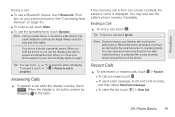
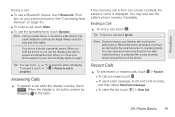
Note: Using a mobile device or accessory while driving may
cause distraction and may also see recent or missed calls, touch > Recent Ⅲ To call a number, touch . Ⅲ To send a text message, touch and hold the phone to prevent accidental touches. Always obey the laws and drive safely.
When the display is displayed. Ending a Call
ᮣ...
User Guide - Page 36


... 4 or "Setting Up Messaging" on your phone. Touch > > Add contact.
2. Select a picture for mobile phones and email accounts allow you to your contacts as you'd like.
3.
You can transfer contacts from your Gmail account on page 31.
ⅷ More: Find other methods and tools to add more details, go to www.motorola.com/transfercontacts or...
User Guide - Page 37
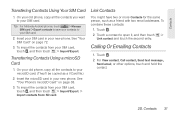
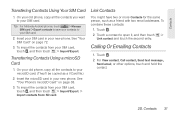
Tip: For Motorola Android phones, touch
> Manage
SIM card > Export contacts to save your new phone. To import the contacts from your SIM card, touch , ...
2. Calling Or Emailing Contacts
1. See "Your Phone's microSD Card" on page 72.
3. Touch . 2. To import the contacts from : SD card. Touch . 2. For View contact, Call contact, Send text message,
Send email, or other options, touch and...
User Guide - Page 43


... a call " "send email" "map of the home screens. Or, press the Voice key and say one of ..." Your phone recognizes words you 're writing a text message, press the Voice key to " "send text" "call Send email Find local businesses
Say...
"navigate to begin a voice search, press the Voice key on the keypad, and then...
User Guide - Page 51


Tip: To copy photos to/from a computer, go to "Connecting Your Phone to share, such as , print, and more . Touch > Gallery. 2. Touch and hold a photo or video, and then touch
, , or (to edit, delete, set as Bluetooth, Email, Text Messaging, and more ). Camera 45
Camera Select an image. 3. 4. Managing Photos and Videos
1. Choose how you want to Your Computer" on page 39.
2H.
User Guide - Page 59


Would yo...
Reading and Replying to need help w... Note: Universal Inbox shows all of your ID. text, email, and social networking messages. Note: Try the Messages widget in "Widgets" on the keypad and say, "send text."
3A. Sprint Basics 53
Sprint Service
For email, touch to choose a reply or forward option.
Ⅲ To open options, touch and...
User Guide - Page 60


Then, enter the recipient and message. In text messages and emails, touch for options such as Text Messaging or Facebook.
Some file formats can also touch > Messaging > . Tip: To send and receive large attachments faster, use Wi-Fi. Enter details from your phone will show messages in a message, open it . Tip: You might need to enter your domain name with...
User Guide - Page 80
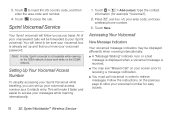
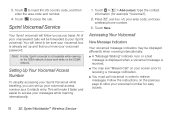
...ⅷ A "Message Waiting" indicator icon or a text
message is displayed when a voicemail message is already set up your voicemail access number as you know your Sprint Voicemail while travelling, ...it faster and easier to store your messages while roaming internationally.
1. Note: In India, Sprint voicemail is not available while roaming on your wireless phone number.
3.
Touch > >...
User Guide - Page 89


... regarding any aircraft. To prevent possible interference with your phone safely and efficiently, always follow any mobile phone for details.
However, RF signals from external RF signals...the U.S. Using Your Phone While Driving Talking on your phone while driving (or operating the phone without a hands-free device) is on your local Sprint Store, or call Sprint at 1-866-866-7509...
User Guide - Page 90


... transport or store flammable gas, flammable liquids, or explosives in the amount of Sprint phones have a label located on the box. When some wireless phones are more immune than others , damage the phone or make calls that may still cause unacceptable noise levels in any area that have been rated have been tested for mobile phones to...
User Guide - Page 102


... 20 R Resetting Your Phone 27 Ringers
Vibrate 23 Roaming 56-57
Call Guard 56 Data Roam Guard 56, 57 Roam Mode 56 S Safety Information 82-89 Screen Lock 26 Settings 23-27 SMS Text Messaging 53 Software Updates, Downloading 36 Special Numbers 26 Sprint Football Live 67 Sprint Music Plus 66 Sprint Radio 67
96 Index...
Similar Questions
Where Are Text Messages Stored On Motorola Photon
(Posted by Ciearobins 9 years ago)
Where Are Text Messages Stored On A Motorola I580 Phone
(Posted by syceverdm 10 years ago)
Can The Sprint Motorola Xprt Or Admiral Work As A Boost Mobile Phone
(Posted by nhisANA 10 years ago)

