Motorola MOTOROLA THEORY Support Question
Find answers below for this question about Motorola MOTOROLA THEORY.Need a Motorola MOTOROLA THEORY manual? We have 2 online manuals for this item!
Question posted by capiadi on August 21st, 2013
How Do I Reset My Phone Lock Code Motorola Theory
The person who posted this question about this Motorola product did not include a detailed explanation. Please use the "Request More Information" button to the right if more details would help you to answer this question.
Current Answers
There are currently no answers that have been posted for this question.
Be the first to post an answer! Remember that you can earn up to 1,100 points for every answer you submit. The better the quality of your answer, the better chance it has to be accepted.
Be the first to post an answer! Remember that you can earn up to 1,100 points for every answer you submit. The better the quality of your answer, the better chance it has to be accepted.
Related Motorola MOTOROLA THEORY Manual Pages
Motorola warranty terms and conditions - Page 2


..., are excluded form coverage. ƒ Communication Services. Motorola, at www.motorola.com/servicemyphone
Phone support 1-800-331-6456
iDEN phone support 1-800-453-0920 (Boost, Southern LINC, Nextel...serial
numbers; Software Products Covered Software. Applies only to requesting service. What Will Motorola Do? To avoid losing such data, software and applications please create a back up...
User Guide - Page 3


... Keys
Select Key
Right Soft Key Power/ End Key Back
Navigation Key Scroll up/down/ left/right. Congratulations
Your MOTOROLA THEORY™ is an affordable phone with a sleek design that's sure to PC. Your phone
the important keys & connectors
Earpiece
2.5mm Headset Jack
Micro USB Connector
Charge or connect to get attention. • Easy...
User Guide - Page 9


...four minutes. The speakerphone stays on the side of your service plan. Note: Using a mobile device or accessory while driving may cause distraction and may apply depending on .
Redial
From ...press to go to automatically redial busy numbers for an incoming call, press the volume keys on the side of your phone. Scroll to a number, and press to call it : > Settings > Call > Auto Retry > On or ...
User Guide - Page 10
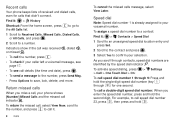
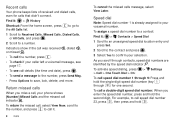
... a message to the number, press Send Msg.
• Press Options to your phone shows [Number] Missed Calls and the missed call , your voicemail number. Speed dial
Note: Speed dial... 1 is already assigned to save, lock, delete, and more.
To call a double-digit speed dial number: When you miss a call indicator . Recent calls
Your phone keeps lists of received and dialed calls...
User Guide - Page 11


.../Service dependent. If your phone service includes international dialing, you can dial an area code, prefix, or special character, then attach a number from your local international access code (indicated by country. Emergency calls
Note: Your service provider programs one of the screen.
Your phone number
Find it: > Settings > Phone Info > My Number
Your phone number is locked.
User Guide - Page 12


... minimize errors. When you may cause high error rates. TTY does not work from the TTY device.
When your phone to mobile phone. Note: A teletypewriter (TTY) is connected.
Transmit and receive TTY characters. Placing the phone too close to standard voice mode. TTY calls
Note: Network/Service dependent. You must plug the TTY device...
User Guide - Page 13


..., Roaming Calls, Transmitted Data, Received Data, Total Data, Last Reset, Lifetime Calls, or Lifetime Data Counter.
Calls 11 To reset an individual timer, scroll to confirm. When your phone is in the same way.
> History > Timers
Scroll to phone earpiece. To reset all timers, press Reset All. More calling features
Features
3-way calling Note: Network/Service...
User Guide - Page 17
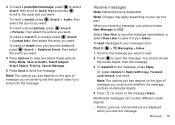
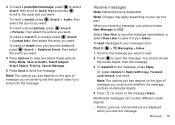
...2 Press to the message Inbox.
To insert an event from your message inbox:
Find it in your phone's datebook, press (Insert) > Datebook Event, then select the event you want.
To read messages in...or select View Later to read the message. Your phone shows the media object, then the message.
3 To respond to Reply with Copy, Forward, Lock/Unlock, and more.
Receive messages
Note: Network/...
User Guide - Page 28


...phone with it. If the device doesn't connect, turn it . Bluetooth® connections
lose the wires and go to www.motorola.com/Bluetoothsupport.
To manually reconnect your phone's Bluetooth power is near the phone...power is not turned on, your phone will ask if you need to pair with a paired device, simply turn off and back on . Note: Using a mobile device or accessory while driving may ...
User Guide - Page 33
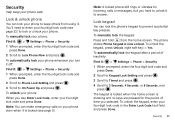
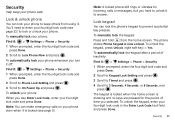
... make emergency calls on your phone even when it : > Settings > Phone > Security 1 When prompted, enter the four-digit lock code and
press Done. 2 Scroll to Lock Phone Now and press . Lock keypad
You can lock the phone's keypad to enter your four-digit lock code (see Enter Lock Code, enter your four-digit lock code and press Done. To manually lock the keypad:
Press and hold...
User Guide - Page 34
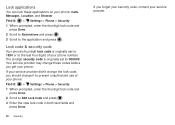
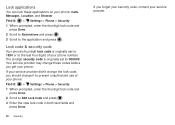
... service provider didn't change the lock code, you should change these applications on your phone: Calls, Messages, Location, and Browser. Lock applications
You can lock these codes before you forget your security code, contact your service provider. The six-digit security code is originally set to Edit Lock Code and press . 3 Enter the new lock code in both text fields and
press...
User Guide - Page 35


... battery ("Assemble & charge" on page 4), then replace and turn on your phone, except lock code, security code, and lifetime timer.
Reset phone settings
Reset default factory settings on .
Go to www.motorola.com/repair (United States) or www.motorola.com/support (Canada), where you can also contact the Motorola Customer Support Center at 1-800-331-6456 (United States), 1-888-390...
User Guide - Page 38


... in a fire.
032376o
Your battery or mobile device may require recycling in
032375o
accordance with your mobile device, the system handling your call , hold your mobile device just like you
would a landline phone. • If you wear the mobile device on your body, always place the mobile device in a
Motorola-supplied or approved clip, holder, holster, case...
User Guide - Page 39


...mobile device is designed to reach the network. The tests are performed in positions and locations (e.g., at its highest certified power level in the U.S. Specific Absorption Rate (IEEE)
SAR (IEEE)
Your model wireless phone...tissue.
It is determined at : www.motorola.com. In some circumstances, your mobile device may cause your mobile device to RF energy interference from the ...
User Guide - Page 40


... be found to comply with the instructions, may cause harmful interference to assess whether mobile phones pose a potential health risk. If this equipment does cause harmful interference to radio ... levels of Conformity
FCC DoC
Per FCC CFR 47 Part 2 Section 2.1077(a) Responsible Party Name: Motorola Mobility, Inc. in a particular installation. See 47 CFR Sec. 15.21. This equipment has been ...
User Guide - Page 41


... one of mobile devices and their accessories in accordance with know your Motorola mobile device and its features such as the emergency responder instructs you choose to use your mobile device while ...with the Department of location technology on the phone for example, handsfree use Global Positioning System (GPS) signals for details. Your mobile device can use only may apply in the...
User Guide - Page 42


...This information is available). Mobile phones which are important to private information such as MOTOBLUR).
Lock your service provider. Because some features of your mobile device may be stolen,...only. Go to your account for your mobile device, go to www.motorola.com/support
• Online accounts-Some mobile devices provide a Motorola online account (such as call data, ...
User Guide - Page 43


... approved national recycling schemes, and further information on the printed circuit board that the battery compartment and any Motorola Approved Service Center in the amount of perchlorate.
Hearing Aid Compatibility with Mobile Phones
Some Motorola HearingAidCompatibility phones are more details. dust and dirt Don't expose your household waste, or in accordance with the national...
User Guide - Page 44


... that may be modified, reverse-engineered, distributed, or reproduced in any manner to the extent allowed by law. warrants its mobile telephones ("Products"), Motorola-branded or certified accessories sold for use a rated phone successfully. This limited warranty is the better/higher of the two ratings. M4 is a consumer's exclusive remedy, and applies as...
User Guide - Page 47


Product ID: MOTOROLA THEORY (WX430) Manual Number: NNTN9151-A
45 Note: The images in the radio phone, not expressly approved by Motorola, will void the user's authority to operate the equipment. Caution: Changes or modifications made in this guide, are examples only. MOTOROLA and the Stylized M Logo are the property of their respective owners. © 2011 Motorola Mobility, Inc...
Similar Questions
Instructions To Reset Lock Code On Motorola Theory If You Dont Know The Code
(Posted by gonich 9 years ago)
How To Get A Lock Code Off A Motorola Theory Phone
(Posted by vicjesh7 10 years ago)
Forgot Phone Lock Code.
Forgot phone lock code. How to unlock without phone lock code?
Forgot phone lock code. How to unlock without phone lock code?
(Posted by marcquy 10 years ago)

