Motorola MOTOROLA THEORY Support Question
Find answers below for this question about Motorola MOTOROLA THEORY.Need a Motorola MOTOROLA THEORY manual? We have 2 online manuals for this item!
Question posted by vicjesh7 on September 8th, 2013
How To Get A Lock Code Off A Motorola Theory Phone
The person who posted this question about this Motorola product did not include a detailed explanation. Please use the "Request More Information" button to the right if more details would help you to answer this question.
Current Answers
There are currently no answers that have been posted for this question.
Be the first to post an answer! Remember that you can earn up to 1,100 points for every answer you submit. The better the quality of your answer, the better chance it has to be accepted.
Be the first to post an answer! Remember that you can earn up to 1,100 points for every answer you submit. The better the quality of your answer, the better chance it has to be accepted.
Related Motorola MOTOROLA THEORY Manual Pages
Motorola warranty terms and conditions - Page 1


... product. Defects or damage that operate via Family Radio Service or General Mobile Radio Service, Motorola-branded or certified accessories sold for your specific device warranty. It applies... (excluding commercial, government or industrial radios) that result from the use of Non-Motorola branded or certified Products, Accessories, Software or other acts which are excluded from coverage...
Motorola warranty terms and conditions - Page 2


... or applications added to your requirements or will at www.motorola.com/servicemyphone
Phone support 1-800-331-6456
iDEN phone support 1-800-453-0920 (Boost, Southern LINC, Nextel ...from the date of tampering; (c) mismatched board serial
numbers; or (d) nonconforming or non-Motorola housings, or parts, are excluded from service, testing, adjustment, installation, maintenance, alteration, ...
User Guide - Page 3


... or connect to get attention. • Easy Messaging. Congratulations
Your MOTOROLA THEORY™ is an affordable phone with a sleek design that's sure to PC. Take photos with your friends. • My Phone, My Way. Caution: Before assembling, charging or using your phone for your phone at www.motorola.com/support.
• Accessories: Find accessories for the first...
User Guide - Page 9


... Busy. Calls 7
Redial automatically
Note: Network/Service dependent.
Your phone shows the speakerphone indicator in the home screen when the speakerphone is connected to the All Calls list. When you dialed. Find it . Calls
it's good to view call details. Note: Using a mobile device or accessory while driving may cause distraction and...
User Guide - Page 10
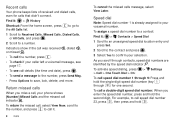
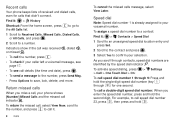
...View Later. To return the missed call, select View Now, scroll to the number, and press to save, lock, delete, and more. To activate speed dialing, press > Call > One Touch Dial > On:
> Settings
... contacts, speed dial numbers are identified by the speed dial indicator . As you miss a call, your phone shows [Number] Missed Calls and the missed call it : > Contacts > Speed Dial
1 Scroll to ...
User Guide - Page 11


...circumstances, even when your phone is listed at the top of the screen. Note: Your mobile device can use GPS... and AGPS signals to help emergency services find you can call : Press and hold to automatically insert your local international access code (indicated by country. Insert special characters
Note: Network/Service dependent. Attach a number
You can set your phone...
User Guide - Page 12


... of these options and press . If you can use an optional TTY device with Mobile Phones" on page 41. When you may cause high error rates. Note: A teletypewriter (TTY) is set your phone to mobile phone.
For optimal performance, your phone for proper operation.
Options Voice TTY
VCO
Set to the device may see page 1) and...
User Guide - Page 17
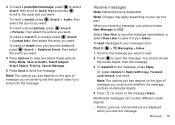
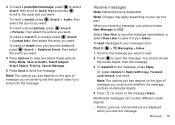
... in your service plan.
When you receive a message, your message inbox:
Find it in your phone shows New Message and .
To read .
2 Press to save it : > Messaging > Inbox... Send to read the message.
Your phone shows the media object, then the message.
3 To respond to Quick Text and press . Scroll to Reply with Copy, Forward, Lock/Unlock, and more.
Receive messages
Note...
User Guide - Page 28


... power is not turned on, your phone with it off Bluetooth power when not in use.
For maximum Bluetooth security, always connect Bluetooth devices in the home screen.
Bluetooth® connections
lose the wires and go to www.motorola.com/Bluetoothsupport. Turn Bluetooth power on , the Bluetooth indicator appears in a safe, private...
User Guide - Page 33
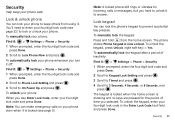
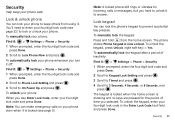
... phone shows Phone Keypad is locked (see Enter Lock Code, enter your four-digit lock code in the Enter Lock Code text field and press Done. To unlock the keypad, enter your four-digit lock code and press Done. To automatically lock your phone whenever you have to unlock it : > Settings > Phone > Security 1 When prompted, enter the four-digit lock code and
press Done. 2 Scroll to Phone Lock...
User Guide - Page 34
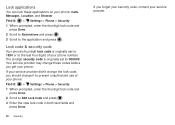
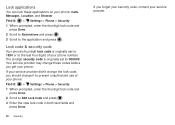
... may change these applications on your phone. Lock applications
You can lock these codes before you should change it to 000000. Lock code & security code
Your phone's four-digit lock code is originally set to 1234 or to the last four digits of your phone: Find it : > Settings > Phone > Security 1 When prompted, enter the four-digit lock code and
press Done. 2 Scroll to Restrictions...
User Guide - Page 35


... and calendar entries) and content stored in your phone, except lock code, security code, and lifetime timer. Find it . Go to key presses, try a quick reset. Troubleshooting 33
Remove the back cover and battery ("Assemble & charge" on page 4), then replace and turn on your phone stops responding to www.motorola.com/repair (United States) or www...
User Guide - Page 38


... instructions and precautions: • When placing or receiving a phone call controls the power level at which your mobile device transmits.
When you do not touch or attempt to ... energy. See "Recycling" for more information.
When you wear the mobile device on your body, always place the mobile device in a
Motorola-supplied or approved clip, holder, holster, case, or body harness...
User Guide - Page 39


... for RF energy compatibility. Specific Absorption Rate (IEEE)
SAR (IEEE)
Your model wireless phone meets the governmental requirements for sale to the public in the U.S. Tests for any location... using this product.
37 • Using accessories not supplied or approved by Motorola may cause interference with the mobile device transmitting at the ear is 1.21 W/kg, and when worn on ...
User Guide - Page 40


...effects have been performed over the last two decades to assess whether mobile phones pose a potential health risk. Motorola has not approved any interference received, including interference that the product:...Conformity
FCC DoC
Per FCC CFR 47 Part 2 Section 2.1077(a) Responsible Party Name: Motorola Mobility, Inc. These limits are designed to be determined by one or more of the following...
User Guide - Page 41


...communicate by the U.S. Be able to your mobile device with one of location technology on the phone for you. • Let the person you...mobile device within easy reach. Your mobile device lets you to the best of a mobile device. If available, these devices may affect the performance of the many Motorola Original handsfree accessories available today. • Position your mobile...
User Guide - Page 42


...road.
• Use your mobile device, go to Motorola or other special non-emergency wireless number (wherever wireless phone service is available). If ...phone memory. if possible, place calls when your mobile device to be distracting. If you are in various locations including your mobile device with aware you see a broken-down a "to private information such as MOTOBLUR).
Lock...
User Guide - Page 43


...dirt Don't expose your particular model has "Rated for your mobile device to dry your regional authorities for compatibility with Mobile Phones
Some Motorola HearingAidCompatibility phones are used near some hearing devices (hearing aids and cochlear implants), users may damage the mobile device. When some mobile phones are measured for more immune than others to any connector covers...
User Guide - Page 44


...or T4 meet FCC requirements and are not labeled. The more usable with these Products ("Accessories"), and Motorola software contained on new products or special promotions. Software Copyright Notice
Motorola SoftwareCopyrightNoticeproducts may be free from mobile phones. Laws in semiconductor memories or other tangible media and sold for warranty coverage. For warranty service of...
User Guide - Page 47


... upon the latest available information and believed to the above address. Product ID: MOTOROLA THEORY (WX430) Manual Number: NNTN9151-A
45 Copyright & Trademarks
Motorola Mobility, Inc. If you need to return your product to be available in the radio phone, not expressly approved by Motorola, will void the user's authority to change or modify any information or...
Similar Questions
Instructions To Reset Lock Code On Motorola Theory If You Dont Know The Code
(Posted by gonich 9 years ago)
How Do I Reset My Phone Lock Code Motorola Theory
(Posted by capiadi 10 years ago)
Forgot Phone Lock Code.
Forgot phone lock code. How to unlock without phone lock code?
Forgot phone lock code. How to unlock without phone lock code?
(Posted by marcquy 10 years ago)

