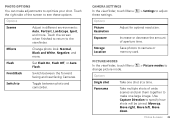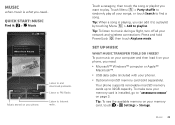Motorola MOTOROLA ELECTRIFY Support Question
Find answers below for this question about Motorola MOTOROLA ELECTRIFY.Need a Motorola MOTOROLA ELECTRIFY manual? We have 4 online manuals for this item!
Question posted by naseePryn on June 14th, 2014
How Do You Remove A Memory Card From A Electrify 2
Current Answers
Answer #1: Posted by motohelper on July 2nd, 2014 9:02 AM
Here are the steps on how to properly remove the SD card.
- Open card access door.
- Using finger or a small coin, gently press edge of cards towards device until a click is heard, then finger or small coin and allow card to release.
- Cards should pop out enough to allow careful removal of the card(s) from the device with your thumb and finger. Do NOT use any type of tool/object to remove the card as this may cause damage to the card and/or the connector.
- Close card access door.
You can check this link for the illustration on where to find the SD card slot https://motorola-global-en-usa.custhelp.com/app/answers/detail/a_id/87876.
Hope this helps.
https://forums.motorola.com/pages/home
Answer #2: Posted by MotoAgents on July 1st, 2014 11:07 AM
MotoAgents