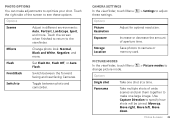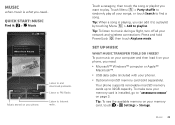Motorola MOTOROLA ELECTRIFY Support Question
Find answers below for this question about Motorola MOTOROLA ELECTRIFY.Need a Motorola MOTOROLA ELECTRIFY manual? We have 4 online manuals for this item!
Question posted by dlc36Mrkutz on August 20th, 2014
How Do I Remove Sd Memory Card From Motorola Electrify Ii
Current Answers
Answer #1: Posted by MotoAgents on August 20th, 2014 4:18 PM
Here is a link that shows you how to remove or insert the Micro SD card on your Electrify II
https://motorola-global-portal.custhelp.com/app/answers/prod_answer_detail/a_id/87876/p/30,6720,8555
Best Regards
Lester S.
Motorola Support
MotoAgents
Related Motorola MOTOROLA ELECTRIFY Manual Pages
Similar Questions
How do I remove the memory card from the w409g?