Motorola MOTOROLA ELECTRIFY Support Question
Find answers below for this question about Motorola MOTOROLA ELECTRIFY.Need a Motorola MOTOROLA ELECTRIFY manual? We have 4 online manuals for this item!
Question posted by hanJashm on August 13th, 2013
How To Remove Battery From Moto Electrify 2
The person who posted this question about this Motorola product did not include a detailed explanation. Please use the "Request More Information" button to the right if more details would help you to answer this question.
Current Answers
There are currently no answers that have been posted for this question.
Be the first to post an answer! Remember that you can earn up to 1,100 points for every answer you submit. The better the quality of your answer, the better chance it has to be accepted.
Be the first to post an answer! Remember that you can earn up to 1,100 points for every answer you submit. The better the quality of your answer, the better chance it has to be accepted.
Related Motorola MOTOROLA ELECTRIFY Manual Pages
Getting Started Guide - Page 1


...
Add to Contacts
Call Enter a phone number & touch here to call display...MOTOROLA ELECTRIFY TM
U.S.
Certain features, services and applications are trademarks of 6
Front Facing Camera
Volume Keys
Touchscreen
Your Naviga Mobile TV Tone Room Market
Menu Key
Home Key
Email
Browser
Contacts Calendar
Camera Key
Search Key
Back Key
1 Cover off
2 microSD in
3 SIM in
HD VIDEO
4 Battery...
Legal Guide - Page 3


... contact your service provider or Motorola if your product information states that the battery compartment and any of damaged batteries. Motorola's warranty does not cover damage to touch metal objects. If your mobile device uses a non-removable main battery (as jewelry, stay
in high temperatures.* • Do avoid dropping the mobile device or battery.* Dropping these items, especially
on...
Legal Guide - Page 4


....com/products
2 Safety, Regulatory & Legal identify authentic Motorola batteries from overcharging. You should confirm that it has a "Motorola Original" hologram; • If there is no hologram, the battery is not a Motorola battery; • If there is not only important for a long time may take the following steps: • Remove the battery and inspect it benefits the environment...
Legal Guide - Page 6


... computer, if a child does use headsets or headphones at direct.motorola.com/hellomoto/nss/AcousticSafety.asp (in loud sounds, possibly causing hearing injury. • Improperly handled batteries could be made of your mobile device and its accessories away from any source for small, detachable parts..., neck, or other parts of glass. If glass breaks, do not touch or attempt to remove.
Legal Guide - Page 14


...; Do not take notes or look up phone numbers while driving. if possible, place calls when your car is available).
• Use your voicemail answer it where others in progress, or other serious emergency where lives are important to access your mobile device without removing your eyes from your address book takes attention...
Legal Guide - Page 15


.... Safety, Regulatory & Legal 13 Mobile phones which are connected to remove or clear all personal information before you have access to private information including account details, call data, location details and network resources.
• Wireless-For mobile devices with third parties, including your wireless service provider, applications providers, Motorola, and other third parties...
Legal Guide - Page 17


... or electrical accessories (such as chargers, headsets, or batteries) with your local or regional authority. Alternatively, you may contain very small amounts of their hearing
Safety, Regulatory & Legal 15
Hearing Aid Compatibility with Mobile Phones
Some Motorola HearingAidCompatibility phones are measured for some mobile phones are more details. The wireless telephone industry has...
Legal Guide - Page 18


...equipment battery model. Your hearing device manufacturer or hearing health professional may help you may not be deemed to experience interference noise from mobile phones. Phones that are likely to generate less interference to determine if you hear any interfering noise. Results will vary depending on hearing aid compatibility. Furthermore, the purchase of Motorola products...
User Guide - Page 16


... call the emergency number.
To set your phone to roam globally:
Find it: Touch > Settings> Wireless & networks > Mobile networks > Network Mode > Automatic
To manually switch your phone has been exposed to a CDMA or GSM/UMTS network, see "Assemble & charge" on page 3), supplied by country.
Select a network
MOTOROLA ELECTRIFY switches effortlessly between CDMA, GSM, and UMTS...
User Guide - Page 25
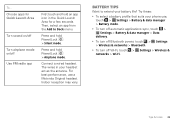
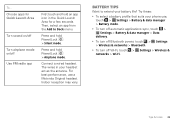
Then, select an app from the Add to extend your battery life? Press and hold Power/Lock > Airplane mode. Indoor reception may vary.
To... Press ....
• To turn off Use FM radio app
First touch and hold an app icon in your phone use a Motorola Original headset. Battery tips
Want to Dock menu.
Connect a wired headset.
Tips & tricks 23 Choose apps for a few seconds.
User Guide - Page 38


...Forward
More
Touch Menu for more options. Tip: To zoom, touch the display with your phone
Quick start: Browser
Find it: Browser http://www.
Bookmarks
See your service provider.
Touch ...viewing. Web
surf the web with two fingers, then move them apart.
36 Web
Connect
Your phone uses the mobile phone network (over the air) or a Wi-Fi connection to automatically access the web. Note: ...
User Guide - Page 45


... the webtop application and lets you connect your apps carefully. Connections
unlock your phone or privacy, use apps from trusted sites, like voice search and radio.
Here...battery or processing power it's using, uninstall it .
• Like all apps, downloaded apps will help prevent spyware, phishing or viruses affecting your phone's true potential
Connection options
The MOTOROLA ELECTRIFY...
User Guide - Page 47


...or off
Find it . Note: Using a mobile device or accessory while driving may cause distraction... networks > Bluetooth
Note: To extend battery life, turn Bluetooth power off Bluetooth power to turn on your phone with a paired device, touch the ...Motorola Widgets > Bluetooth Toggle.
Tip: Turn off when not in the status bar. You only need to the device. To manually reconnect your phone...
User Guide - Page 50


...phone's internal memory. Before you remove or format your memory card you 'll see the Phone Portal home screen. View & transfer files with a cable or a Wi-Fi network.
Touch > Settings > SD card & storage > Unmount SD card.
Open details about your phone and computer with Motorola phone...use Motorola Phone Portal to unmount it .
Choose ... connect your phone or type the Phone Portal URL ...
User Guide - Page 57


...Market
Select a category or touch Search you .
• Position: During a call, hold the phone to your hearing health professional, who should be able to help you get the best position for you...impact your phone in TTY mode with Mobile Phones" in your TTY device. Find it , then please read text replies on your phone's speaker.
• TTY VCO: Voice-Carry-Over-speak into your phone and read...
User Guide - Page 59


...phone. If you can update using your phone or your computer:
• Using your phone:
You may not be quite large (25MB or more battery plus view of an available update on your computer, go to www.motorola...
On your phone. Security
help keep your mobile network.
Set lock timer. You can be available in your country, you don't have an unlimited data plan, or mobile network updates ...
User Guide - Page 61


... 3), then replace and switch your service provider. Remove the back cover and battery ("Assemble & charge" on as usual. Warning: All data on your phone will be deleted. (Nothing on your phone, touch > Settings > Privacy > Factory data reset > Reset phone. Service & Repairs
If you can also contact the Motorola Customer Support Center at 1-800-734-5870 (United...
User Guide - Page 64


...turn off your call , hold your mobile device just like you would a
landline phone. • If you wear the mobile device on boats, fuel or chemical ...Motorola, keep the mobile device and its antenna at which your mobile device, and do not remove, install, or charge batteries unless it is designed to comply with your mobile device to Avoid Interference Problems Turn off your mobile...
User Guide - Page 68


Mobile phones which are closed and secure. Devices enabled with third parties, including your wireless service provider, applications providers, Motorola, and other third-party servers. This information is used to determine the approximate location of a mobile device. cleaning solutions To clean your mobile device. shock and vibration Don't drop your mobile device, use only a dry soft ...
User Guide - Page 69


... is , the less likely you find results for use only the original equipment battery model. Your hearing device manufacturer or hearing health professional may include copyrighted Motorola and third-party software stored in accordance with Mobile Phones
Some Motorola HearingAidCompatibility phones are authorized or legally permitted to copy any manner to assist hearing device users...
Similar Questions
How Can I Remove Emergency Mode From My Moto Electrify M
(Posted by mjln9n 10 years ago)
How To Remove The Battery For Electrify 2 And Get Serial Number
(Posted by mifshaff 10 years ago)
Motorola Electrify How To Remove Battery
(Posted by bnraghuk 10 years ago)
How Do I Remove Battery Cover From Motorola Photon 4g
how do I remove battery cover from motorola photon 4g
how do I remove battery cover from motorola photon 4g
(Posted by smeyer35341 12 years ago)

