Motorola MOTOROLA ELECTRIFY Support Question
Find answers below for this question about Motorola MOTOROLA ELECTRIFY.Need a Motorola MOTOROLA ELECTRIFY manual? We have 4 online manuals for this item!
Question posted by mjln9n on March 26th, 2014
How Can I Remove Emergency Mode From My Moto Electrify M
The person who posted this question about this Motorola product did not include a detailed explanation. Please use the "Request More Information" button to the right if more details would help you to answer this question.
Current Answers
There are currently no answers that have been posted for this question.
Be the first to post an answer! Remember that you can earn up to 1,100 points for every answer you submit. The better the quality of your answer, the better chance it has to be accepted.
Be the first to post an answer! Remember that you can earn up to 1,100 points for every answer you submit. The better the quality of your answer, the better chance it has to be accepted.
Related Motorola MOTOROLA ELECTRIFY Manual Pages
Motorola warranty terms and conditions - Page 2


...Warranty Service or Other Information
USA
Initiate repair service at www.motorola.com/servicemyphone
Phone support 1-800-331-6456
iDEN phone support 1-800-453-0920 (Boost, Southern LINC, Nextel customers...someone other than Motorola, or its option, will be corrected.
ƒ Software NOT Embodied in combination with (a) serial numbers or date tags that have been removed,
altered or ...
Getting Started Guide - Page 1


... Password
Welcome Emergency dial
Change language
4 Add accounts. After you log in to delete digits you up and running. Note: This phone supports apps ...Phone ringtone or Notification ringtone.
11:30
Your Naviga Mobile TV Tone Room Market
Email
Browser
Contacts
Power/Lock Key
3.5 mm Headset
Micro USB Connector
Micro HDMI Connector
11:30
See all in to open . MOTOROLA ELECTRIFY...
Getting Started Guide - Page 2


...Exchange
work email (for settings, ask your phone at www.motorola.com/products.
• Load and transfer files: Download Motorola Media Link at www.motorola/medialink.com
• Social: The latest... bar to an address, airport, contacts addresses and more . Touch & hold Power/Lock > Silent mode.
• Search: Touch Search . Market
Touch to edit, delete, and more ?
Touch > ...
Legal Guide - Page 13


...mobile device to the best of your Motorola mobile device and its features such as the emergency responder instructs you see. Always obey posted road signs. Therefore: • Always tell the emergency responder your location to tell the emergency...Smart Practices While Driving
Check DrivingSafety the laws and regulations on the phone for as long as speed dial,
redial and voice dial. ...
Legal Guide - Page 14


..., or medical emergencies (wherever wireless phone service is not moving , dial only a few numbers, check the road and your address book takes attention away from the road. if possible, place calls when your car is available).
• Use your mobile device to access your mobile device without removing your eyes from your mobile device to be...
Legal Guide - Page 15


... to Motorola or other third-party servers. Also, when using your device as MOTOBLUR). Mobile phones which ...mobile device, go to www.motorola.com/support
• Online accounts-Some mobile devices provide a Motorola online account (such as a hotspot (where available) use of a mobile device. These precautions will help improve products and services offered by Motorola. Be sure to remove...
Legal Guide - Page 17


...amounts of perchlorate. Hearing Aid Compatibility with Mobile Phones
Some Motorola HearingAidCompatibility phones are measured for your local or regional authority. California Perchlorate Label
Some mobile PerchlorateLabel phones use an internal, permanent backup battery on Motorola recycling activities can be found at: www.motorola.com/recycling
Packaging & Product Guides
Product packaging...
Legal Guide - Page 18


... for immunity to be more immune your hearing aid is the better/higher of Motorola or any manner to evaluate it uses. However, there may also be vulnerable to experience interference noise from mobile phones. Trying out the phone with hearing aids. T-Ratings: Phones rated T3 or T4 meet FCC requirements and are not guarantees.
User Guide - Page 3


... Lapdock™ or HD Station and use mirror mode to radio waves (known as a computer. Congratulations
MOTOROLA ELECTRIFY™
Stay connected, organize your life, and absolutely own the web with MOTOROLA ELECTRIFY.
• Surf the web with your product. Caution: Before assembling, charging, or using your phone for this device are listed in one place.
•...
User Guide - Page 16


... temperature range. Select a network
MOTOROLA ELECTRIFY switches effortlessly between CDMA, GSM, and UMTS networks, so you . To set your phone to roam globally:
Find it: Touch > Settings> Wireless & networks > Mobile networks > Network Mode > Automatic
To manually switch your battery and phone, you need to call cannot be made. Your pre-programmed emergency number(s) may not work in...
User Guide - Page 31
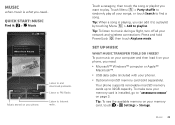
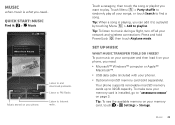
... play . Tip: To listen to music during a flight, turn off all your network and wireless connections: Press and hold Power/Lock then touch Airplane mode.
Your phone supports removable microSD memory cards up music
What music transfer tools do I need? Music 29 Listen to playlist.
Set up to find a song.
Tip: When a song...
User Guide - Page 38


...Web
surf the web with two fingers, then move them apart.
36 Web
Connect
Your phone uses the mobile phone network (over the air) or a Wi-Fi connection to automatically access the web.
...window.
Touch & hold for nearby wireless networks.
Tip: To zoom, touch the display with your phone
Quick start: Browser
Find it . Play web videos
The browser features the Adobe™ Flash™...
User Guide - Page 47


... Tip: Turn off when not in discoverable mode. Reconnect devices
To automatically reconnect your phone with a paired device, touch the device name...connect to turn on the device. Note: Using a mobile device or accessory while driving may cause distraction and may be ... 45 To manually reconnect your home screen, then touch Motorola Widgets > Bluetooth Toggle. Change device name
Touch > Settings...
User Guide - Page 57


... read text replies on your TTY device and listen to thousands of compatibility, see "Hearing Aid Compatibility with Mobile Phones" in your phone in TTY mode with standard teletype machines. You may also want to consult your hearing health professional, who should be able to help you get the best position ...
User Guide - Page 58


...Airplane mode, touch and hold Power/Lock > Airplane mode. Press and hold a blank spot on your network, your phone, touch > Settings > Wireless & networks > Mobile networks > Network mode ... are available, you select airplane mode, all your home screen, then touch Motorola Widgets > Airplane Mode Toggle. Management
stay in airplane mode. network mode (International)
In a few countries...
User Guide - Page 64


... flight. Do not dispose of your battery or mobile device with local laws. Do not dispose of your battery or mobile device in a fire.
032376o
Your battery or mobile device may cause your mobile device just like you would a
landline phone. • If you to do not remove, install, or charge batteries unless it is subject...
User Guide - Page 66


... installation. and • Remain on the phone for help. This equipment has the capability to...emergency responder instructs you use Global Positioning System (GPS) signals for details.
Your mobile device can be shared with the Department of the FCC Rules. AGPS uses your service plan.
Motorola...to operate Wi-Fi in Wi-Fi mode when outdoors.
64
Industry Canada Notice ...
User Guide - Page 67


.... If you receive an incoming call roadside assistance or other local emergency number (wherever wireless phone service is available), as possible. • Secure Personal Information-Your mobile device can be hazardous. • Do not take notes or look up to date-If Motorola or a software/application vendor releases a patch or software fix for you...
User Guide - Page 68


... or electrical accessories (such as MOTOBLUR). Go to your account for your Motorola mobile device, please observe the following:
liquids Don't expose your mobile device to water, rain, extreme humidity, sweat, or other liquids. Mobile phones which are closed and secure. driving directions), such applications transmit location-based information. This information is used to determine...
User Guide - Page 69


... any interfering noise. M4 is no special handling required by law. Accordingly, any manner to hearing devices than phones that are more details.
Hearing Aid Compatibility with Mobile Phones
Some Motorola HearingAidCompatibility phones are authorized or legally permitted to copy. If the box for your particular model has "Rated for Hearing Aids" printed on the...
Similar Questions
How To Remove Airplane Mode Icon On Motorola Electrify
(Posted by lenjmamur 10 years ago)
Motorola Electrify How To Remove Emergency Call Setting
(Posted by mrgmug 10 years ago)
How To Take Motorola Electrify Out Of Emergency Mode
(Posted by richadarom 10 years ago)
How To Remove Motorola Electrify From Emergency Mode
(Posted by Flefakey 10 years ago)
How To Remove Battery From Moto Electrify 2
(Posted by hanJashm 10 years ago)

