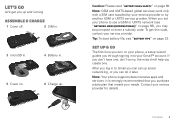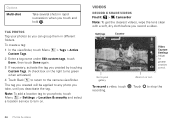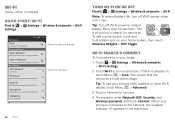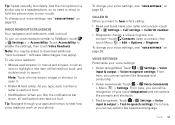Motorola MOTOROLA ELECTRIFY Support Question
Find answers below for this question about Motorola MOTOROLA ELECTRIFY.Need a Motorola MOTOROLA ELECTRIFY manual? We have 4 online manuals for this item!
Question posted by natguobe on August 22nd, 2014
Electrify Set Mp3 As Rintone Will Work And Then Later Stops Working And
vibrates
Current Answers
Answer #1: Posted by MotoAgents on October 14th, 2014 9:27 AM
Hi natguobe
In this case I will recommend you to perform a Wipe Cache Partition on the phone, this will not erase any of your information on the device.
Regards!
Marge
Motorola Mobility
MotoAgents
Related Motorola MOTOROLA ELECTRIFY Manual Pages
Similar Questions
How To Set Call Fowarding For A Motorola Barrage Mobile Phone
(Posted by jalapapami 10 years ago)
Is There A Setting On My Motoriola Electrify So Headphones Will Work
(Posted by ybgm 10 years ago)
Motorola Electrify Vibrates When On Charger
(Posted by Idanleahj 10 years ago)
Why Wont My Motorola Electrify Let The Internet Work
(Posted by velenin 10 years ago)