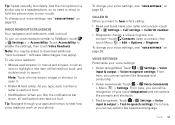Motorola MOTOROLA ELECTRIFY Support Question
Find answers below for this question about Motorola MOTOROLA ELECTRIFY.Need a Motorola MOTOROLA ELECTRIFY manual? We have 4 online manuals for this item!
Question posted by panamDOGZ on February 12th, 2014
How Do I Disable Voice Commands On My Motorola Electrify
The person who posted this question about this Motorola product did not include a detailed explanation. Please use the "Request More Information" button to the right if more details would help you to answer this question.
Current Answers
Related Motorola MOTOROLA ELECTRIFY Manual Pages
Similar Questions
How To Disable Voice Command On Electrify
(Posted by rico2di 10 years ago)
How To Get The Voice Commands Off Your Motorola Electrify
(Posted by Jenudmer 10 years ago)
How To Turn Off Voice Command On Motorola Electrify
(Posted by moanid 10 years ago)
Does Motorola 418g Support Voice Command?
I was just wondering if the Motorola 418g supports voice command...example:If i have the bluetooth p...
I was just wondering if the Motorola 418g supports voice command...example:If i have the bluetooth p...
(Posted by Anonymous-84640 11 years ago)