Motorola MOTOROLA ELECTRIFY Support Question
Find answers below for this question about Motorola MOTOROLA ELECTRIFY.Need a Motorola MOTOROLA ELECTRIFY manual? We have 4 online manuals for this item!
Question posted by rico2di on February 23rd, 2014
How To Disable Voice Command On Electrify
The person who posted this question about this Motorola product did not include a detailed explanation. Please use the "Request More Information" button to the right if more details would help you to answer this question.
Current Answers
There are currently no answers that have been posted for this question.
Be the first to post an answer! Remember that you can earn up to 1,100 points for every answer you submit. The better the quality of your answer, the better chance it has to be accepted.
Be the first to post an answer! Remember that you can earn up to 1,100 points for every answer you submit. The better the quality of your answer, the better chance it has to be accepted.
Related Motorola MOTOROLA ELECTRIFY Manual Pages
Getting Started Guide - Page 1


...just a touch or two away-no menus needed. MOTOROLA ELECTRIFY TM
U.S. Note: This phone supports apps and services that use other apps.
Flick ...Motorola Mobility, Inc. To reopen it yours.
• Home screen: To add something or change or modify any information or specifications without notice or obligation.
Use the widgets, shortcuts and panels to see the Add to show options.
Voice...
Legal Guide - Page 13


...the laws and regulations on the phone for example, handsfree use your mobile device while driving, remember the following tips: • Get to Motorola mobile devices that mapping information, directions and...in certain areas-for as long as speed dial,
redial and voice dial. Go to www.motorola.com/callsmart (in your mobile device to road conditions, closures, traffic, and all other ...
Legal Guide - Page 15


... to transfer to a new device. • Keep software up to date-If Motorola or a software/application vendor releases a patch or software fix for information on how to backup or wipe data from trusted sources only. Go to your device. Mobile phones which are connected to help prevent unauthorized access to your device.
•...
Legal Guide - Page 17


In such cases, California law requires the following explanation applies. Hearing Aid Compatibility with Mobile Phones
Some Motorola HearingAidCompatibility phones are measured for compatibility with their mobile phones, to any Motorola Approved Service Center in the amount of interference they generate. The wireless telephone industry has developed ratings for more immune than others...
Legal Guide - Page 18


... shall not be deemed to be some of the wireless technologies that it for this mobile phone, use with hearing aids. Accordingly, any copyrighted software contained in Motorola products may not be modified, reverse-engineered, distributed, or reproduced in any manner to determine if you have questions about return or exchange policies, contact...
Legal Guide - Page 24


... ELECTRIFY (Model MB853) Manual Number: 68016301001-A
22 Safety, Regulatory & Legal Motorola reserves the right to the transceiver. Caution: Motorola does not take responsibility for repairs, replacement, or warranty service, please contact the Motorola Customer Support Center at the time of their respective owners. © 2011 Motorola Mobility, Inc. Contact your product...
User Guide - Page 3


...;
Stay connected, organize your life, and absolutely own the web with MOTOROLA ELECTRIFY.
• Surf the web with a blistering fast 1 GHz dual-core ... or GSM network.
• Watch streaming videos on your smartphone at www.motorola.com/products. Congratulations 1 Caution: Before assembling, charging, or using your phone for this device are listed in 720p HD video. The highest SAR values ...
User Guide - Page 16


...limited circumstances, such as where your phone is in all locations, and sometimes an emergency call cannot be made. Select a network
MOTOROLA ELECTRIFY switches effortlessly between CDMA, GSM,... page 3), supplied by country. Note: Your mobile device can be placed due to network, environmental, or interference issues.
1 Touch Dialer (if your phone on page 56.
Note: To use GPS ...
User Guide - Page 32


...music from your phone using Motorola Media Link. ...phone can also download Media link from your legal and safety information.
What headphones can transfer music, you transfer music files from :
Windows Media Player
Photos Last Sync 06/14/2011
Videos Last Sync Never
Podcasts Last Sync Never
Contacts Last Sync Never
All Playlists Selectted Playlists:
Sunfire(3)
3 Songs
Refresh
Electrify...
User Guide - Page 38


...Web
surf the web with two fingers, then move them apart.
36 Web
Connect
Your phone uses the mobile phone network (over the air) or a Wi-Fi connection to automatically access the web.... options:
Options
New Window Open a new browser window.
Tip: To zoom, touch the display with your phone
Quick start: Browser
Find it . Browser options
Touch Menu to web pages.
Touch a network to select...
User Guide - Page 45


...phone's true potential
Connection options
The MOTOROLA ELECTRIFY has a dual core 1GHz processor, 1GB of RAM, and 16GB of an app, don't install it.
• Like all apps, downloaded apps will use less than others. But remember, choose your phone... example, simple settings widget will use apps from trusted sites, like voice search and radio. Or: • An optional LapdockTM opens the webtop...
User Guide - Page 52


... launch Phone Portal. View & transfer files with Motorola Media Link" on your computer to transfer podcasts to connect your phone as a memory card rather than using Phone Portal,...phone to or from :
Windows Media Player
Photos Last Sync 06/14/2011
Videos Last Sync Never
Podcasts Last Sync Never
Contacts Last Sync Never
All Playlists Selectted Playlists:
Sunfire(3)
3 Songs
Refresh
ELECTRIFY...
User Guide - Page 54


... New Document.
To manage your voice-just touch and speak. • Dialing and commands: Double-touch Home or
touch > Voice Commands. To dial, say what you want to make things easier. Touch a file or folder to view your tasks by due date, priority, and more , visit www.motorola.com/accessibility
Voice recognition
Use your folders and...
User Guide - Page 55
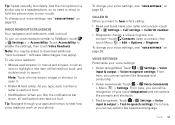
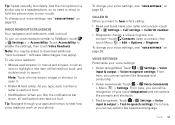
...microphone in a similar way to a speakerphone, so no need to shout or hold the phone close to open a contact, then touch Menu > Edit > Options > Ringtone.
Touch ...censorship. • Voice commands: Touch > Voice Commands > Menu > Settings.
To change your voice settings, see "Voice settings" on your mouth. From here, you can refine recognition of your voice (Adaptation) and set...
User Guide - Page 57


... phone in your legal and safety information.
No problem. Android Market™ provides access to voice replies on your phone's speaker.
• TTY VCO: Voice-Carry-Over-speak into your phone ... your TTY device and listen to thousands of compatibility, see "Hearing Aid Compatibility with Mobile Phones" in TTY mode with standard teletype machines.
Find it: > Market
Select a category...
User Guide - Page 58


... for your phone. network mode (International)
In a few countries where both CDMA and GSM networks are present or where multiple GSM networks are disabled.
You can still be made. Other wireless voice and data services (such as calls and text messages) remain off in control
Wireless manager
Find it : > Settings > Wireless & networks > Mobile networks...
User Guide - Page 59


... up SIM card lock
57
Phone updates
Stay up to date with a pattern, PIN, or password
Security lock timer
20 minutes
Allow Bluetooth bypass
Allow Voice Commands to be launched via Bluetooth ... the latest software for updates, touch > Settings > About phone > System updates. If you don't have an unlimited data plan, or mobile network updates are not available in your country, you can be...
User Guide - Page 67


... without taking your Motorola mobile device and its features such as speed dial,
redial and voice dial. Dial 911 or other factors that may be distracting. Be sure to remove or clear all other local emergency number in the case of fire, traffic accident, or medical emergencies (wherever wireless phone service is available).
•...
User Guide - Page 68


... water, rain, extreme humidity, sweat, or other liquids. • Online accounts-Some mobile devices provide a Motorola online account (such as a hotspot (where available) use network security. Some apps can be shared with the use of Motorola approved national recycling schemes, and Mobile phones which are closed and secure. driving directions), such applications transmit location-based...
User Guide - Page 69


..., California law requires the following explanation applies. The wireless telephone industry has developed ratings for compatibility with Mobile Phones
Some Motorola HearingAidCompatibility phones are rated have been rated. Phones that are measured for some of this phone thoroughly and in English only).
T4 is important to distribute or reproduce the copyrighted software.
Similar Questions
How To Get The Voice Commands Off Your Motorola Electrify
(Posted by Jenudmer 10 years ago)
How Do I Disable Voice Commands On My Motorola Electrify
(Posted by panamDOGZ 10 years ago)
How To Turn Off Voice Command On Motorola Electrify
(Posted by moanid 10 years ago)
Does Motorola 418g Support Voice Command?
I was just wondering if the Motorola 418g supports voice command...example:If i have the bluetooth p...
I was just wondering if the Motorola 418g supports voice command...example:If i have the bluetooth p...
(Posted by Anonymous-84640 11 years ago)

