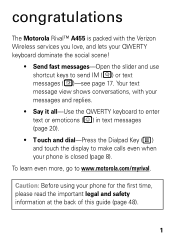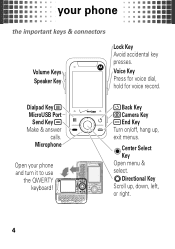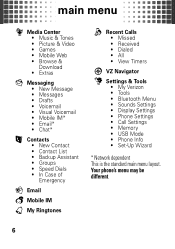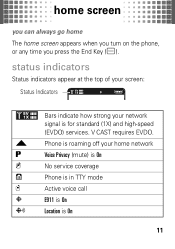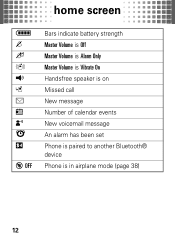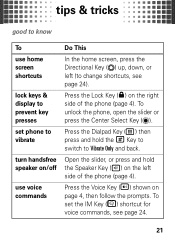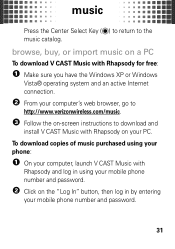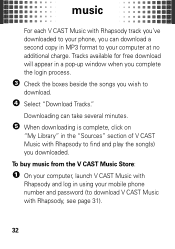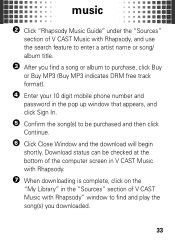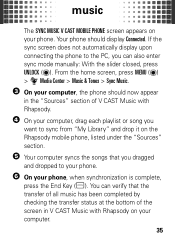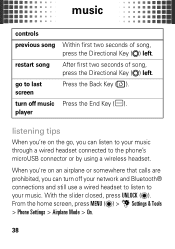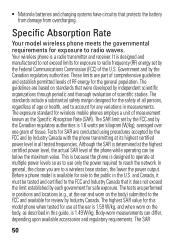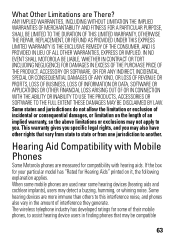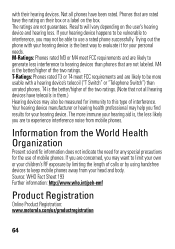Motorola Rival A455 Support Question
Find answers below for this question about Motorola Rival A455.Need a Motorola Rival A455 manual? We have 1 online manual for this item!
Question posted by radreg on July 29th, 2013
How Do I Set Up Voice Commands?
The person who posted this question about this Motorola product did not include a detailed explanation. Please use the "Request More Information" button to the right if more details would help you to answer this question.
Current Answers
Answer #1: Posted by motohelper on July 30th, 2013 6:45 AM
Hi! you can re assign your IM key to be the VR (Voice Command) by doing the steps below..
Changing Shortcut on IM Key
- With the slider closed, select UNLOCK
- From the home screen, select Menu
- Select Settings and Tools.
- Select Phone Settings
- Select Set Shortcuts
- Select Set IM/Email/VR Key
- Choose whether you want the key to open Email, Mobile IM, or VR (voice commands)
https://forums.motorola.com/pages/home
Answer #2: Posted by waelsaidani1 on July 29th, 2013 10:06 PM
For steps on how to set up voice command on your Motorola phone, please simply follow the instructions/guide provided by Motorola here http://responsibility.motorola.com/index.php/consumers/accessibility/voice_recognition/
Related Motorola Rival A455 Manual Pages
Similar Questions
How Do I Use Email On The Motorola Rival A455 Phone
It want let me use email I try tje apps I try online n online just a white screen pop up
It want let me use email I try tje apps I try online n online just a white screen pop up
(Posted by malcolmmoliver 10 years ago)
Does Motorola 418g Support Voice Command?
I was just wondering if the Motorola 418g supports voice command...example:If i have the bluetooth p...
I was just wondering if the Motorola 418g supports voice command...example:If i have the bluetooth p...
(Posted by Anonymous-84640 11 years ago)
I Have Been Also Sold A Used Motorola A455 Rival Phone. Can I Get Another Verizo
(Posted by angelreeves97 12 years ago)
Can I Get A New Motorola Rival A455 Phone?
i have been sold a used refurbished motorola a455 phone and they wouldn't give me a new one.
i have been sold a used refurbished motorola a455 phone and they wouldn't give me a new one.
(Posted by angelreeves87 12 years ago)
Disconnect Voice Command
how can i get rid of that annoying voice command that comes on all the time. it is the most annoying...
how can i get rid of that annoying voice command that comes on all the time. it is the most annoying...
(Posted by mdacur 12 years ago)