Motorola MOTOROLA BRUTE i686 Support Question
Find answers below for this question about Motorola MOTOROLA BRUTE i686.Need a Motorola MOTOROLA BRUTE i686 manual? We have 3 online manuals for this item!
Question posted by Kjerunayu on June 20th, 2014
Phone I686 How To Delete Text Messages
The person who posted this question about this Motorola product did not include a detailed explanation. Please use the "Request More Information" button to the right if more details would help you to answer this question.
Current Answers
There are currently no answers that have been posted for this question.
Be the first to post an answer! Remember that you can earn up to 1,100 points for every answer you submit. The better the quality of your answer, the better chance it has to be accepted.
Be the first to post an answer! Remember that you can earn up to 1,100 points for every answer you submit. The better the quality of your answer, the better chance it has to be accepted.
Related Motorola MOTOROLA BRUTE i686 Manual Pages
User Guide - SOLINC - Page 21


...
call or call alert, within five seconds, Send Text Message To will appear asking to Start Call To:.
3 Press K under No to begin the call alert. call status and completion
This allows you the option of sending a message to a caller after receiving or making a phone call while in a push to talk call
When you...
User Guide - SOLINC - Page 23
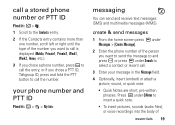
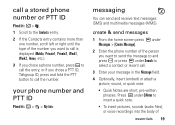
..., press and hold the PTT button to call the number. call a stored phone number or PTT ID
Find it : / > m > My Info. your message in the Message field.
4 Optionally, insert (embed) or attach a picture, sound, or quick note:
• Quick Notes are short, pre-written phrases. messaging
You can send and receive text messages (SMS) and multimedia...
User Guide - SOLINC - Page 31
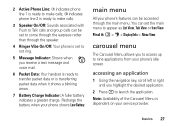
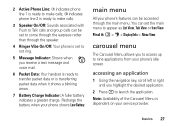
.... basics 27 accessing an application
1 Using the navigation key, scroll left or right until you receive a text message and voice mail.
6 Packet Data: Your handset is ready to transfer packet data or is dependent on your phone's idle screen. Note: Availability of the Carousel Menu is transferring packet data when it : / > u > Display/Info...
User Guide - SOLINC - Page 32
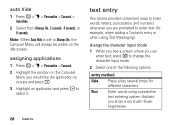
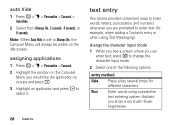
text entry
Your phone provides convenient ways to enter words, letters, punctuation, and numbers whenever you can
enter text, press / to enter text... always be visible on the Carousel Menu you enter a word with fewer keypresses.
28 basics
Word Enter words using Text Messaging).
assigning applications
1 Press / > u > Personalize > Carousel.
2 Highlight the position on the idle screen....
User Guide - SOLINC - Page 60
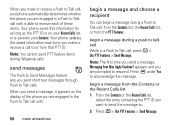
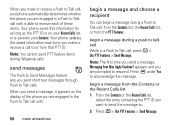
... messages
The Push to Send Messages feature lets you send short text messages through Push to respond. appears and you are prompted to Talk calls.
Press K under Yes to acknowledge the message.
begin a message during Talkgroup calls.
When you send a message, it appears on your Recent Calls list or is saved in your phone automatically determines whether the phone...
User Guide - SOLINC - Page 116
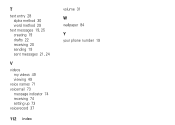
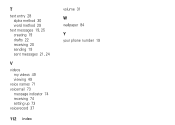
T
text entry 28 alpha method 30 word method 29
text messages 19, 25 creating 19 drafts 22 receiving 20 sending 19 sent messages 21, 24
V
videos my videos 49 viewing 49
voice names 71 voicemail 73
message indicator 74 receiving 74 setting up 73 voicerecord 37
112 index
volume 31
W wallpaper 84
Y your phone number 19
User Guide - Sprint - Page 4


...).
4. To call to access preset messages.)
5. Messaging
Send a Text Message
1. or -
Use your navigation key to scroll through the entries, or use or turned off. Voicemail
All unanswered phone calls are transferred to enter the first letter of the display to set up your voicemail as soon as Name, number type (Mobile, DC, Work, Home, etc...
User Guide - Sprint - Page 9


... Features: The Basics 47
Message Center 47 Receiving Messages 48 Voicemail 49 Text Messaging 50 Caller ID Blocking 59 Call Waiting 59 Making a Second Call 60 Making a Three-Way Call 61 Call Forwarding 61 Making International Calls 63 Special Dialing Codes 63 Nextel Phone Services 64 5. Table of Calls 21 Phone Calls 22
Nextel Direct Connect...
User Guide - Sprint - Page 29
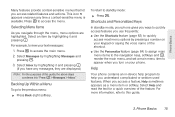
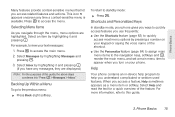
... feature (page 82) to this guide, the above steps condense into "Press / > Messages > Inbox."
For example, to quickly access features you turn on your text messages:
1. Shortcuts and Personalized Keys
In standby mode, your phone gives you ways to view your phone. When you access related features and actions.
Press / to standby mode:
ᮣ Press...
User Guide - Sprint - Page 33


... 19 When none of a sentence uppercase. Punctuation
Press 1 or 0 to view the list of the phone's keys assume different functions while in Symbols mode.
2. Phone Basics
Note: Quick Notes preset messages make composing text messages easier by scrolling up or down after typing a letter in Alpha mode changes the case of your own.
Special Function...
User Guide - Sprint - Page 57
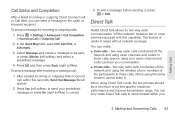
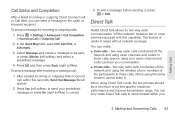
... located within five seconds, Send Text Message To will appear.
2. Making and Answering Calls 43 To set up a message for two-way radio communication "off the network and using open channels and codes. two-way radio calls conducted off the network and using Direct Talk mode, the two phones should be sent, or press...
User Guide - Sprint - Page 61
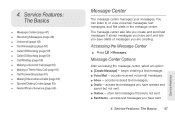
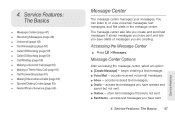
...; Special Dialing Codes (page 63) ࡗ Nextel Phone Services (page 64)
Message Center
The message center manages your messages. Accessing the Message Center
ᮣ Press / > Messages. begin creating a text message. ⅷ Voice Mail - store text messages that were not sent. ⅷ Sent Items -access text messages you are creating. It stores messages you have sent and lets you save drafts...
User Guide - Sprint - Page 62
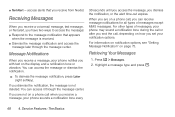
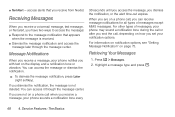
... with text on a phone call , depending on page 75. For information on notification options, see "Setting Message Notification" on how you dismiss the notification, or the alert time-out expires. When you are not on the display and a notification tone or vibration.
Retrieving Your Messages
1.
access alerts that appears
when the message is not deleted.
You...
User Guide - Sprint - Page 64


....
Your PTN is your phone number. Note: Your text messaging address is only needed if someone is PTN@messaging.nextel.com. Press / > Messages. 2. To open a message on the Nextel National Network. the subject line.
ⅷ Attach - To send a message, you have more attempts are optional and you a text message from when replying to your MOTOROLA BRUTE anywhere on the current page...
User Guide - Sprint - Page 80
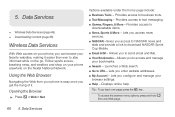
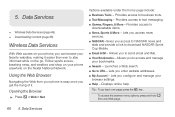
... options, press and hold /
from your phone is easy once you get the hang of...Mobile. ⅷ Email & IM - Allows you access to NASCAR news and
stats and provide a link to send email and IMs. ⅷ Your Bookmarks -
Provides access to text messaging. ⅷ Games, Ringers, & More - Provides access to business tools. ⅷ Text Messaging - Lets you configure and manage your phone...
User Guide - Sprint - Page 89
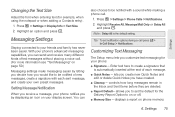
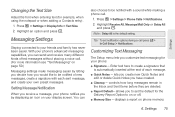
... on your friends and family has never been easier. Press / > Settings > Phone Calls > Notifications.
2. controls how long messages remain in
the Inbox and Sent Items before they are deleted. ⅷ Report Default- Note: Delay All is automatically inserted at the end of text messages without placing a voice call .
1. You can send and receive many different...
User Guide - Sprint - Page 95
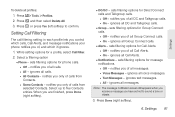
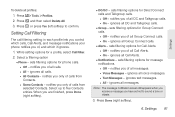
... - notifies you only of all calls. ● All - sets filtering options for phone calls. ● Off - sets filtering options for message notifications. ● Off - notifies you of calls from selected Contacts. ignores all voice messages. ● Text Messages - ignores text messages. ● All - Settings 81
Settings Select up to confirm. sets filtering...
User Guide - Sprint - Page 155
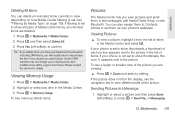
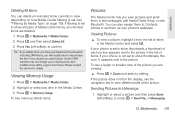
... / > Multimedia > Media Center.
2. Highlight or select any item in a Message
1.
If your phone is set to show thumbnails, a thumbnail of each picture appears next to the picture in ...setting. Press / > Multimedia > Media Center. 2. Multimedia
Deleting All Items
You can also assign them to Contacts entries or set them in text messages, with Nextel Direct Send, or with Bluetooth.
User Guide - Sprint - Page 194
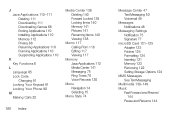
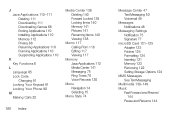
...Language 85 Lock Code Changing 91 Locking Your Keypad 91 Locking Your Phone 90
M Making Calls 22
Media Center 138 Deleting 140 Forward Locked 139 Locking Items 140 Memory 141 Pictures 141 ...Center 141 Messaging 75 Ring Tones 70 Voice Records 120
Menu Navigation 14 Selecting 15
Menu Style 74
180 Index
Message Center 47 Text Messaging 50 Voicemail 49
Messages Notifications 48
Messaging Settings ...
User Guide - Sprint - Page 196
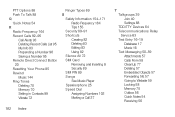
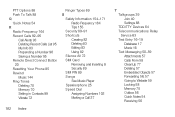
... Number 96 Saving a Number 95 Remote Direct Connect Button 20 Resetting Your Phone 85 Rewind Music 144 Ring Tones Deleting 70 Memory 70 Setting in Contacts 99 Vibrate 72
Ringer Types 69 S
Safety...TDD/TTY Devices 64 Telecommunications Relay Service 63 Text Entry 16-19 Database 17 Mode 16 Text Messaging 50-59 Attachments 57 Calls From 58 CleanUp 77 Deleting 57 Embedded Objects 57 Forwarding 56, 57 ...
Similar Questions
How Download Text Messages From Motorola Brute
(Posted by jeannmat 10 years ago)
How Do I Get My Brute I686 To Text Message?
(Posted by Willjdsm 10 years ago)
Retrieve Deleted Text Messages
I need to retrieve deleted text messages from October 1 - 31, 2012.
I need to retrieve deleted text messages from October 1 - 31, 2012.
(Posted by charlenebriggs 11 years ago)

