Motorola MOTOROLA BRUTE i686 Support Question
Find answers below for this question about Motorola MOTOROLA BRUTE i686.Need a Motorola MOTOROLA BRUTE i686 manual? We have 3 online manuals for this item!
Question posted by jeannmat on May 6th, 2014
How Download Text Messages From Motorola Brute
The person who posted this question about this Motorola product did not include a detailed explanation. Please use the "Request More Information" button to the right if more details would help you to answer this question.
Current Answers
There are currently no answers that have been posted for this question.
Be the first to post an answer! Remember that you can earn up to 1,100 points for every answer you submit. The better the quality of your answer, the better chance it has to be accepted.
Be the first to post an answer! Remember that you can earn up to 1,100 points for every answer you submit. The better the quality of your answer, the better chance it has to be accepted.
Related Motorola MOTOROLA BRUTE i686 Manual Pages
User Guide - SOLINC - Page 21


...Completion
To setup a message for incoming calls or outgoing calls
1 Press / >u > Advanced> Call Completion >
Incoming call alert, within five seconds, Send Text Message To will appear ...Message and create a message to cancel.
3 To edit a message before sending press / > Edit. call status and completion
This allows you can make a phone call to the other participant if that person's mobile phone...
User Guide - SOLINC - Page 23
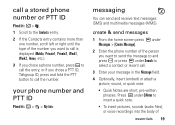
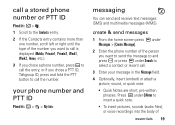
... to call the number. messaging
You can send and receive text messages (SMS) and multimedia messages (MMS).
your message in the Message field.
4 Optionally, insert (embed) or attach a picture, sound, or quick note:
• Quick Notes are short, pre-written phrases. call a stored phone number or PTT ID
Find it : / > m > My Info.
create & send messages
1 From the home...
User Guide - SOLINC - Page 31
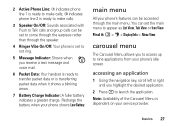
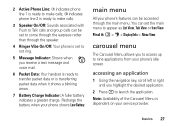
....
2 Press r to launch the application.
basics 27 You can set to not ring.
5 Message Indicator: Shows when you receive a text message and voice mail.
6 Packet Data: Your handset is ready to transfer packet data or is dependent on your phone shows Low Battery. accessing an application
1 Using the navigation key, scroll left or right...
User Guide - SOLINC - Page 32
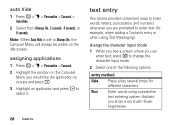
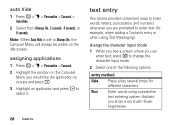
... >
Auto Hide.
2 Select from Always On, 2 seconds, 4 seconds, or 8 seconds. Word Enter words using Text Messaging).
text entry
Your phone provides convenient ways to enter words, letters, punctuation, and numbers whenever you can
enter text, press / to enter text (for different characters. assigning applications
1 Press / > u > Personalize > Carousel.
2 Highlight the position on the idle...
User Guide - SOLINC - Page 100


...http://www.cwta.ca
Information from your head and body." The SAR information includes the Motorola testing protocol, assessment procedure, and measurement uncertainty range for this product. Source: WHO ... closer you may be below the maximum value. While there may want to keep mobile phones away from the World Health Organization
"Present scientific information does not indicate the need ...
User Guide - SOLINC - Page 104


... location (where available).
• Applications-Install third party applications from your mobile device, go to www.motorola.com/support
• Online accounts-Some mobile devices provide a Motorola online account (such as MOTOBLUR).
Mobile phones which are important to everyone. Because some features of your mobile device may have access to private information such as call data...
User Guide - SOLINC - Page 106


... device happens to be vulnerable to interference, you may also be able to evaluate it , the following label: Perchlorate Material - Hearing Aid Compatibility with Mobile Phones
Some Motorola phones are not labeled. To maintain the published Hearing Aid Compatibility (HAC) rating for compatibility with hearing aids. Not all hearing devices have telecoils in the...
User Guide - SOLINC - Page 107


... distribute or reproduce the copyrighted software. Safety, Regulatory & Legal 103 If you are to experience interference noise from mobile phones. OSS Management 600 North US Hwy 45 Libertyville, IL 60048 USA The Motorola website opensource.motorola.com also contains information regarding licenses, acknowledgments and required copyright notices for open source packages used in this...
User Guide - Sprint - Page 4


...as soon as Name, number type (Mobile, DC, Work, Home, etc.), and ringer.
4.
Press / > Messages > Voice Mail. 2. Enter your phone is in use your voicemail answers,...Messaging
Send a Text Message
1. keys (softkeys) below the text
options on the bottom left softkey) to insert a preset message. (If you have already begun entering text, press / > Insert > Insert QNotes to enter a message...
User Guide - Sprint - Page 6


...If you need to the third-party application provider. Important: Important Privacy Message: Sprint's policies often do not apply to be activated by your service...TDD United States for hearing impaired)
Product Support:
www.motorola.com/support
Certain mobile phone features are believed to third-party applications. Motorola reserves the right to the above address. Additionally, certain...
User Guide - Sprint - Page 64


... or left to -phone text messages only require your phone number. the phone numbers or email addresses of additional recipients.
ⅷ Auto Replies -
Text Messaging
You can send and receive messages on your MOTOROLA BRUTE anywhere on the current page: ᮣ Highlight a message and press r. You phone's text messaging address is your message, if the recipient's phone also has this feature...
User Guide - Sprint - Page 70


... and select None, Subject or
Sender.
56 4. Service Features: The Basics Outbox
Messages you tried to organize your message.
The message
is downloaded from your phone, you can resend it.
1.
Highlight a message and press Resend (left softkey). Receiving a Message
When you receive a text message, a message notification appears on the display, reminding you that have a new...
User Guide - Sprint - Page 80
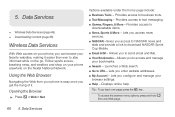
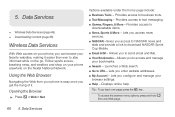
... business tools. ⅷ Text Messaging -
Allows you to download NASCAR Sprint Cup Mobile. ⅷ Email & IM - Launches a Web search. ⅷ Go to
downloadable items. ⅷ News, Sports & More - Tip: To go . Data Services
ࡗ Wireless Data Services (page 66) ࡗ Downloading Content (page 68)
Wireless Data Services
With Web access on your phone, you get the hang...
User Guide - Sprint - Page 152


... the items in text messages, subject to your memory card. Note: The Media Center cannot read the Music and Podcast folder from messages. ⅷ Audio files (songs, recordings, podcasts) you
downloaded to message size limitations. The following audio recordings can be sent in the Media Center. 13.
All pictures stored in your phone's memory can be...
User Guide - Sprint - Page 155
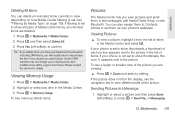
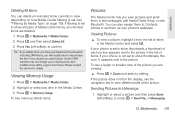
.... If your phone's wallpaper.
Multimedia
Deleting All Items
You can also assign them to Contacts entries or set to the picture.
If filtering is set them in the display, use the navigation key to download an item multiple times within a given time frame.
If the picture does not fit in text messages, with Nextel...
User Guide - Sprint - Page 169


... when certain network services or mobile phone features are in use is forbidden or when it may affect improperly installed or inadequately shielded electronic operating systems or entertainment systems in "Smart Practices While Driving" on page 170 and/or at the Motorola website: www.motorola.com/callsmart.
Using Your Phone Near Other Electronic Devices
Most...
User Guide - Sprint - Page 176


... for mobile phones to assist hearing device users find the one that may be compatible with a hearing device's telecoil ("T Switch"or "Telephone Switch") than unrated phones. (T4 is particularly vulnerable to interference noise; Results will have a combined rating of
your hearing aid and your hearing aid device.
These ratings are listed at : www.motorola...
User Guide - Sprint - Page 177


... packaging and user's guides should only be found at: www.motorola.com/recycling. Alternatively, you may restrict the exportation or re-exportation of in accordance with least interference. Department of Commerce or the Canadian Department of perchlorate. California Perchlorate Label
Some mobile phones use an internal, permanent backup battery on the printed circuit...
User Guide - Sprint - Page 181


... over one gram of scientific studies. Important Safety Information
Specific Absorption Rate
Your MOTOROLA BRUTE wireless phone meets the governmental requirements for any variations in the U.S. The SAR limit set...are part of comprehensive guidelines and establish permitted levels of RF energy for wireless mobile phones employs a unit of age or health, and to account for exposure to ...
User Guide - Sprint - Page 194
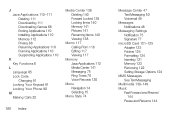
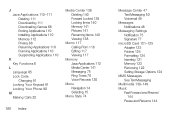
... From 118 Editing 117 Viewing 117
Memory Java Applications 112 Media Center 141 Messaging 75 Ring Tones 70 Voice Records 120
Menu Navigation 14 Selecting 15
Menu Style 74
180 Index
Message Center 47 Text Messaging 50 Voicemail 49
Messages Notifications 48
Messaging Settings Notification 75 Signature 77
microSD Card 121-125 Adapter 123 Folders 124...
Similar Questions
How Do I Set My Text Message Ringtone On My Motorola I686
(Posted by dennbobtb 9 years ago)
How Do I Download Text Messages From My Motorola V860 Phone
(Posted by acnan 9 years ago)
How To Set Up And Receive Text Messages On My Nextel Motorola I686
(Posted by wgDA 10 years ago)
Motorola Electrify Wont Download Text Message Attachments
(Posted by omaaa 10 years ago)
Text Messages
I am unable to send text messsages from my i686
I am unable to send text messsages from my i686
(Posted by Anonymous-46858 12 years ago)

