Motorola MOTOROLA BRUTE i686 Support Question
Find answers below for this question about Motorola MOTOROLA BRUTE i686.Need a Motorola MOTOROLA BRUTE i686 manual? We have 3 online manuals for this item!
Question posted by dfrenHE on December 6th, 2013
How To Open Battery On I686
The person who posted this question about this Motorola product did not include a detailed explanation. Please use the "Request More Information" button to the right if more details would help you to answer this question.
Current Answers
There are currently no answers that have been posted for this question.
Be the first to post an answer! Remember that you can earn up to 1,100 points for every answer you submit. The better the quality of your answer, the better chance it has to be accepted.
Be the first to post an answer! Remember that you can earn up to 1,100 points for every answer you submit. The better the quality of your answer, the better chance it has to be accepted.
Related Motorola MOTOROLA BRUTE i686 Manual Pages
User Guide - SOLINC - Page 17
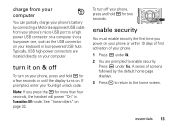
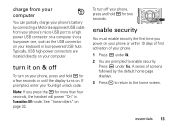
... time you press the @ for a few seconds or until the display turns on your phone or within 10 days of first activation of screens followed by connecting a Motorola-approved USB cable from your computer
You can partially charge your phone's battery by the default home page displays.
3 Press @ to return to the home screen...
User Guide - SOLINC - Page 21


...and then press K Back.
call status and completion
This allows you can make a phone call to the other participant if that person's mobile phone number is stored in Contacts.
1 While in a Push to Talk call, you... message to begin the call alert by pressing K under No to a caller after receiving or making a phone call while in a push to talk call
When you are in a Push to Talk call press `.
...
User Guide - SOLINC - Page 31
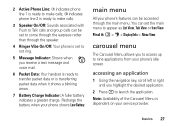
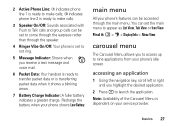
... or Icon View.
Find it shows a blinking arrow.
7 Battery Charge Indicator: A fuller battery indicates a greater charge. Note: Availability of the Carousel Menu ...phone shows Low Battery. Recharge the battery when your phone's idle screen. You can be set the main menu to launch the application.
2 Active Phone Line: % indicates phone line 1 is ready to make calls; ' indicates phone...
User Guide - SOLINC - Page 93
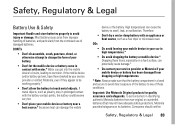
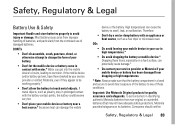
... your service provider or contact Motorola, even if they appear to be working properly.*
• Don't allow the battery to corrosion. DOs
• Do avoid leaving your mobile device in your battery.
• Don't let the mobile device or battery come in high temperatures.*
• Do avoid dropping the battery or mobile device.* Dropping these conditions.
DON'Ts...
User Guide - SOLINC - Page 94
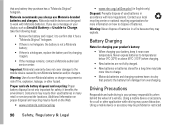
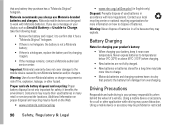
... on how to dispose of batteries. Motorola mobile devices are not fully charged.
• New batteries or batteries stored for a call or other hazard. If you always use Motorola-branded batteries and chargers. Warning: Use of a non-Motorola battery or charger may be prohibited or restricted Proper and safe battery disposal and recycling: Proper battery disposal is not only important for...
User Guide - SOLINC - Page 97
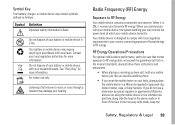
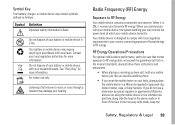
..., the system handling your call , hold your mobile device just like you would a landline phone.
• If you do not use a body-worn accessory supplied or approved by Motorola and are not using the mobile device in the intended use only. Symbol Key
Your battery, charger, or mobile device may contain symbols, defined as follows:
Symbol...
User Guide - SOLINC - Page 100


...all cases, products are performed in the SAR value for SAR are to keep mobile phones away from the World Health Organization
"Present scientific information does not indicate the ...on the body, as the Specific Absorption Rate (SAR). The SAR information includes the Motorola testing protocol, assessment procedure, and measurement uncertainty range for this product model could cause ...
User Guide - SOLINC - Page 104


... to enhance protection of fire, traffic accident, or medical emergencies (wherever wireless phone service is available). Privacy & Data Security
Motorola understands that privacy and data security are connected to a wireless network Mobile phones which are important to everyone. • Use your mobile device to call for you.
• Call roadside assistance or a special non...
User Guide - SOLINC - Page 106


...amount of their mobile phones, to use only the original equipment battery model. The ...motorola.com/recycling
Packaging & Product Guides
Product packaging and product guides should only be compatible with their hearing devices. See www.dtsc.ca.gov/hazardouswaste/perchlorate There is the better/higher of interference. Hearing Aid Compatibility with Mobile Phones
Some Motorola phones...
User Guide - SOLINC - Page 107


If you are to experience interference noise from mobile phones.
Laws in the sale of open source. Furthermore, the purchase of Motorola products shall not be modified, reverse-engineered, distributed, or reproduced in any manner to use of a product.
The more immune your hearing aid is, the ...
User Guide - Sprint - Page 6


... States for hearing impaired)
Product Support:
www.motorola.com/support
Certain mobile phone features are believed to the third-party application provider. Motorola reserves the right to return your phone for repairs, replacement or warranty service, please contact the Motorola Customer Support Center at the time of your phone to third-party applications.
To find out how...
User Guide - Sprint - Page 24
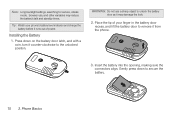
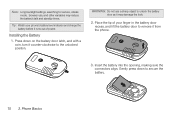
... use a sharp object to unlock the battery door as it may reduce the battery's talk and standby times. Press down to secure the battery.
10 2. Installing the Battery
1. Insert the battery into the opening, making sure the connectors align. Tip: Watch your phone's battery level indicator and charge the battery before it from the phone.
3. WARNING: Do not use , and...
User Guide - Sprint - Page 25
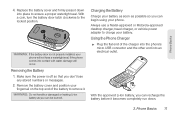
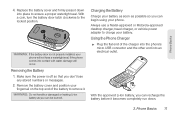
... the other end into place to charge your phone. Always use a Nextel-approved or Motorola-approved desktop charger, travel charger, or vehicle power adapter to ensure a proper watertight seal. Using the Phone Charger
ᮣ Plug the flat end of the battery to the locked position.
Replace the battery cover and firmly press it down into...
User Guide - Sprint - Page 36
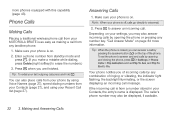
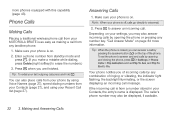
... are finished. Make sure your MOTOROLA BRUTE is on the top of ringing or vibrating, the indicator light flashing, the backlight illuminating, or the screen displaying an incoming call from standby mode and
press `. (If you of incoming calls by opening the phone or pressing any landline phone.
1. Enter a phone number from any number key. Tip...
User Guide - Sprint - Page 41


...(see a Start Call To: prompt.)
2. You can use to 600 numbers in Contacts.
1. Your phone plays the name back to you can store up to call is placed automatically.
Making Calls
3. To...other person if their mobile phone number is assigned a Speed Dial number, which you .
3. Speed Dialing
Each phone number stored in Contacts is stored in your phone to a phone call from the Direct ...
User Guide - Sprint - Page 169


...Motorola website: www.motorola.com/callsmart.
S1.
Also check with the manufacturer or their representative to determine if these systems are adequately shielded from external RF signals. Tip: Purchase an optional hands-free accessory at your phone while driving (or operating the phone... on Your Phone for Emergency Calls
Mobile phones operate using the phone near medical ...
User Guide - Sprint - Page 173
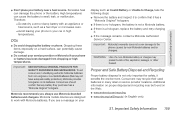
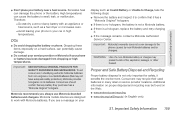
...Therefore:
Ⅲ Do not dry a wet or damp battery with Motorola batteries.
Important Safety Information
ⅷ Don't place your car in many retail or service provider locations. Consumers should confirm that may present a risk of fire, explosion, leakage, or other hazard. Motorola mobile devices are designed to the phone caused by non-Motorola batteries and/or chargers.
User Guide - Sprint - Page 176


... may be found at www.motorola.com/accessibility. Phones that have been rated have a label with a hearing device's telecoil ("T Switch"or "Telephone Switch") than unrated phones. (M4 is the better/... unrated phones. (T4 is the better/higher of purchase. (A restocking fee may be applied to exchanges.
Ratings have been developed for mobile phones to assist hearing device users find phones that...
User Guide - Sprint - Page 177


... Packaging and User's Guide
Product packaging and user's guides should only be found at: www.motorola.com/recycling. These items should not be disposed of perchlorate. California Perchlorate Label
Some mobile phones use an internal, permanent backup battery on the printed circuit board that may contain very small amounts of in accordance with household...
User Guide - Sprint - Page 181


...mobile phones employs a unit of scientific studies. The SAR limit set by Industry Canada with the phone transmitting at the ear and worn on the body, as the Specific Absorption Rate (SAR). The SAR information includes the Motorola...
Your MOTOROLA BRUTE wireless phone meets the governmental requirements for exposure to account for any variations in measurements. Before a phone model is...
Similar Questions
How To Open Battery Cover Of Motorola V195 Cell Phone
(Posted by acefub 9 years ago)

