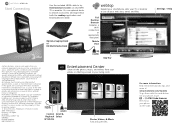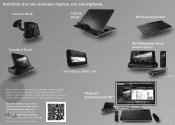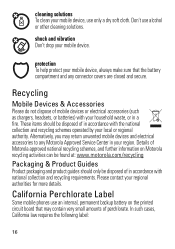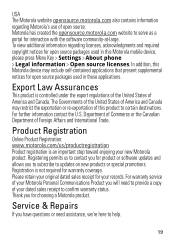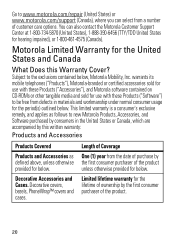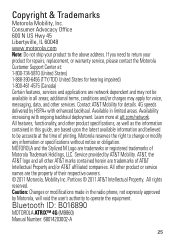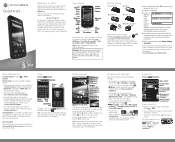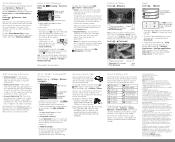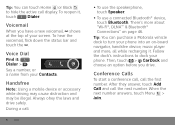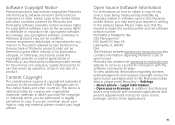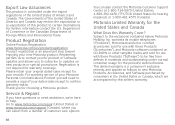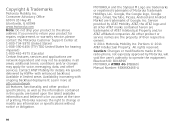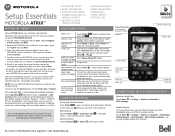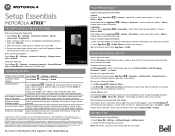Motorola MOTOROLA ATRIX 4G Support Question
Find answers below for this question about Motorola MOTOROLA ATRIX 4G.Need a Motorola MOTOROLA ATRIX 4G manual? We have 6 online manuals for this item!
Question posted by dl100909 on July 27th, 2014
Key Board
mb860 keyboard will not work for t g v when using etrade mobile login is this a software problem
Requests for more information
Request from MotoAgents on July 29th, 2014 12:48 PM
It does not sound like a software issue.
It does not sound like a software issue.
Have you try by uninstalling the app and then reinstalling it?
Also you can check if there is an update for the app.
Hope it helps!
Current Answers
Related Motorola MOTOROLA ATRIX 4G Manual Pages
Similar Questions
Where Is The Serial Number On My Motorola Phone Atrix 2
(Posted by lianand6 9 years ago)
At&t Atrix 4g Titanium Which Files Are Safe To Uninstall
(Posted by INEZBSREES 9 years ago)
My A455 Cell Phone Key Board Is Locked How To Unlock
(Posted by KLMCSAN 10 years ago)
Motorola Atrix 4g How Do You Get To Contacts While On A Call
(Posted by wwpieron 10 years ago)
Turning Off Screen On Atrix 4g Phone
How do you turn off the screen on the ATRIX after using it?
How do you turn off the screen on the ATRIX after using it?
(Posted by jcras 12 years ago)