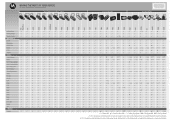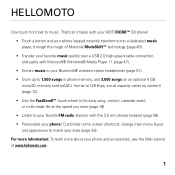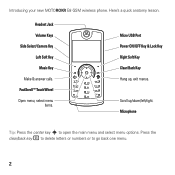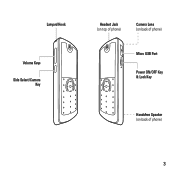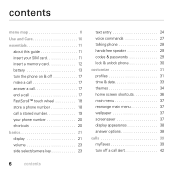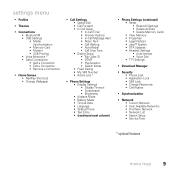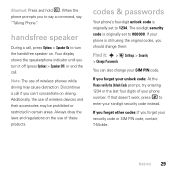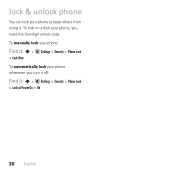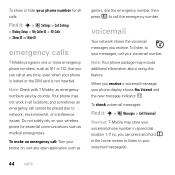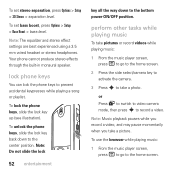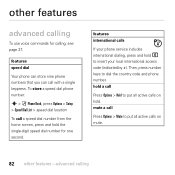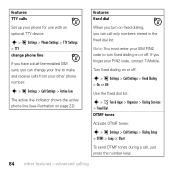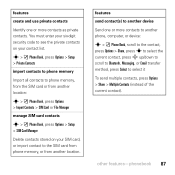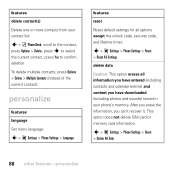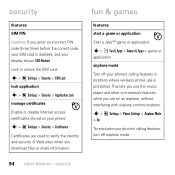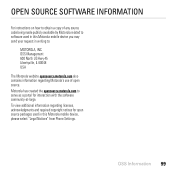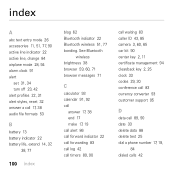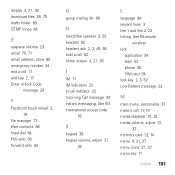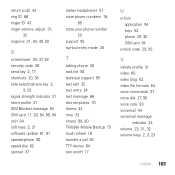Motorola MOTOROKR E8 Support Question
Find answers below for this question about Motorola MOTOROKR E8.Need a Motorola MOTOROKR E8 manual? We have 4 online manuals for this item!
Question posted by Pgray776 on June 22nd, 2013
He My Rokr E8 Phone Is Locked I Forgot The Pass Code Can U Unlock It For Me
Rokr e8 phone is lock I for got psscode can uunlock it for me
Current Answers
Related Motorola MOTOROKR E8 Manual Pages
Similar Questions
Please Give Me Code I Unlock My Phone Motorola I686
please give me code I unlock my phone motorola i686
please give me code I unlock my phone motorola i686
(Posted by tafkiritv 11 months ago)
I Request A Special Code To Unlock The Phone I856w
requst special code to unlock the motorola i856w
requst special code to unlock the motorola i856w
(Posted by nmw2302 7 years ago)
What Code To Unlock My Motorola Sidekick Slide Q700
I have tmobile motorola sidekick slide that I want to use with my family mobile plan. It takes my si...
I have tmobile motorola sidekick slide that I want to use with my family mobile plan. It takes my si...
(Posted by eejlowery 11 years ago)
I Have A Display Problem,where Should I Go To Repair It?
i have a display problem,where should i go to repair it?my phone`s display automatically stops worki...
i have a display problem,where should i go to repair it?my phone`s display automatically stops worki...
(Posted by chmanojdhull 11 years ago)