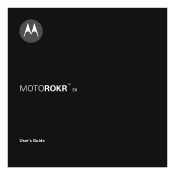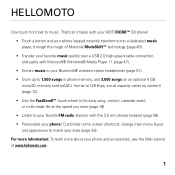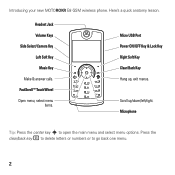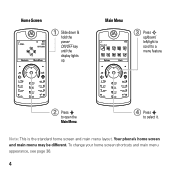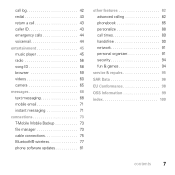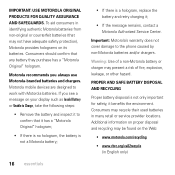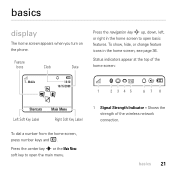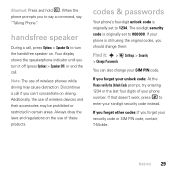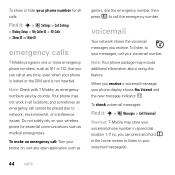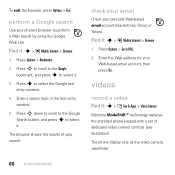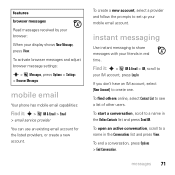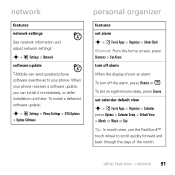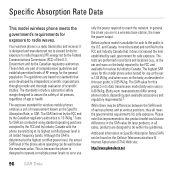Motorola MOTOROKR E8 Support Question
Find answers below for this question about Motorola MOTOROKR E8.Need a Motorola MOTOROKR E8 manual? We have 4 online manuals for this item!
Question posted by chmanojdhull on August 18th, 2012
I Have A Display Problem,where Should I Go To Repair It?
i have a display problem,where should i go to repair it?my phone`s display automatically stops working and go black/blanck,and after some time say 2-3 hours automatically starts working,also when my phone gets switched off from any reason the display stops working,and when i turn my phone switch on the display doenn`t work.
Current Answers
Related Motorola MOTOROKR E8 Manual Pages
Similar Questions
Can The Sprint Motorola Xprt Or Admiral Work As A Boost Mobile Phone
(Posted by nhisANA 9 years ago)
Will A Va76r Mobile Phone Work With A Sim From Le French Mobile.
The sim is supplied free by le French Mobile but I believe that the VA76R may not support the Europe...
The sim is supplied free by le French Mobile but I believe that the VA76R may not support the Europe...
(Posted by BarrySmall 10 years ago)
He My Rokr E8 Phone Is Locked I Forgot The Pass Code Can U Unlock It For Me
Rokr e8 phone is lock I for got psscode can uunlock it for me
Rokr e8 phone is lock I for got psscode can uunlock it for me
(Posted by Pgray776 10 years ago)
My Own Mobile Phone Audio Sound Problem Created How To Sole It.
(Posted by erc2013sanjay 11 years ago)
Does Motorola Hold The Copy Right For The Mobile Phone
I would just like to know if Motorola holds the copyright or patant for the mobile phone. Since the...
I would just like to know if Motorola holds the copyright or patant for the mobile phone. Since the...
(Posted by acotton5 11 years ago)