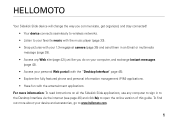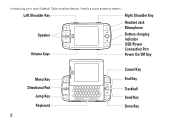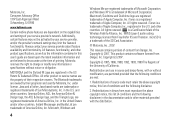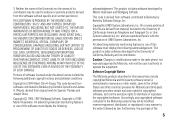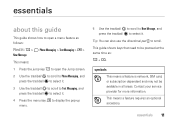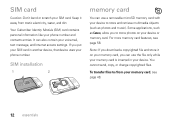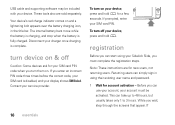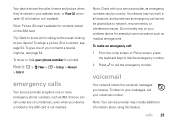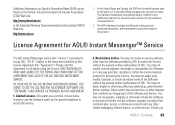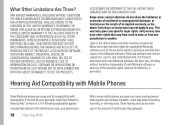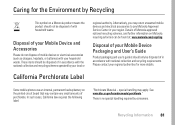Motorola Sidekick Slide Q700 Support Question
Find answers below for this question about Motorola Sidekick Slide Q700.Need a Motorola Sidekick Slide Q700 manual? We have 2 online manuals for this item!
Question posted by eejlowery on March 25th, 2013
What Code To Unlock My Motorola Sidekick Slide Q700
I have tmobile motorola sidekick slide that I want to use with my family mobile plan. It takes my sim card, but I cant find network. I need code to unlock the phone.
Current Answers
Related Motorola Sidekick Slide Q700 Manual Pages
Similar Questions
How To Reset Boost Mobile Motorola Theory Sim Card
(Posted by Irdabobs 10 years ago)
Decode Motorola Sidekick To Work With Any Sim Card
how do i decode my motorola sidekick to work with any sim card all over the world
how do i decode my motorola sidekick to work with any sim card all over the world
(Posted by ndiffs302 11 years ago)
I Purchase A Motorola Sidekick Q700 Phone But Any Nigeria Sim Card Does Not Work
(Posted by Anonymous-55222 12 years ago)
Motorola Sidekick Slide Q700(imei:355564015713262) Says Special Code Required
it is tmobile phone,i unlocked it and used it with botswana sim card and later it requires special c...
it is tmobile phone,i unlocked it and used it with botswana sim card and later it requires special c...
(Posted by keemebaliki 12 years ago)
The Sim Card With The Phone.
CAN THIS PHONE BE ACTIVATED WITHOUT THE SIM CARD BEING ACTIVATED?
CAN THIS PHONE BE ACTIVATED WITHOUT THE SIM CARD BEING ACTIVATED?
(Posted by Kbornessr 12 years ago)