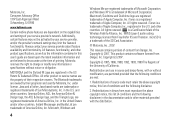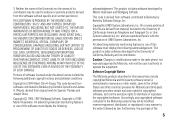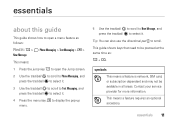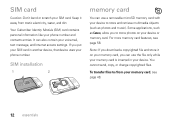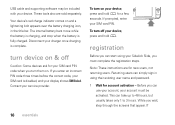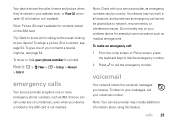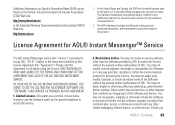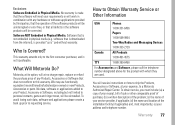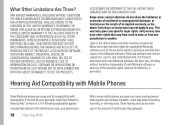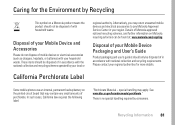Motorola Sidekick Slide Q700 Support Question
Find answers below for this question about Motorola Sidekick Slide Q700.Need a Motorola Sidekick Slide Q700 manual? We have 2 online manuals for this item!
Question posted by ndiffs302 on November 20th, 2012
Decode Motorola Sidekick To Work With Any Sim Card
how do i decode my motorola sidekick to work with any sim card all over the world
Current Answers
Answer #1: Posted by bengirlxD on November 20th, 2012 9:10 AM
You will need to buy an unlock code and follow these instructions on this website.
Feel free to resubmit the question if you didn't find it useful.
Related Motorola Sidekick Slide Q700 Manual Pages
Similar Questions
Will A Va76r Mobile Phone Work With A Sim From Le French Mobile.
The sim is supplied free by le French Mobile but I believe that the VA76R may not support the Europe...
The sim is supplied free by le French Mobile but I believe that the VA76R may not support the Europe...
(Posted by BarrySmall 10 years ago)
What Code To Unlock My Motorola Sidekick Slide Q700
I have tmobile motorola sidekick slide that I want to use with my family mobile plan. It takes my si...
I have tmobile motorola sidekick slide that I want to use with my family mobile plan. It takes my si...
(Posted by eejlowery 11 years ago)
Does Motorola Hold The Copy Right For The Mobile Phone
I would just like to know if Motorola holds the copyright or patant for the mobile phone. Since the...
I would just like to know if Motorola holds the copyright or patant for the mobile phone. Since the...
(Posted by acotton5 11 years ago)
I Purchase A Motorola Sidekick Q700 Phone But Any Nigeria Sim Card Does Not Work
(Posted by Anonymous-55222 12 years ago)
Motorola Sidekick Slide Q700(imei:355564015713262) Says Special Code Required
it is tmobile phone,i unlocked it and used it with botswana sim card and later it requires special c...
it is tmobile phone,i unlocked it and used it with botswana sim card and later it requires special c...
(Posted by keemebaliki 12 years ago)