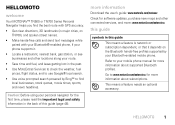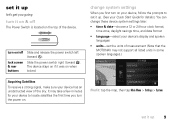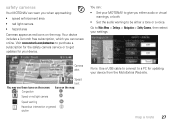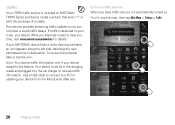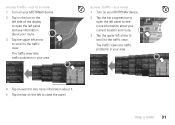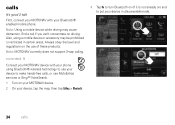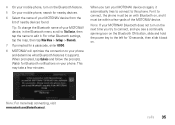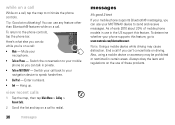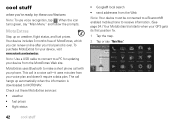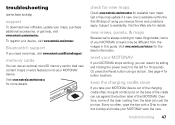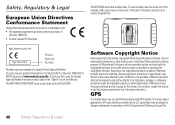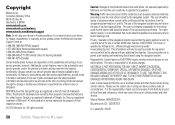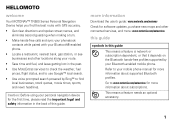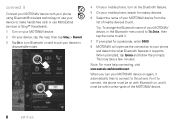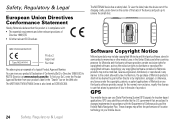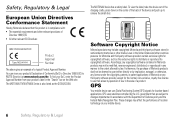Motorola MOTONAV TN500 Support Question
Find answers below for this question about Motorola MOTONAV TN500.Need a Motorola MOTONAV TN500 manual? We have 4 online manuals for this item!
Question posted by hroche49 on August 24th, 2017
Listing Of Repairs In Memphis,tn
My motonav frowzed while downloading maps (1/4). now is totally disabled and my laptop can't find it. Is there any repair shop in Memphis TN that can fix it ?
Current Answers
Answer #1: Posted by Odin on August 24th, 2017 11:05 AM
Consider the Motorola shop at 5865 Ridgeway Center Parkway,
(901) 767-9457 Call first. If that doesn't pan out, ask Mororola: use the contact information here--https://www.contacthelp.com/motorola/customer-service.
(901) 767-9457 Call first. If that doesn't pan out, ask Mororola: use the contact information here--https://www.contacthelp.com/motorola/customer-service.
Hope this is useful. Please don't forget to click the Accept This Answer button if you do accept it. My aim is to provide reliable helpful answers, not just a lot of them. See https://www.helpowl.com/profile/Odin.
Related Motorola MOTONAV TN500 Manual Pages
Similar Questions
Motonav Tn500series
atn500seriesare updated maps available for motonav tn500 series?
atn500seriesare updated maps available for motonav tn500 series?
(Posted by bobogirl726 4 years ago)
Motorolla T225 Hands Free Device
I can not answer the calls coming in.But i can place calls out.Can you help?
I can not answer the calls coming in.But i can place calls out.Can you help?
(Posted by madkm2010 10 years ago)