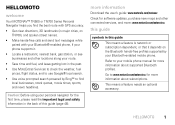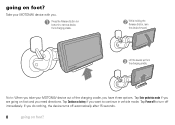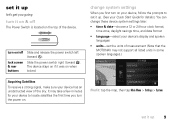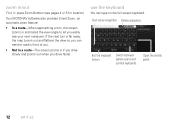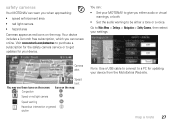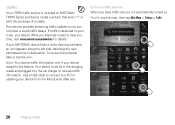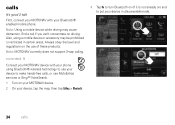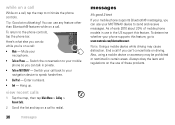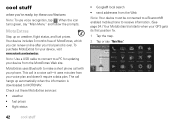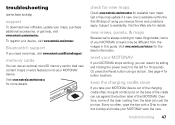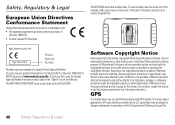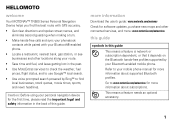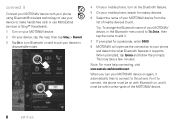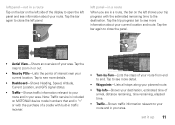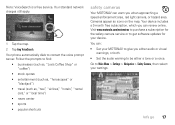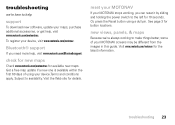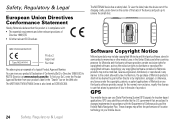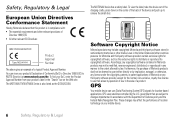Motorola MOTONAV TN500 Support Question
Find answers below for this question about Motorola MOTONAV TN500.Need a Motorola MOTONAV TN500 manual? We have 4 online manuals for this item!
Question posted by lori4145 on January 20th, 2016
Updade Info
Current Answers
Answer #1: Posted by BusterDoogen on January 20th, 2016 4:37 PM
Visit www.motorola.com/motoextras for more information or to purchase a charging dock with built-in traffic receiver for your device.
Note: Your device must be in the charging dock and plugged in to the car charger to receive traffic information.
I hope this is helpful to you!
Please respond to my effort to provide you with the best possible solution by using the "Acceptable Solution" and/or the "Helpful" buttons when the answer has proven to be helpful. Please feel free to submit further info for your question, if a solution was not provided. I appreciate the opportunity to serve you!
Related Motorola MOTONAV TN500 Manual Pages
Similar Questions
atn500seriesare updated maps available for motonav tn500 series?
I can not answer the calls coming in.But i can place calls out.Can you help?
My device does reset properly, it keeps repeating the reset mode. A warning comes up and say do you ...