Motorola MOTONAV TN500 Support Question
Find answers below for this question about Motorola MOTONAV TN500.Need a Motorola MOTONAV TN500 manual? We have 4 online manuals for this item!
Question posted by karlsmalls on September 18th, 2013
Motorola Tn500 Gps
My device does reset properly, it keeps repeating the reset mode. A warning comes up and say do you want to retore factory settingsm, but when i touch yes, it goes repeating in the reset mode as it is was coming on, but never does.
Current Answers
There are currently no answers that have been posted for this question.
Be the first to post an answer! Remember that you can earn up to 1,100 points for every answer you submit. The better the quality of your answer, the better chance it has to be accepted.
Be the first to post an answer! Remember that you can earn up to 1,100 points for every answer you submit. The better the quality of your answer, the better chance it has to be accepted.
Related Motorola MOTONAV TN500 Manual Pages
User Manual - Page 3
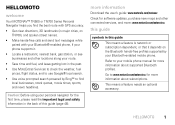
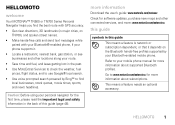
... hands-free profiles supported by Bing™ to find local businesses, stock quotes, movie times, sports, and news headlines. more information
Download the user's guide: www.motorola.com/motonav... Make hands-free calls and send text messages while
paired with GPS accuracy. • Get clear directions, 3D landmarks (in this guide (page 48).
HELLOMOTO
welcome
Your MOTONAV™ TN500 or...
User Manual - Page 21
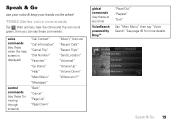
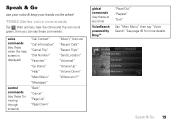
... Down" "Where am I?" Speak & Go
use your voice & keep your hands on the wheel
TN500 Series voice commands
Tap . global commands (say these at any time)
VoiceSearch powered by Bing™
"Read Out" "Repeat" "Exit"
Say "Main Menu," then say these when the map screen is displayed)
control commands (say "Voice Search." Speak & Go 19
Wait until you...
User Manual - Page 29
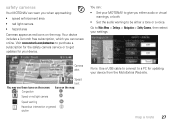
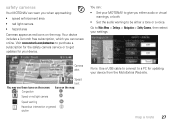
... or to get updates for updating your device from the MotoExtras Web site. map a route 27 safety cameras
Your MOTONAV can :
• Set your MOTONAV to give you either audio or visual warnings, or both.
• Set the audio warning to be either a tone or a voice. Your device includes a 3-month free subscription, which you can renew online.
User Manual - Page 30
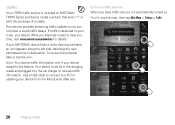
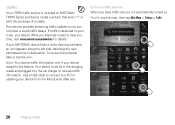
... traffic information only if your device from the MotoExtras Web site.
Visit www.motorola.com/motoextras for updating your device supports this feature. Your device must be faster, an icon...tap the icon. Find it 's automatically turned on. traffic
Note: FREE traffic service is detected on your route, your MOTONAV device finds a route that end in the charging cradle and plugged into ...
User Manual - Page 36
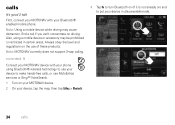
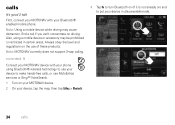
... Bluetooth® enabled mobile phone. Also, using Bluetooth® wireless technology to use your device to make hands-free calls, or use of these products.
Note: Using a mobile device while driving may be prohibited or restricted in discoverable mode.
34
calls Note: MOTONAV currently does not support 3-way calling. calls
it's good 2 talk
First, connect your...
User Manual - Page 40
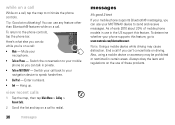
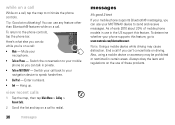
...20% of these products. Also, using a mobile device or accessory may cause distraction. To return to www.motorola.com/bluetoothconnect. view recent calls
1 Tap the map,...MOTONAV device to your microphone.
• Talk on Phone - You can talk in use your mobile phone so you can't concentrate on driving. Switch your call to speak hands-free.
• Dial Pad - Mute your navigation device...
User Manual - Page 44
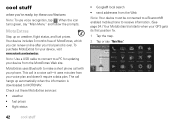
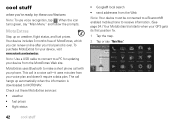
...device must be connected to a Bluetooth® enabled mobile phone to MOTONAV.... Note: Use a USB cable to connect to make a short phone call with your phone.
cool stuff
when you can renew online after your trial period is over. When the icon turns green, say "Main Menu."
42
cool stuff Your device includes 3 months free... GPS gets its first position fix.
1 Tap the map.
2 Tap or say ...
User Manual - Page 46
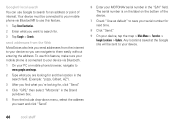
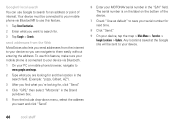
..."Send."
4 Click "GPS," then select "Motorola" in the Brand pull-down box.
5 From the Include drop-down menu, select the address you want to search for.
3 Tap Google > Search. Your device must be sent to your... internet to your MOTONAV serial number in the search field. (Example: "pizza, Gilbert, AZ").
3 After you find what you want and click "Send".
6 Enter your device so you send addresses...
User Manual - Page 49
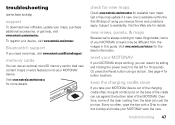
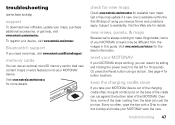
... be different from the label can reset it by sliding and holding the power switch to help
support
To download new software, update your device.Terms and conditions apply. To register your MOTONAV device. Subject to load new content (maps or extra features) onto your device, visit www.motorola.com/motonav.
memory cards
You can rub against...
User Manual - Page 50
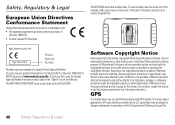
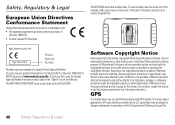
... for the normal, non-exclusive, royalty-free license to remove the small door. GPS
Your mobile device can view your product's label in any copyrighted software contained in Motorola products may include copyrighted Motorola and third-party software stored in the United States and other relevant EU Directives
The MOTONAV device has a safety label. Accordingly, any manner...
User Manual - Page 52


...breaks, do not touch or attempt to your drive. Stop using a mobile device or accessory may be free from that to the...by a qualified service center. Motorola Limited Warranty for the period(s) warrants its telephones, pagers, messaging devices, and consumer and professional ...and Canada
What Does this Warranty Cover? Keep your mobile device may cause distraction. Always obey the laws ...
MOTONAV TN500 series - Quick Start Guide - Page 3
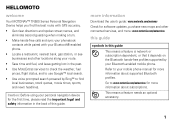
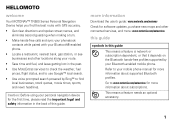
...'s guide: www.motorola.com/motonav Check for more information about subscriptions. Refer to your mobile phone manual for the first time, please read the important legal and safety information in the back of this guide
This means a feature is network or subscription dependent, or that it depends on the Bluetooth hands-free profiles supported...
MOTONAV TN500 series - Quick Start Guide - Page 10
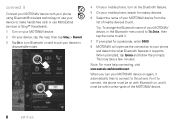
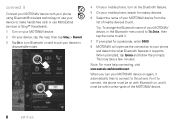
... technology to use your device to make hands-free calls or use MotoExtras services or Bing™ VoiceSearch.
1 Turn on your MOTONAV device.
2 On your device, tap the map, then...devices.
6 Select the name of your MOTONAV device from the list of nearby devices found. Tip: To change the Bluetooth name of your MOTONAV device, in discoverable mode.
4 On your mobile phone, turn your MOTONAV device...
MOTONAV TN500 series - Quick Start Guide - Page 17


... free of MotoExtras services, which you can renew online after your device, visit www.motorola.com/motoextras. Check out these MotoExtras services: • weather • fuel prices
• flight status • Google™ local search • send addresses from the Web
let's go 15 Note: You receive traffic information only if your GPS gets...
MOTONAV TN500 series - Quick Start Guide - Page 18


...just about anything.
Google™ local search You can navigate to find what you want and click "Send".
6 Enter your MOTONAV serial number in a text message. Any locations saved at the Google site will ... or point of the device.
7 Check "Use as default" to www.google.com/maps.
2 Type what you are looking for, click "Send."
4 Click "GPS," then select "Motorola" in the Brand pull...
MOTONAV TN500 series - Quick Start Guide - Page 19
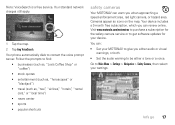
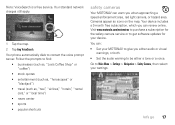
... cameras
Your MOTONAV can warn you either audio or visual
warnings, or both. • Set the audio warning to get software updates for the safety camera service or to be either a tone or a voice. You can renew online. Go to Main Menu > Settings > Navigation > Safety Camera, then select your device. Note: VoiceSearch is a free service. Your...
MOTONAV TN500 series - Quick Start Guide - Page 26
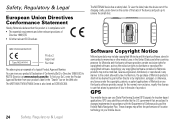
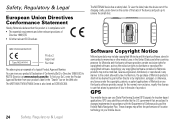
... other media. The MOTONAV TN700/TN500 Series is in the United States and other countries preserve for Motorola and third-party software providers certain exclusive rights for location-based applications.
Accordingly, any copyrighted software contained in Motorola products may not be deemed to distribute or reproduce the copyrighted software. GPS
Your mobile device can view your...
MOTONAV TN500 series - Quick Start Guide - Page 28


...Motorola-branded or certified accessories sold for help. If glass breaks, do not touch or attempt to the exclusions contained below, Motorola, Inc. Industry Canada Notice to Users
Operation is subject to the following two conditions: (1) This device... particular installation. If this device by the user. See RSS-GEN 7.1.5.
See 47 CFR Sec. 15.21.
Keep your drive.
End a ...
MOTONAV - Traffic Guide - Page 8
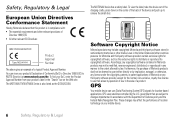
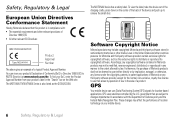
... or other countries preserve for Motorola and third-party software providers certain exclusive rights for location-based applications. To view the label, take the device out of the charging cradle, press down on the Web site. GPS
Your GPS&AGPSmobile device can view your mobile device.
6
Safety, Regulatory & Legal The MOTONAV TN700/TN500 Series is in the United...
MOTONAV - Traffic Guide - Page 10


... the instructions, may cause harmful interference to radio communications. See RSS-GEN 7.1.5. Motorola has not approved any interference received, including interference that may cause undesired operation of the device.
Subject to the exclusions contained below . If glass breaks, do not touch or attempt to your drive. Do not input data while driving. Any...
Similar Questions
Motonav Tn500series
atn500seriesare updated maps available for motonav tn500 series?
atn500seriesare updated maps available for motonav tn500 series?
(Posted by bobogirl726 4 years ago)
Motorolla T225 Hands Free Device
I can not answer the calls coming in.But i can place calls out.Can you help?
I can not answer the calls coming in.But i can place calls out.Can you help?
(Posted by madkm2010 10 years ago)
I Need Help With My Gps
i have a motonav but i did not use for a wile now that i need to use it it gos on and off and i dont...
i have a motonav but i did not use for a wile now that i need to use it it gos on and off and i dont...
(Posted by amocatering 11 years ago)

