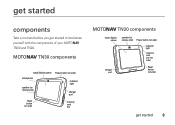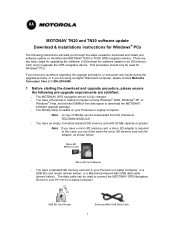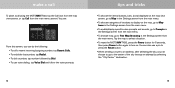Motorola MOTONAV TN30 Support Question
Find answers below for this question about Motorola MOTONAV TN30.Need a Motorola MOTONAV TN30 manual? We have 5 online manuals for this item!
Question posted by sanjuanboedo on September 16th, 2020
Tn30 Gps
hola tengo un gps tn 30 pero me aparece la cruz roja y no pasa de eso hay solucion gracias
Current Answers
Answer #1: Posted by Troubleshooter101 on September 17th, 2020 12:30 AM
Gracias por comunicarse con el servicio de atención al cliente de motorolla, nuestro objetivo es brindarle una experiencia de cliente excepcional. Estaremos encantados de ayudarle con el error x rojo en su One. Según la información que proporcionó, creemos que su unidad tiene un error de aplicación. Para corregir este error, le pedimos que siga todas las instrucciones a continuación: Descarga e instala la última versión de moto HOME desde el siguiente enlace: http://www.motorolla.com/HOME. Formatee el disco duro a través de 'Mi PC' - Conecta la motocicleta al ordenador. - Abra 'Mi PC'. - Haga clic con el botón derecho en el ícono de la moto (el dispositivo debe verse en la unidad E, F, G, H, I, etc.) y seleccione 'Formatear'. - Seleccione 'Formato' y 'Formato' y la bicicleta ahora está formateada. Esto permitirá que moto HOME vea tu dispositivo. Reinstale la aplicación y los mapas - Después de formatear la unidad, cierre 'Mi PC' e inicie moto HOME. - moto HOME encontrará automáticamente sus actualizaciones. - Sigue las instrucciones en la pantalla. - Esto instalará su aplicación y datos de mapas en su unidad. Reinstale las voces - En el lado izquierdo de TomTom HOME, seleccione Visitar tienda en línea. - En el siguiente menú, seleccione Voces. - Desplácese hacia abajo hasta que vea las voces en inglés gratuitas. - Selecciona y descarga los que quieras. - Sigue las instrucciones en la pantalla. - Esto reinstalará sus voces. Su unidad ahora estará completamente reinstalada y volverá a su condición de trabajo original.
Thanks
Please respond to my effort to provide you with the best possible solution by using the "Acceptable Solution" and/or the "Helpful" buttons when the answer has proven to be helpful. Please feel free to submit further info for your question, if a solution was not provided. I appreciate the opportunity to serve you!
Troublshooter101
Related Motorola MOTONAV TN30 Manual Pages
Similar Questions
How To Sync New Phone To Motorola Hands Free Syn3104b T215
(Posted by scojenng4 9 years ago)
Motorolla T225 Hands Free Device
I can not answer the calls coming in.But i can place calls out.Can you help?
I can not answer the calls coming in.But i can place calls out.Can you help?
(Posted by madkm2010 10 years ago)